Hello Guys, In this Post I am going to share you how to put animation when navigation between Screens
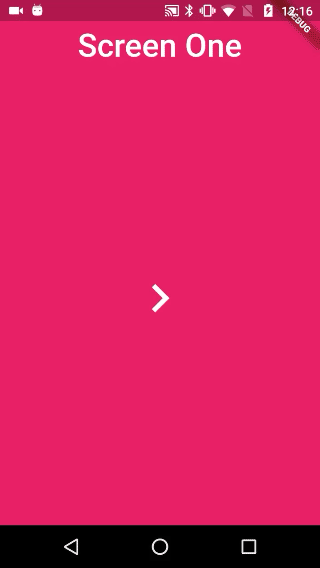
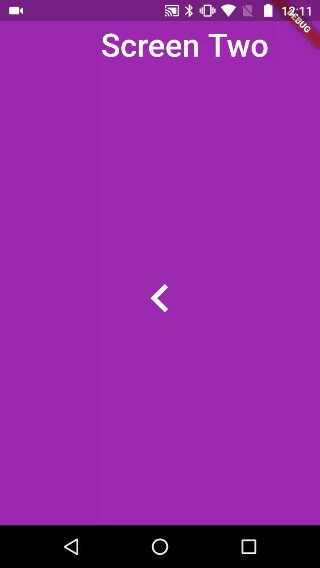
For this I have created two pages ScreenOne and ScreenTwo and making the Navigation from ScreenOne to ScreenTwo.
To Apply the Animation I have used Constance CustomRoutePage wich extends from PageRouteBuilder
Lets check the Code
CustomRoutePage
class CustomRoutePage extends PageRouteBuilder {
final Widget widget;
CustomRoutePage(this.widget):super(
transitionDuration: const Duration(seconds: 2),
pageBuilder: (BuildContext context, Animation<double> animation,
Animation<double> secondaryAnimation) {
return widget;
},
transitionsBuilder: (BuildContext context,
Animation<double> animation,
Animation<double> secondaryAnimation,
Widget child) {
return roatateAnimation(child,animation);
}
);
static fadeAnimation(child,animation)
{
return FadeTransition(
opacity: Tween(begin: 0.0, end: 1.0).animate(CurvedAnimation(
parent: animation, curve: Curves.fastOutSlowIn)),
child: child,
);
}
static roatateAnimation(child,animation)
{
return RotationTransition(
turns: Tween(begin: -1.0, end: 1.0).animate(CurvedAnimation(
parent: animation, curve: Curves.fastOutSlowIn)),
child: ScaleTransition(
scale: Tween(begin: 0.0, end: 1.0).animate(CurvedAnimation(
parent: animation, curve: Curves.fastOutSlowIn)),
child: child,
),
);
}
static slideAnimation(child,animation)
{
return SlideTransition(
position:
Tween<Offset>(begin: Offset(-1.0, -1.0), end: Offset(0.0, 0.0))
.animate(CurvedAnimation(
parent: animation, curve: Curves.easeOutExpo)),
child: child,
);
}
static ScaleAnimation(child,animation)
{
return ScaleTransition(
scale: Tween(begin: 0.0, end: 1.0).animate(CurvedAnimation(
parent: animation, curve: Curves.fastOutSlowIn)),
child: child,
);
}
}
|
ScreenOne
class ScreenOne extends StatefulWidget{
@override
State<StatefulWidget> createState() {
// TODO: implement createState
return ScreenOneState();
}
}
class ScreenOneState extends State<ScreenOne>
{
@override
Widget build(BuildContext context) {
// TODO: implement build
return Scaffold(
backgroundColor: Colors.pink,
appBar: AppBar(
backgroundColor: Colors.pink,
title: Center(
child: Text(
'Screen One',
style: TextStyle(fontSize: 36.0),
),
),
elevation: 0.0,
),
body: Center(
child: MaterialButton(
child: Icon(
Icons.navigate_next,
color: Colors.white,
size: 64.0,
),
onPressed: () =>
Navigator.of(context).push(
CustomRoutePage(ScreenTwo()))),
),
);
}
}
|
ScreenTwo
class ScreenTwo extends StatefulWidget{
@override
State<StatefulWidget> createState() {
// TODO: implement createState
return ScreenTwoState();
}
}
class ScreenTwoState extends State<ScreenTwo>{
@override
Widget build(BuildContext context) {
// TODO: implement build
return Scaffold(
backgroundColor: Colors.purple,
appBar: AppBar(
title: Center(child: Text('Screen Two',style: TextStyle(fontSize: 36.0),)),
backgroundColor: Colors.purple,
leading: Container(),
elevation: 0.0,
),
body: Center(
child: MaterialButton(
child: Icon(
Icons.navigate_before,
color: Colors.white,
size: 64.0,
),
onPressed: () => Navigator.of(context).pop()),
),
);
}
}
|
Main
void main() => runApp(MyApp());
class MyApp extends StatelessWidget {
// This widget is the root of your application.
@override
Widget build(BuildContext context) {
return MaterialApp(
title: 'Flutter Screen Animation',
theme: ThemeData(
primarySwatch: Colors.blue,
),
home: ScreenOne(),
);
}
}
|
Lets run App and check the Animation Effect on Navigation of screens
|
Article Contributed By :
|
|

|
|
|
2356 Views |
|