Shimmer Effect is a very famous loading animation effect introduced in mobile application develomnet. In this article, we will look at how to bring that to the Flutter Application
To start with, we will make use of this Awesome Flutter Plugin flutter_shimmer
Let's start
pubspec.yaml
add shimmer plugin in pubspe.yaml file under dependencies
|
dependencies: |
Now import shimmer package in widget class
|
import 'package:flutter_shimmer/flutter_shimmer.dart'; |
The Shimmer effect has 3 types of color modes
ListTile Effect
By using ListTileShimmer() we can achieve the effect for Listview with ListTile
|
ListTileShimmer( ) |
Yotube Effect
|
YoutubeShimmer( |
VideoShimmer Effect
|
VideoShimmer( |
ProfileShimmer Effect
|
ProfileShimmer( |
Example
class MyApp extends StatelessWidget {
// This widget is the root of your application.
@override
Widget build(BuildContext context) {
return MaterialApp(
title: 'Flutter Demo',
theme: ThemeData(
primarySwatch: Colors.blue,
),
home: MyShrimmer(),
);
}
}
class MyShrimmer extends StatefulWidget {
@override
_MyShrimmerState createState() => _MyShrimmerState();
}
class _MyShrimmerState extends State{
bool isDarkMode = false;
bool isPurplishMode = true;
@override
Widget build(BuildContext context) {
// TODO: implement build
return MaterialApp(
title: "Flutter Shimmer ",
theme: ThemeData(
primaryColor: Colors.pink,
textTheme: TextTheme(
body1: TextStyle(color: Colors.white,fontSize: 20),
)
),
debugShowCheckedModeBanner: false,
home: Scaffold(
backgroundColor: Colors.brown,
appBar: AppBar(
title: Text("Flutter Shimmer Effect",),
),
body: ListView(
children: [
Container(
padding: EdgeInsets.all(16.0),
child: Text(
"ListTileShimmer",
style: TextStyle(fontWeight: FontWeight.bold),
),
),
ListTileShimmer(
// isPurplishMode: true,
isRectBox: false,
),
divider(),
Container(
padding: EdgeInsets.all(16.0),
child: Text(
"YoutubeShimmer",
style: TextStyle(fontWeight: FontWeight.bold),
),
),
YoutubeShimmer(
// isPurplishMode: true,
// isDarkMode: true,
isPurplishMode: isPurplishMode,
),
divider(),
Container(
padding: EdgeInsets.all(16.0),
child: Text(
"VideoShimmer",
style: TextStyle(fontWeight: FontWeight.bold),
),
),
VideoShimmer(
isPurplishMode: isPurplishMode,
// isPurplishMode: true,
// isDarkMode: true,
),
divider(),
Container(
padding: EdgeInsets.all(16.0),
child: Text(
"ProfileShimmer",
style: TextStyle(fontWeight: FontWeight.bold),
),
),
ProfileShimmer(
// isPurplishMode: true,
// isDarkMode: true,
),
divider(),
Container(
padding: EdgeInsets.all(16.0),
child: Text(
"YoutubeShimmer(With Bottom Lines)",
style: TextStyle(fontWeight: FontWeight.bold),
),
),
ProfileShimmer(
// isPurplishMode: true,
hasBottomLines: true,
// isDarkMode: true,
),
divider(),
Container(
padding: EdgeInsets.all(16.0),
child: Text(
"ProfilePageShimmer",
style: TextStyle(fontWeight: FontWeight.bold),
),
),
ProfilePageShimmer(),
divider(),
Container(
padding: EdgeInsets.all(16.0),
child: Text(
"ProfilePageShimmer(With Bottom Box)",
style: TextStyle(fontWeight: FontWeight.bold),
),
),
ProfilePageShimmer(
// isPurplishMode: true,
hasBottomBox: true,
// isDarkMode: true,
),
],
),
),
);
}
divider()
{
return Divider(color: Colors.white,);
}
}
|
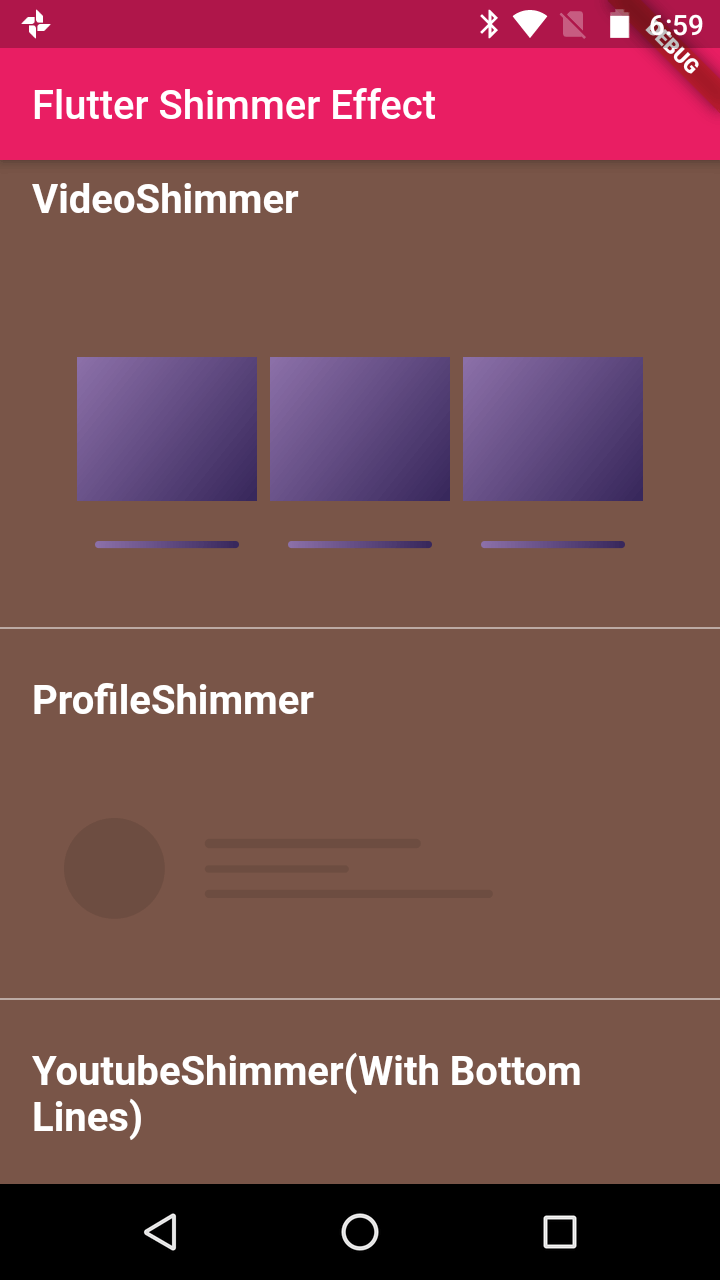
|
Article Contributed By :
|
|

|
|
|
1841 Views |
|