How to add Gridlines in Google sheets
Learn how to add gridlines and borders in Google Sheets, which can help make your data easier to read and more organized - RRTutors. Check it out!
We will cover how to add gridlines and borders to your sheet in this tutorial. Adding borders to a sheet can be as simple as selecting a range of cells to add borders around or as complex as adding borders around the entire sheet. Let’s Get started.
How to add Gridlines
Gridlines are very easy to add to your sheet. By default, these are already included in your sheet. Here's how to add them if they aren't already there:
Step 1: On your Google sheets menu, select “View”
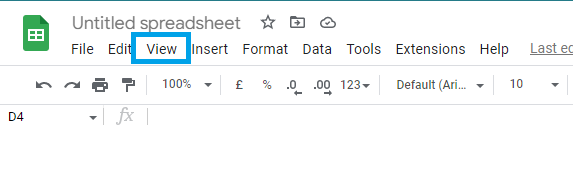 |
Step 2: On the “View” submenu, hover over “Show” and then select “Gridlines”
 |
Step 3: Gridlines will be added to your entire sheet
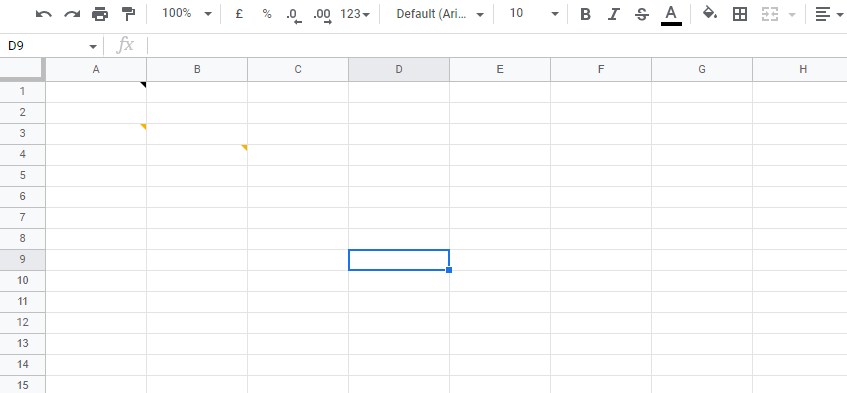 |
Conclusion
In this article, we have learned how to add gridlines to your Google Sheet spreadsheet. Gridlines can be removed by repeating the steps and unchecking them