Cpp Project - Student Report Card System Project
Explore the Student Record System project in C++ with features like create, search, display, delete, and modify student results at rrtutors.com
Today we are going to write a project Student record system project in C++ with simple and easy code. Basically, we are going to implement different features to create, search, display, delete, or modify student result. There are many more features we are going to use in the student result record system project. Let's have a brief look at the features of this RRS(result record system) project
Features of Student Record System
Students Details- We will be able to add or update the student details such as name, roll number and marks, etc. These details will be stored in different variables.
Create/Display/Search/Modify/Delete result - This result record system project will be programmed to Create/Display/Search/Modify/Delete record easily that will make it more efficient
This C++ project will include all the complete details of Students
Project Explanation:
In MAIN MENU ,There are 3 option
01. RESULT MENU
02. ENTRY/EDIT MENU
03. EXIT
int main() { char ch; cout.setf(ios::fixed|ios::showpoint); cout<<setprecision(2); // program outputs decimal number to two decimal places intro(); do { system("cls"); cout<<"\n\n\n\tMAIN MENU"; cout<<"\n\n\t01. RESULT MENU"; cout<<"\n\n\t02. ENTRY/EDIT MENU"; cout<<"\n\n\t03. EXIT"; cout<<"\n\n\tPlease Select Your Option (1-3) "; cin>>ch; switch(ch) { case '1': result(); break; case '2': entry_menu(); break; case '3': break; default :cout<<"\a"; } }while(ch!='3'); return 0; } |
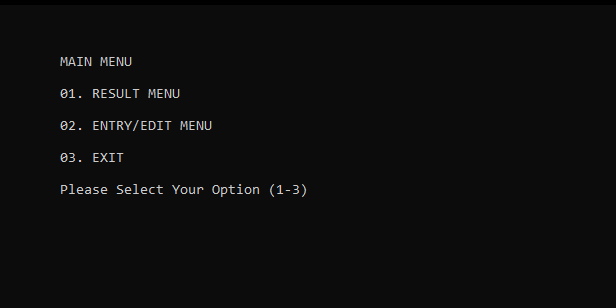 |
RESULT MENU
In RESULT MENU
1. Class Result
2. Student Report Card
3. Back to Main Menu
int main() { char ch; cout.setf(ios::fixed|ios::showpoint); cout<<setprecision(2); // program outputs decimal number to two decimal places intro(); do { system("cls"); cout<<"\n\n\n\tMAIN MENU"; cout<<"\n\n\t01. RESULT MENU"; cout<<"\n\n\t02. ENTRY/EDIT MENU"; cout<<"\n\n\t03. EXIT"; cout<<"\n\n\tPlease Select Your Option (1-3) "; cin>>ch; switch(ch) { case '1': result(); break; case '2': entry_menu(); break; case '3': break; default :cout<<"\a"; } }while(ch!='3'); return 0; } |
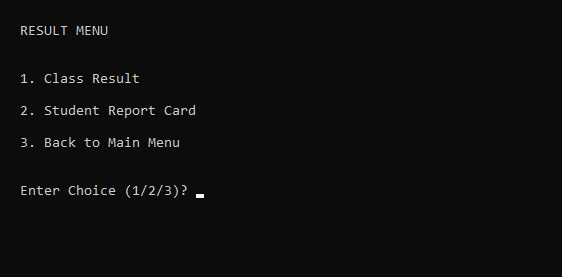
The class result will show the result of the whole class.
void class_result() { student st; ifstream inFile; inFile.open("student.dat",ios::binary); if(!inFile) { cout<<"File could not be open !! Press any Key..."; cin.ignore(); cin.get(); return; } cout<<"\n\n\t\tALL STUDENTS RESULT \n\n"; cout<<"==========================================================\n"; cout<<"R.No Name P C M E CS %age Grade"<<endl; cout<<"==========================================================\n"; while(inFile.read(reinterpret_cast<char *> (&st), sizeof(student))) { st.show_tabular(); } cin.ignore(); cin.get(); inFile.close(); } |
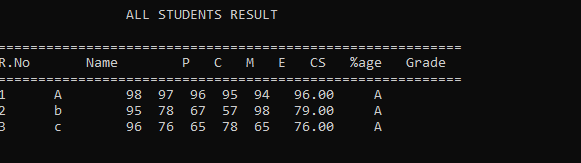
Student Report Card will show the result of a single student. You have to enter the roll number of that student.
void student::showdata() const { cout<<"\nRoll number of student : "<<rollno; cout<<"\nName of student : "<<name; cout<<"\nMarks in Physics : "<<p_marks; cout<<"\nMarks in Chemistry : "<<c_marks; cout<<"\nMarks in Maths : "<<m_marks; cout<<"\nMarks in English : "<<e_marks; cout<<"\nMarks in Computer Science :"<<cs_marks; cout<<"\nPercentage of student is :"<<per; cout<<"\nGrade of student is :"<<grade; } void student::show_tabular() const { cout<<rollno<<setw(6)<<" "<<name<<setw(10)<<p_marks<<setw(4)<<c_marks<<setw(4)<<m_marks<<setw(4) <<e_marks<<setw(4)<<cs_marks<<setw(8)<<per<<setw(6)<<grade<<endl; } int student::retrollno() const { return rollno; } |
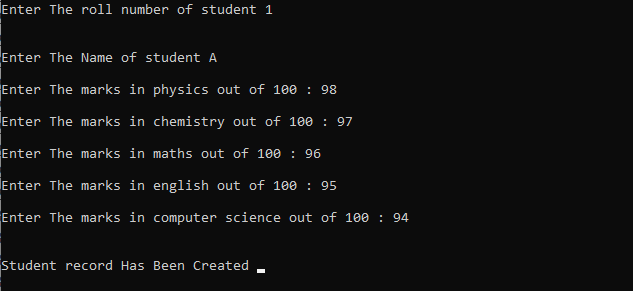
02. ENTRY/EDIT MENU
1.CREATE STUDENT RECORD
2.DISPLAY ALL STUDENTS RECORDS
3.SEARCH STUDENT RECORD
4.MODIFY STUDENT RECORD
5.DELETE STUDENT RECORD
void entry_menu() { char ch; int num; system("cls"); cout<<"\n\n\n\tENTRY MENU"; cout<<"\n\n\t1.CREATE STUDENT RECORD"; cout<<"\n\n\t2.DISPLAY ALL STUDENTS RECORDS"; cout<<"\n\n\t3.SEARCH STUDENT RECORD "; cout<<"\n\n\t4.MODIFY STUDENT RECORD"; cout<<"\n\n\t5.DELETE STUDENT RECORD"; cout<<"\n\n\t6.BACK TO MAIN MENU"; cout<<"\n\n\tPlease Enter Your Choice (1-6) "; cin>>ch; system("cls"); switch(ch) { case '1': write_student(); break; case '2': display_all(); break; case '3': cout<<"\n\n\tPlease Enter The roll number "; cin>>num; display_sp(num); break; case '4': cout<<"\n\n\tPlease Enter The roll number "; cin>>num; modify_student(num);break; case '5': cout<<"\n\n\tPlease Enter The roll number "; cin>>num; delete_student(num);break; case '6': break; default: cout<<"\a"; entry_menu(); } } |
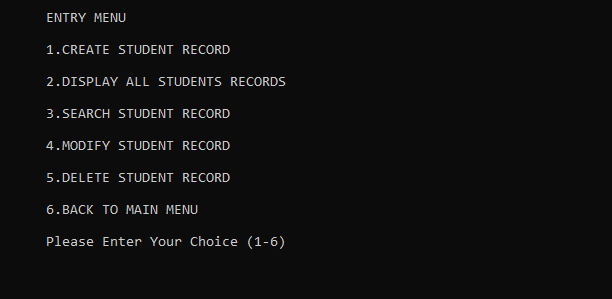
1. CREATE STUDENT RECORD
Inside create student result we will enter student roll number name and subject marks
void write_student() { student st; ofstream outFile; outFile.open("student.dat",ios::binary|ios::app); st.getdata(); outFile.write(reinterpret_cast<char *> (&st), sizeof(student)); outFile.close(); cout<<"\n\nStudent record Has Been Created "; cin.ignore(); cin.get(); } |
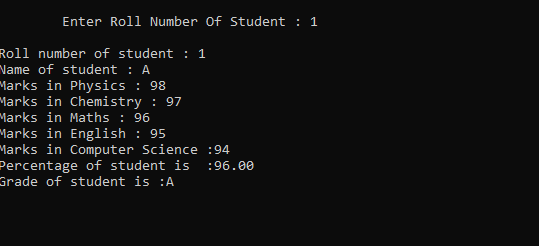
2. DISPLAY ALL STUDENTS RECORDS
All the created results can be seen inside the display result
void display_all() { student st; ifstream inFile; inFile.open("student.dat",ios::binary); if(!inFile) { cout<<"File could not be open !! Press any Key..."; cin.ignore(); cin.get(); return; } cout<<"\n\n\n\t\tDISPLAY ALL RECORD !!!\n\n"; while(inFile.read(reinterpret_cast<char *> (&st), sizeof(student))) { st.showdata(); cout<<"\n\n====================================\n"; } inFile.close(); cin.ignore(); cin.get(); } |
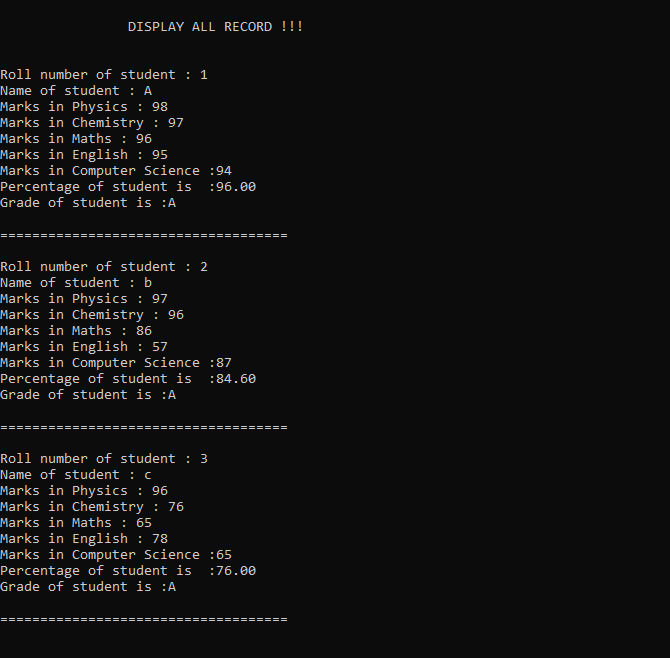
3. SEARCH STUDENT RECORD
Inside the search result, the registered student can search the result by entering the roll number
void display_sp(int n) { student st; ifstream inFile; inFile.open("student.dat",ios::binary); if(!inFile) { cout<<"File could not be open !! Press any Key..."; cin.ignore(); cin.get(); return; } bool flag=false; while(inFile.read(reinterpret_cast<char *> (&st), sizeof(student))) { if(st.retrollno()==n) { st.showdata(); flag=true; } } inFile.close(); if(flag==false) cout<<"\n\nrecord not exist"; cin.ignore(); cin.get(); } |
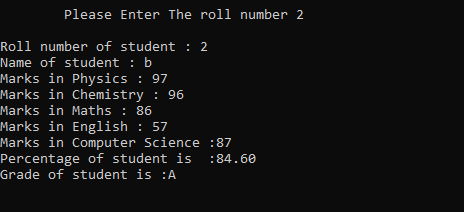
4. MODIFY STUDENT RECORD
By entering the student roll number inside the modified result, we can modify the result of that student
void modify_student(int n) { bool found=false; student st; fstream File; File.open("student.dat",ios::binary|ios::in|ios::out); if(!File) { cout<<"File could not be open !! Press any Key..."; cin.ignore(); cin.get(); return; } while(!File.eof() && found==false) { File.read(reinterpret_cast<char *> (&st), sizeof(student)); if(st.retrollno()==n) { st.showdata(); cout<<"\n\nPlease Enter The New Details of student"<<endl; st.getdata(); int pos=(-1)*static_cast<int>(sizeof(st)); File.seekp(pos,ios::cur); File.write(reinterpret_cast<char *> (&st), sizeof(student)); cout<<"\n\n\t Record Updated"; found=true; } } File.close(); if(found==false) cout<<"\n\n Record Not Found "; cin.ignore(); cin.get(); } |
5. DELETE STUDENT RECORD
Delete the result of the registered student by entering the roll number of that student
void delete_student(int n) { student st; ifstream inFile; inFile.open("student.dat",ios::binary); if(!inFile) { cout<<"File could not be open !! Press any Key..."; cin.ignore(); cin.get(); return; } ofstream outFile; outFile.open("Temp.dat",ios::out); inFile.seekg(0,ios::beg); while(inFile.read(reinterpret_cast<char *> (&st), sizeof(student))) { if(st.retrollno()!=n) { outFile.write(reinterpret_cast<char *> (&st), sizeof(student)); } } outFile.close(); inFile.close(); remove("student.dat"); rename("Temp.dat","student.dat"); cout<<"\n\n\tRecord Deleted .."; cin.ignore(); cin.get(); } |
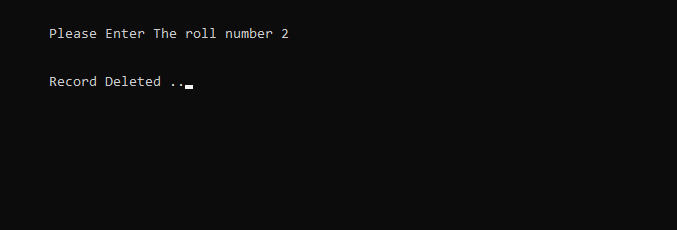
Class result after deleted
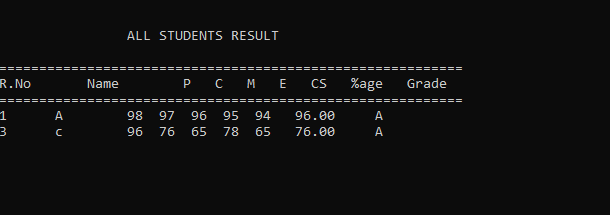
CONCLUSION:-
This is a just simple C++ Project to create Library Result Record System. To make this project as your Academic Project add More modules and feature to this project
Related Cpp Projects:
Cpp Employee Management System