Super Markets Billing System Project Using C++ Language
Build a supermarket billing system with C++, featuring file handling and stream class usage for efficient data management at rrtutors.com Check it out!
In this project, we will see how to build the billing system of supermarkets project using C++ programming language.
Introduction:
This billing system in supermarkets is a straightforward console programme written in C++ with no visuals. This project will teach you how to utilise the stream class and how to handle files in the C++ programming language.
This project has two classes, class amount and class item, with class amount inheriting from class item.
About Project:
There are only a few features, the project is quite straightforward to comprehend. To understanding the source code will provide you an idea of how to operate with files, for example add , remove, update, and search data or information inside and outside of them.
The following are the project's main features:
- Bill Report: It displays a bill report for all products entered into the supermarket billing system.
- Add, Remove, or Edit Item Details: You may use this feature to add, remove, or edit item details. You may enter information or data such as item number, item name, production date, price, quantity, tax percent, and more in the add items section.
-
Details of the object to be displayed: While adding an item, this feature allows users to see the products and the data associated with them.
Tools Used using project:
I used Dev C++ IDE or you can use any IDE which is suitable to you.
Implementation of Billing System of Supermarket:
Step 1. Create a new Project in Dev C++.
| File > New > Source File or Ctrl + N |
Step 2. First of all we will include all Header file which will use in project.
|
#include<iostream> #include<windows.h> #include<conio.h> #include<fstream> #include<cstring> #include<cstdio> #include<cstdlib> #include<iomanip> |
Step 3. Add the following line below header file:
| using namespace std; |
The using namespace statement simply implies that in the scope in which it is present, all items in the std namespace are available without needing to prefix them with std::
Step 4. Initialize the global variables:
| int k=7,r=0,flag=0; |
Step 5. Next, we will make the coord globally accessible and a gotoxy() function with two integer parameters x and y.
These are definitions of global variables, together with initialisation from some literal values for the first two.
|
COORD coord = {0, 0}; void gotoxy(int x, int y) { COORD coord; coord.X = x; coord.Y = y; SetConsoleCursorPosition(GetStdHandle(STD_OUTPUT_HANDLE), coord); } |
Step 6. Now, create a structure for date with following date pattern
|
struct date { int mm,dd,yy; }; |
Step 7. Now create the I/o Stream and Associate with actual files
It used to read any input or write any output, open the file streams and associate them with the actual files:
|
ofstream fout; |
Step 8. Now we will create a class (Product) and add the following functions:
Functions is for add() , show(), report(), retno().
|
Step 9: Now we will create a new class (Amount) which inherit the product class and return the net amount and add the code be like:
|
class amount: public Product { float price,qty,tax,gross,dis,netamt; public: void add(); void show(); void report(); void calculate(); void pay(); float retnetamt() { return(netamt); } } amt; |
Step 10. In next step, we use :: (Scope Resolution operator).
It is to access the data memeber add() of the class Amount(). when used without any specifier, it access the global variable.
- Code for amount::add()
void amount::add()
{
Product::add();
cout<<"\n\n\tPrice: ";
cin>>price;
cout<<"\n\n\tQuantity: ";
cin>>qty;
cout<<"\n\n\tTax percent: ";
cin>>tax;
cout<<"\n\n\tDiscount percent: ";
cin>>dis;
calculate();
fout.write((char *)&amt,sizeof(amt));
fout.close();
}
- Code for amount()::calculate()
void amount::calculate()
{
gross=price+(price*(tax/100));
netamt=qty*(gross-(gross*(dis/100)));
}
-
Code for amount()::show()
void amount::show()
{
fin.open("Productstore.dat",ios::binary);
fin.read((char*)&amt,sizeof(amt));
Product::show();
cout<<"\n\n\tNet amount: ";
cout<
fin.close();
} - Code for amount()::report()
void amount::report()
{
Product::report();
gotoxy(23,k);
cout<
gotoxy(33,k);
cout<
gotoxy(44,k);
cout<
gotoxy(52,k);
cout<
gotoxy(64,k);
cout<
k=k+1;
if(k==50)
{
gotoxy(25,50);
cout<<"PRESS ANY KEY TO CONTINUE...";
getch();
k=7;
system("cls");
gotoxy(30,3);
cout<<" Product DETAILS ";
gotoxy(3,5);
cout<<"NUMBER";
gotoxy(13,5);
cout<<"NAME";
gotoxy(23,5);
cout<<"PRICE";
gotoxy(33,5);
cout<<"QUANTITY";
gotoxy(44,5);
cout<<"TAX";
gotoxy(52,5);
cout<<"DEDUCTION";
gotoxy(64,5);
cout<<"NET AMOUNT";
}
}
- Code for amount()::pay()
void amount::pay()
{
show();
cout<<"\n\n\n\t\t*********************************************";
cout<<"\n\t\t PRODUCT DETAILS ";
cout<<"\n\t\t*********************************************";
cout<<"\n\n\t\tPRICE :"<
cout<<"\n\n\t\tQUANTITY :"<
cout<<"\n\t\tTAX PERCENTAGE :"<
cout<<"\n\t\tDISCOUNT PERCENTAGE :"<
cout<<"\n\n\n\t\tNET AMOUNT :Rs."<
cout<<"\n\t\t*********************************************";
}
Step 11. Finally we will add main method for run the project
A special function is the primary function. A function called main is required in every C++ application. It acts as the program's starting point. The computer will begin running the code from the main function's beginning.
|
int main() { cout.setf(ios::fixed); cout.setf(ios::showpoint); cout< fstream tmp("temp.dat",ios::binary|ios::out); menu: system("cls"); gotoxy(25,2); cout<<"BILLING SYSTEM IN SUPER MARKETS "; gotoxy(25,3); cout<<"*******************************\n\n"; cout<<"\n\t\t1.Bill Report\n\n"; cout<<"\t\t2.Add/Remove/Edit Item\n\n"; cout<<"\t\t3.Show Product Details\n\n"; cout<<"\t\t4.Exit\n\n"; cout<<"\t\tPlease Enter Required Option: "; int ch,ff; float gtotal; cin>>ch; switch(ch) { case 1: ss: system("cls"); gotoxy(25,2); cout<<"Bill Details"; gotoxy(25,3); cout<<"================\n\n"; cout<<"\n\t\t1.All Products\n\n"; cout<<"\t\t2.Back to Main menu\n\n"; cout<<"\t\tPlease Enter Required Option: "; int cho; cin>>cho; if(cho==1) { system("cls"); gotoxy(30,3); cout<<" BILL DETAILS "; gotoxy(3,5); cout<<"Product NO"; gotoxy(13,5); cout<<"NAME"; gotoxy(23,5); cout<<"PRICE"; gotoxy(33,5); cout<<"QUANTITY"; gotoxy(44,5); cout<<"TAX %"; gotoxy(52,5); cout<<"DISCOUNT %"; gotoxy(64,5); cout<<"NET AMOUNT"; fin.open("Productstore.dat",ios::binary); if(!fin) { cout<<"\n\nFile Not Found..."; goto menu; } fin.seekg(0); gtotal=0; while(!fin.eof()) { fin.read((char*)&amt,sizeof(amt)); if(!fin.eof()) { amt.report(); gtotal+=amt.retnetamt(); ff=0; } if(ff!=0) gtotal=0; } gotoxy(17,k); cout<<"\n\n\n\t\t\tGrand Total="< getch(); fin.close(); } if(cho==2) { goto menu; } goto ss; case 2: db: system("cls"); gotoxy(25,2); cout<<"Bill Editor"; gotoxy(25,3); cout<<"=================\n\n"; cout<<"\n\t\t1.Add Product Details\n\n"; cout<<"\t\t2.Edit Product Details\n\n"; cout<<"\t\t3.Delete Product Details\n\n"; cout<<"\t\t4.Back to Main Menu "; int apc; cin>>apc; switch(apc) { case 1: fout.open("Productstore.dat",ios::binary|ios::app); amt.add(); cout<<"\n\t\tProduct Added Successfully!"; getch(); goto db;
case 2: int ino; flag=0; cout<<"\n\n\tEnter Product Number to be Edited :"; cin>>ino; fin.open("Productstore.dat",ios::binary); fout.open("Producttore.dat",ios::binary|ios::app); if(!fin) { cout<<"\n\nFile Not Found..."; goto menu; } fin.seekg(0); r=0; while(!fin.eof()) { fin.read((char*)&amt,sizeof(amt)); if(!fin.eof()) { int x=amt.Product::retno(); if(x==ino) { flag=1; fout.seekp(r*sizeof(amt)); system("cls"); cout<<"\n\t\tCurrent Details are\n"; amt.show(); cout<<"\n\n\t\tEnter New Details\n"; amt.add(); cout<<"\n\t\tItem Details editted"; } } r++; } if(flag==0) { cout<<"\n\t\tProduct No does not exist...Please Retry!"; getch(); goto db; } fin.close(); getch(); goto db;
case 3: flag=0; cout<<"\n\n\tEnter Product Number to be deleted :"; cin>>ino; fin.open("Productstore.dat",ios::binary); if(!fin) { cout<<"\n\nFile Not Found..."; goto menu; } //fstream tmp("temp.dat",ios::binary|ios::out); fin.seekg(0); while(fin.read((char*)&amt, sizeof(amt))) { int x=amt.Product::retno(); if(x!=ino) tmp.write((char*)&amt,sizeof(amt)); else { flag=1; } } fin.close(); tmp.close(); fout.open("Productstore.dat",ios::trunc|ios::binary); fout.seekp(0); tmp.open("temp.dat",ios::binary|ios::in); if(!tmp) { cout<<"Error in File"; goto db; } while(tmp.read((char*)&amt,sizeof(amt))) fout.write((char*)&amt,sizeof(amt)); tmp.close(); fout.close(); if(flag==1) cout<<"\n\t\tProduct Succesfully Deleted"; else if (flag==0) cout<<"\n\t\tProduct does not Exist! Please Retry"; getch(); goto db; case 4: goto menu; default: cout<<"\n\n\t\tWrong Choice!!! Retry"; getch(); goto db; } case 3: system("cls"); flag=0; int ino; cout<<"\n\n\t\tEnter Product Number :"; cin>>ino; fin.open("Productstore.dat",ios::binary); if(!fin) { cout<<"\n\nFile Not Found...\nProgram Terminated!"; goto menu; } fin.seekg(0); while(fin.read((char*)&amt,sizeof(amt))) { int x=amt.Product::retno(); if(x==ino) { amt.pay(); flag=1; break; } } if(flag==0) cout<<"\n\t\tProduct does not exist....Please Recheck the Product details..!"; getch(); fin.close(); goto menu; case 4: system("cls"); gotoxy(20,20); cout<<"ARE YOU SURE, YOU WANT TO EXIT (Y/N)?"; char yn; cin>>yn; if((yn=='Y')||(yn=='y')) { gotoxy(12,20); system("cls"); cout<<"###################HAVE A NICE DAY###################"; getch(); exit(0); } else if((yn=='N')||(yn=='n')) goto menu; else { goto menu; } default: cout<<"\n\n\t\tWrong Choice....Please Retry!"; getch(); goto menu; } return 0; } |
Run your project and you will get following output:
- Main Screen
You will see this screen when you run your project first time: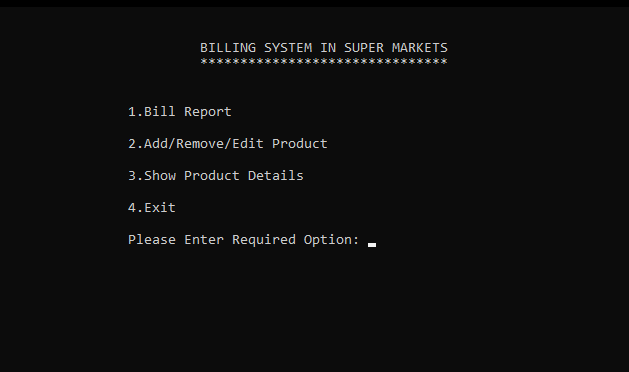
- Bill Editor Screen:
Output when choose to option 2. Add/Remove/Edit Product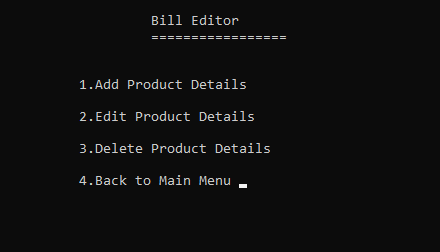
- Add Product Detail:
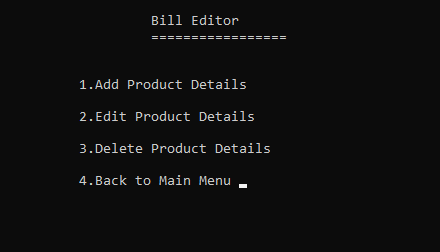
And your product added successfully.
- Edit Product:
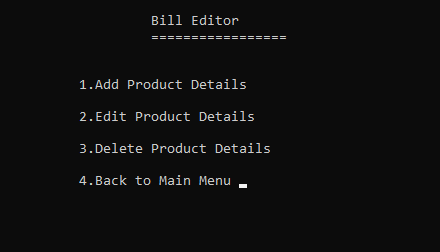
- Delete product:
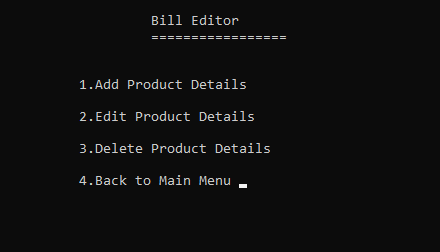
- Product Detail Output:
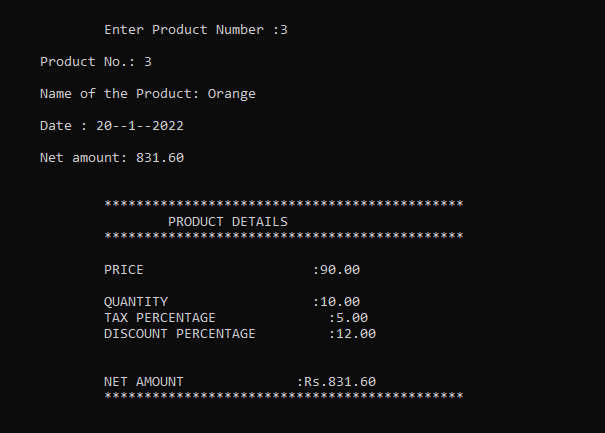
- Bill Details:
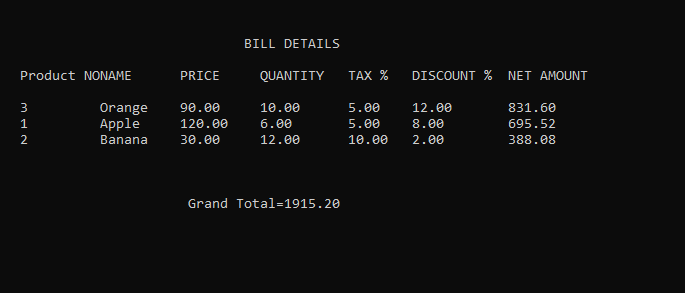
Conclusion: In this project we have covered how to build Billing System in Supermarkets using C++ programming language.