How is Google Sheet different from Excel?
Understand the differences between Google Sheets and Excel. Learn which spreadsheet application best suits your needs with detailed comparison at rrtutors.com.
When looking for a spreadsheet application to use in your task, there are two options: Google Sheets and Excel. Both of them perform similar tasks. However, there are a few notable differences. Let's see how different they are.
You can choose either based on what you want to be done since they have different features. The two work perfectly under different situations. This article will discuss the main distinctions between the two and when you should utilize each.
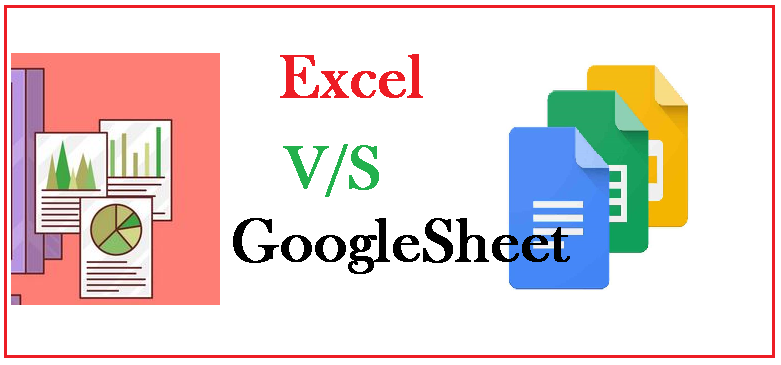 |
The main differences between Google Sheet and Excel
Here are the five primary differences between these two applications.
-
Firstly, if you are looking for an application that allows you to collaborate in real-time with other users, then Google Sheets is the way to go. With Excel, you cannot collaborate in real-time with other users since it is an offline application.
-
Google Sheets is the best choice if you are considering computer memory requirements. Unlike Excel, users do not have to install Google Sheets to use it. Moreover, Google Sheets stores its files on Google Drive, from which you can share or download them.
-
When it comes to data processing, Excel is the way to go. Excel beats Google Sheets hands-down. This is because Excel is built for large volumes of data, and the speed of your internet connection does not determine its speed.
-
Regarding pricing, Google Sheets is free for individuals and businesses, while Excel has additional costs if used for business purposes. Google Sheets are available to anyone with a Google account.
Conclusion
In light of what has been discussed above, you can now make your choice based on your requirements. Both applications have distinct features, so making the right choice is a matter of evaluating these features.