How to Create a Custom Date in Google sheets
Change date and time formats in Google Sheets. Learn to customize data formats with tutorials on rrtutors.com. Start organizing your sheets now!
If you do not like the dates provided by Google Sheets, you can improvise them yourself. In this article, we describe how you can access Custom Date formats.
How to Create a Custom date in Google sheets
Step 1: First of all, on your Google sheets menu, click on “Format”
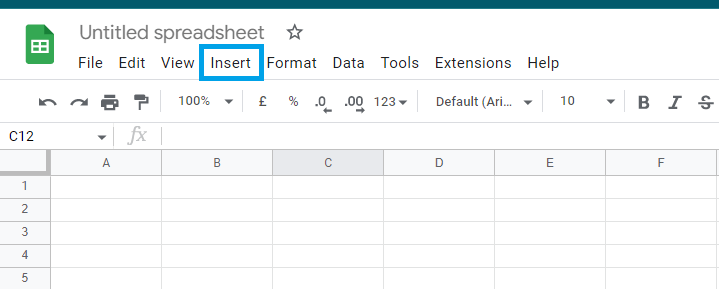 |
Step 2: On the “Format” submenu, hover over “Numbers” and click on “custom date and time”
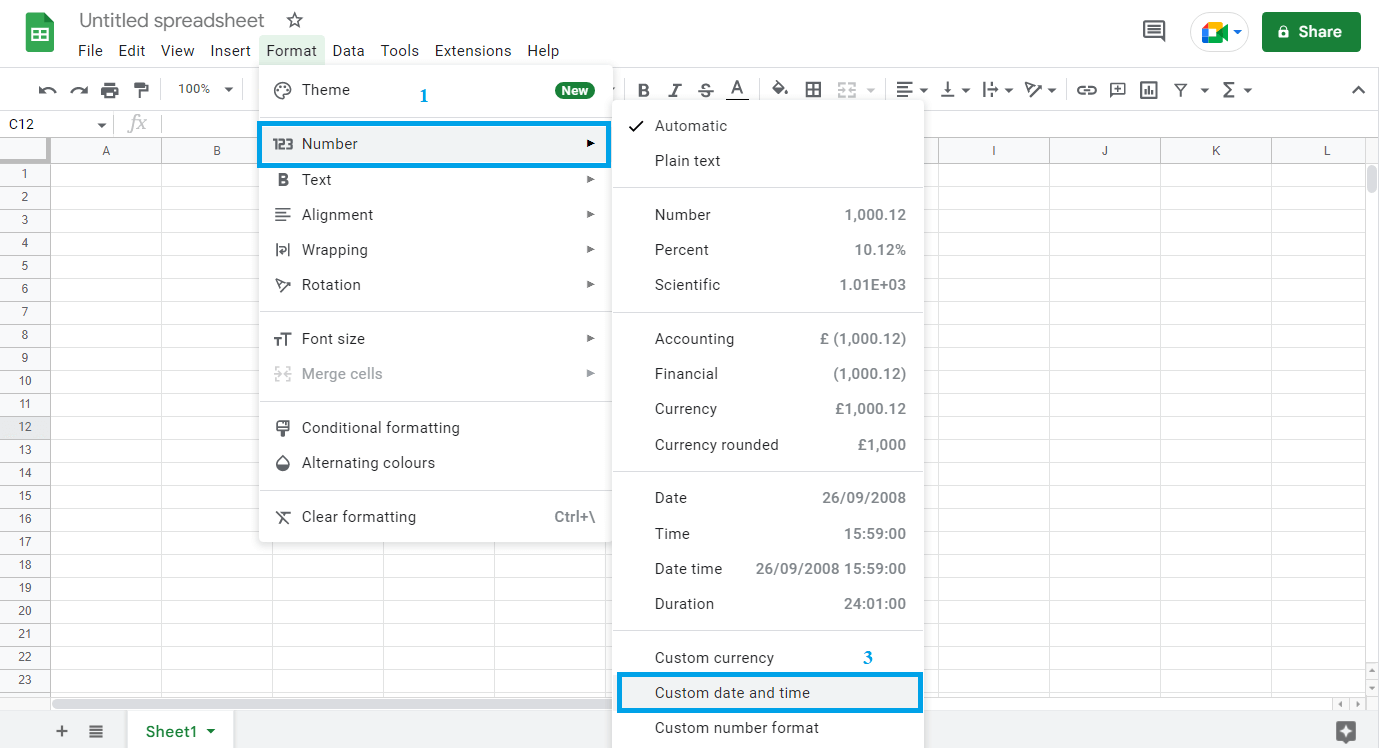 |
Step 3: The "Custom date and time formats" window will appear on your screen
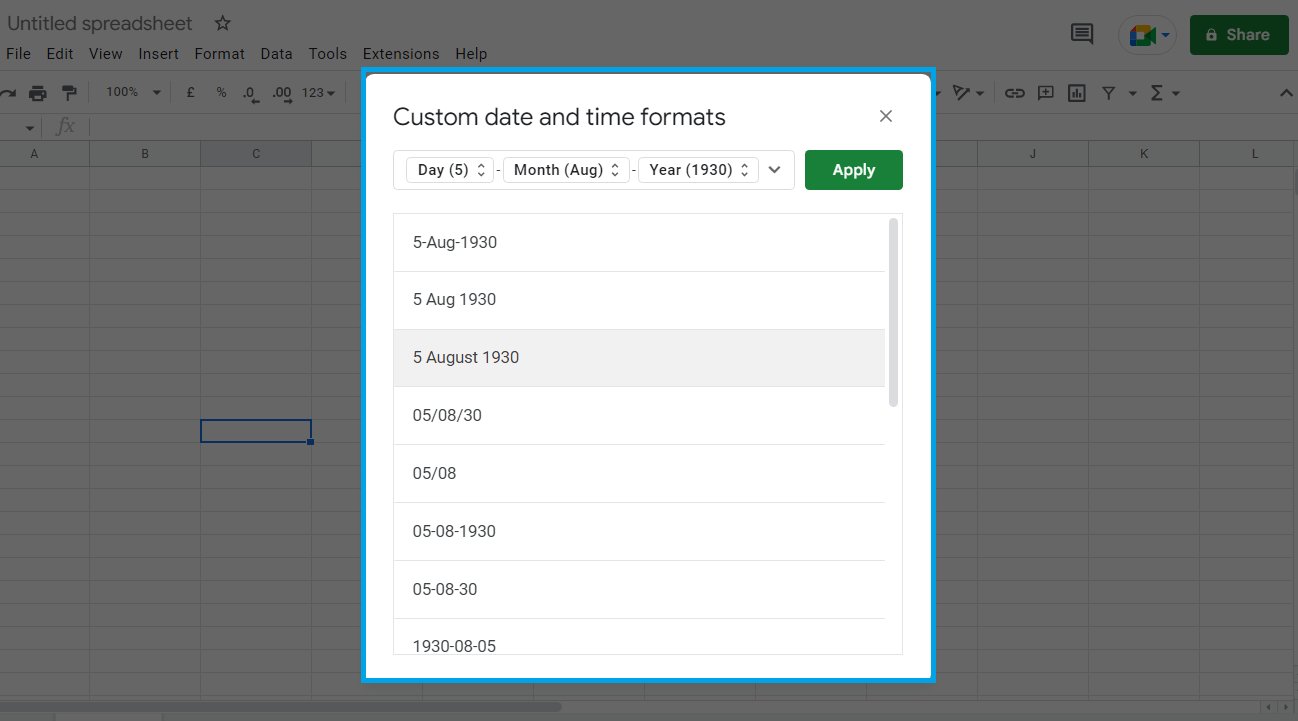 |
Step 4: Select the arrow at the right of the field and then select the unit you wish to purchase.
 |
Step 5: You can adjust the units with the double arrows by clicking on the units so that they display the value precisely
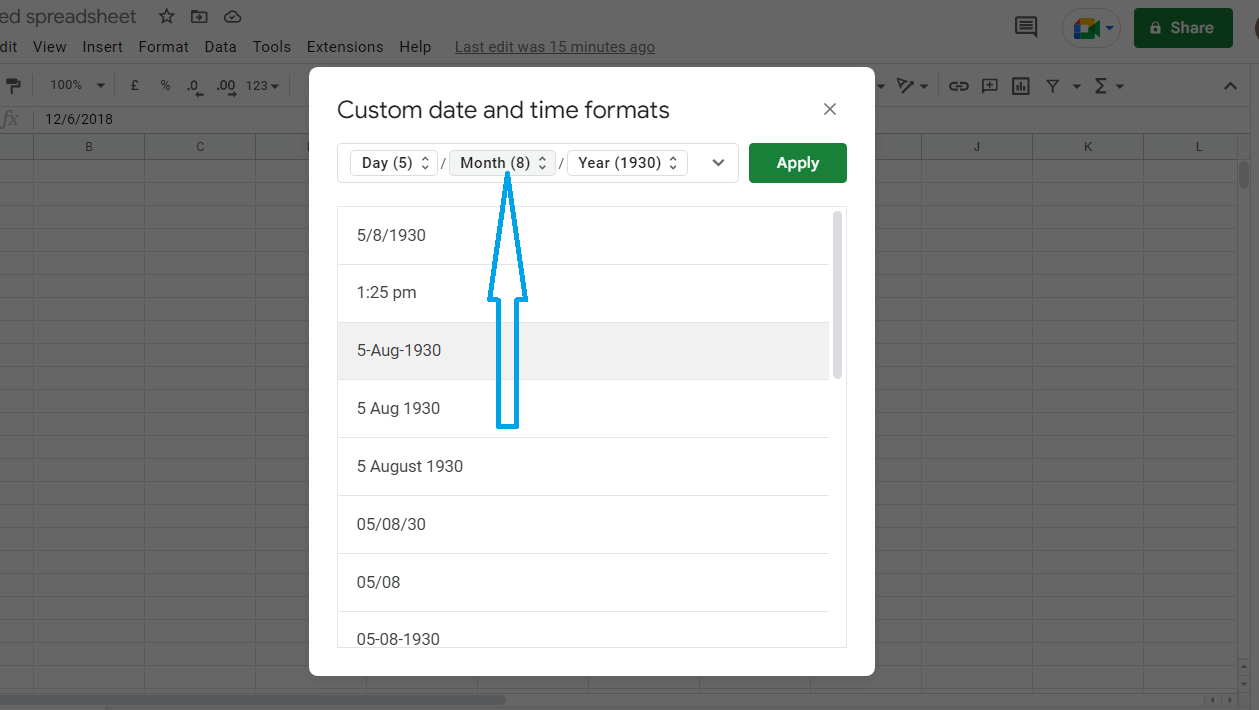 |
Step 6: Click “Save”
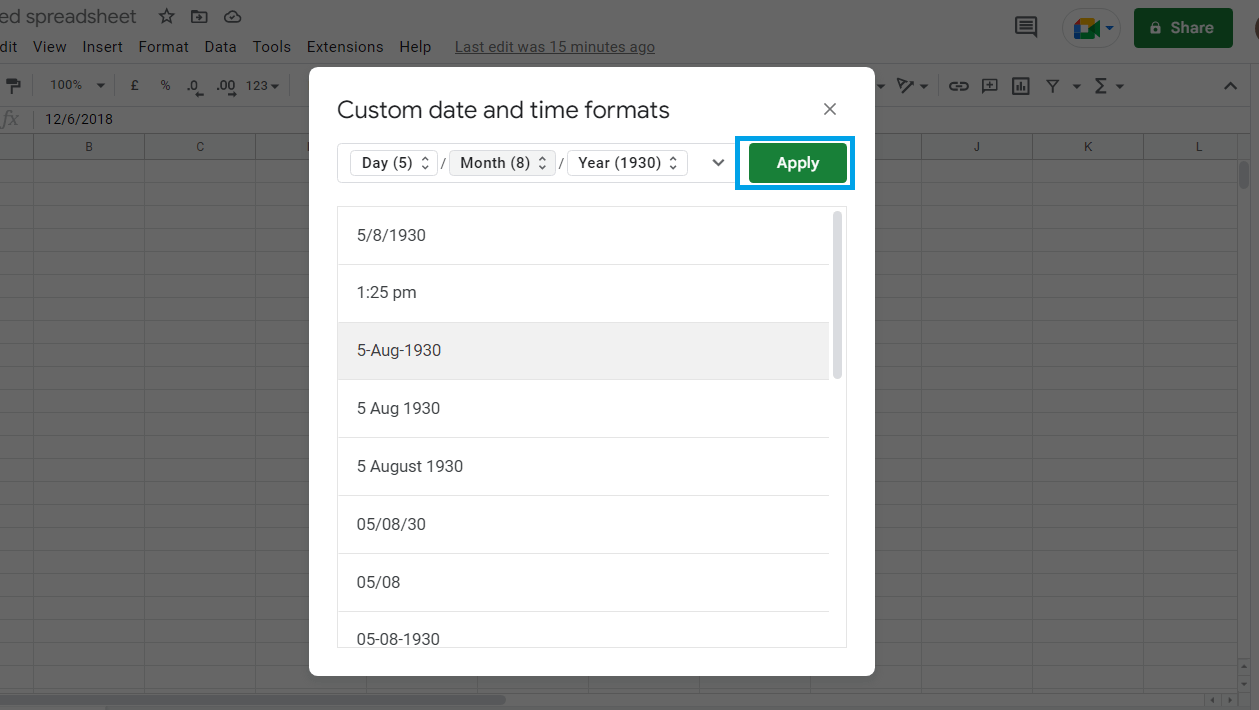 |
Conclusion
If the preset date formulae are unsatisfactory, you may insert your own. Just open the date format window with the predefined formatting choices, and follow the set of steps outlined in this article
Keywords: Google Docs, Google Sheet, Create a Custom Date in Google sheets