How to make formulas visible in Google sheets
Make formulas visible in Google Sheets while performing calculations. Learn how to view formulas directly in cells with this guide at rrtutors.com.
Double-clicking on each mathematical calculation result to verify that every formula is correct may be time-consuming and tedious, especially when you have a lot of mathematical problems to solve. Alternatively, you can make all formulas visible, which will make it easier for you to keep track of all the formulas. Let's see how we can accomplish that.
How to make formulas visible in Google sheets
Step 1: On your Google sheets menu, Go to “View”
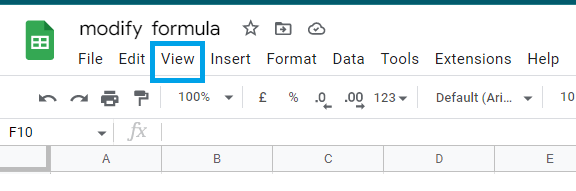 |
Step 2: Hover over the "show" menu item and click formulas in the "View" submenu
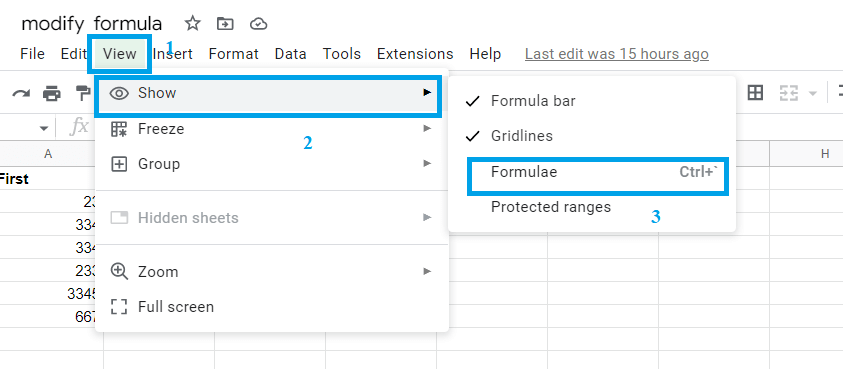 |
Step 3: Now, all the formulas in our spreadsheet will be visible without having to double-click on each one.
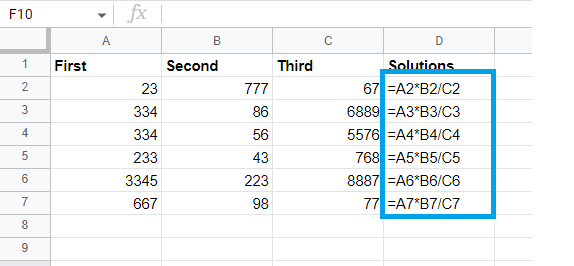 |
Conclusion
Using this method, you can now view and verify all formulas in each spreadsheet and identify any errors in them. This method is essential, especially when you need to verify the formulas in a large number of spreadsheets, and it saves a lot of time
Keywords: Google Docs, Google Sheet, make formulas visible in Google sheets