When we create a flutter application from command line or any other IDE (Android studio/VsCode) flutter by default will add a Flutter logo as luncher icon. We have a plugin flutter Launcher Icon which will automatically add our launcher icons. We need to add this plugin in pubspec.yaml file After setting up the configuration, all that is left to do is run the package. We can also change the Launcher icon in Native by below ways Android Right click on the It will create the launcher icon with all DPIs Ios Prepare all respected icon set Now In your Flutter project go to and update the icons and json file Now we are able to change the App icon for both iOS and Android with in the flutter application
dev_dependencies:
flutter_launcher_icons: "^0.9.2"
flutter_icons:
android: "launcher_icon"
ios: true
image_path: "assets/icon/icon.png"
flutter pub get
flutter pub run flutter_launcher_icons:mainandroid folder in the project outline. Go to New > Image Asset. (Try right clicking the android/app folder if you don't see Image Asset as an option.) Now you can select an image to create your launcher icon from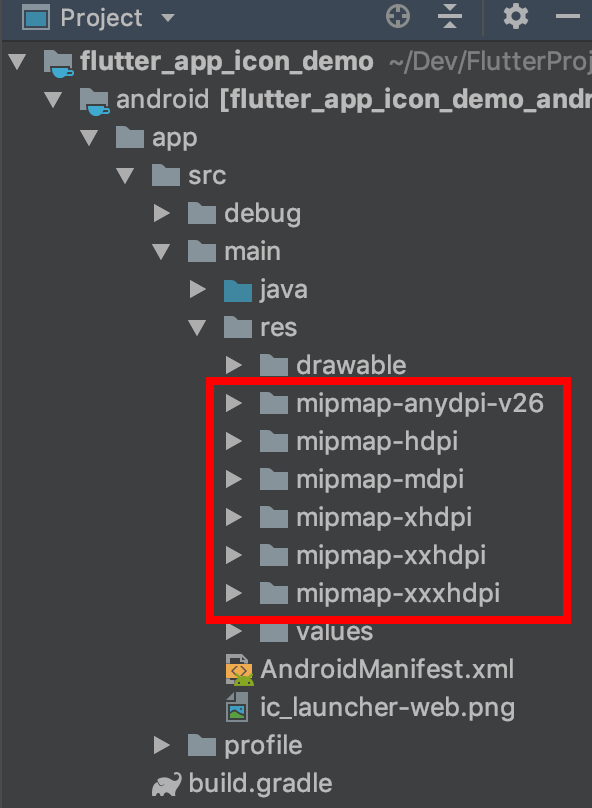
ios/Runner/Assets.xcassets/AppIcon.appiconset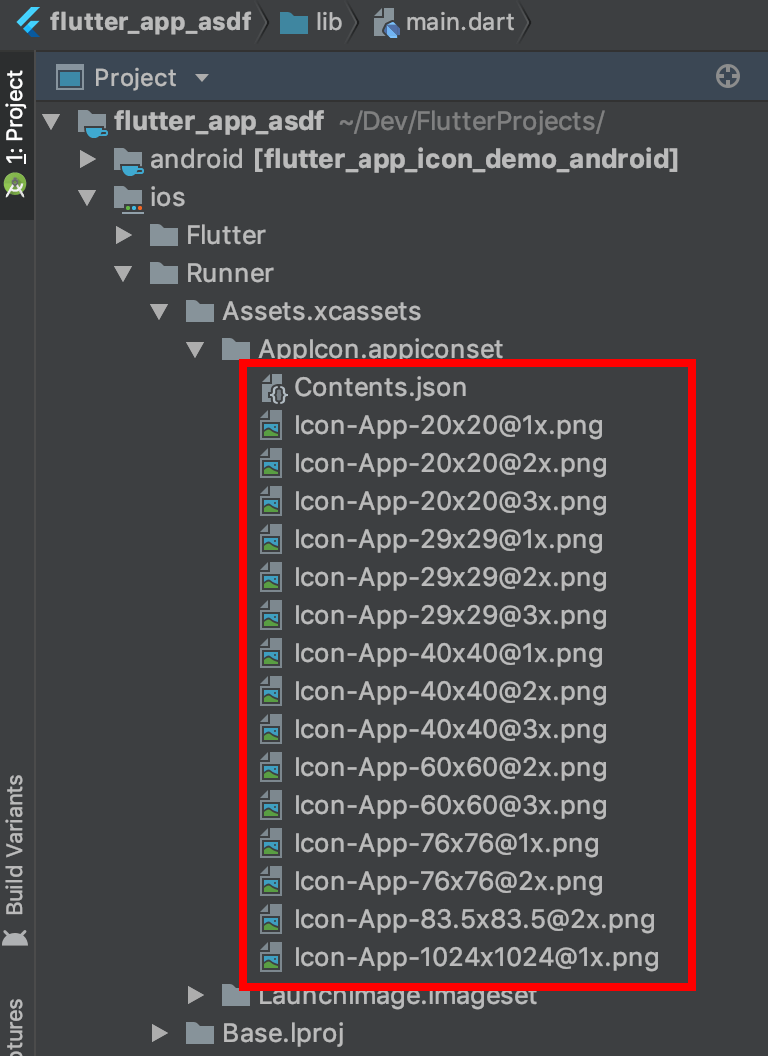
Vertical Divider is Not Showing in my Flutter Application
How do i make circular icon Inside Button ?
Fix Flutter Null Safety Issue with RRutors
How to handle the code after showDialog is dismissed in Flutter?
Fix MissingPluginException Error in Flutter with RRutors
How do i make TextButton full width in flutter?
Fix Navigator Context Issue in Flutter with RRutors
Flutter Questions and Answers
How to copy text from Text Widget flutter?
How to Close Flutter application Programmatically?
Fix Flutter Bottom Overflowed Error in Your App - RRutors
How do I open a web browser (URL) from my Flutter code?
How to create Gradient background for AppBar in Flutter
How to set the TextFormField/TextField border color
Fix MediaQuery.of() Error in Flutter with RRutors Guide
How to make shadow for Container widget Flutter?
Flutter - Vertical Divider - How to add Vertical Divider?
Fix Scaffold.of() Called Without Scaffold Exception - RRutors
How to remove Yellow lines under Text Widgets in Flutter?
How to create Toast in Flutter?
How do i make CachedNetwork image as rounded circle in flutter?
How do I supply/set an initial value to a text field in Flutter ?
How can i use hexadecimal color code in Flutter?
How to change package name in flutter?
How can i get document id in Flutter Firestore?
How to remove debug banner in flutter?
How to navigate to new screen without back screen
Can we use Container color and decoration properties at once?
How to change the application launcher icon on Flutter?
How to convert a String value to double in flutter?
How to find the Screen orientation in flutter
How to deactivate back button in flutter?
How to make a widget Center vertically inside a SingleChildScrollView
What corresponds to Intent in Flutter?
How do we save the data in browser's cookies using the Flutter web?
How to place a listview inside a SingleChildScrollView but prevent them from scrolling separately?
How does Flutter load images?
How to check the given value is a number or not in dart?
OS Error: A required privilege is not held by the client errno = 1314
How to display snackbar infinite duration in a flutter application