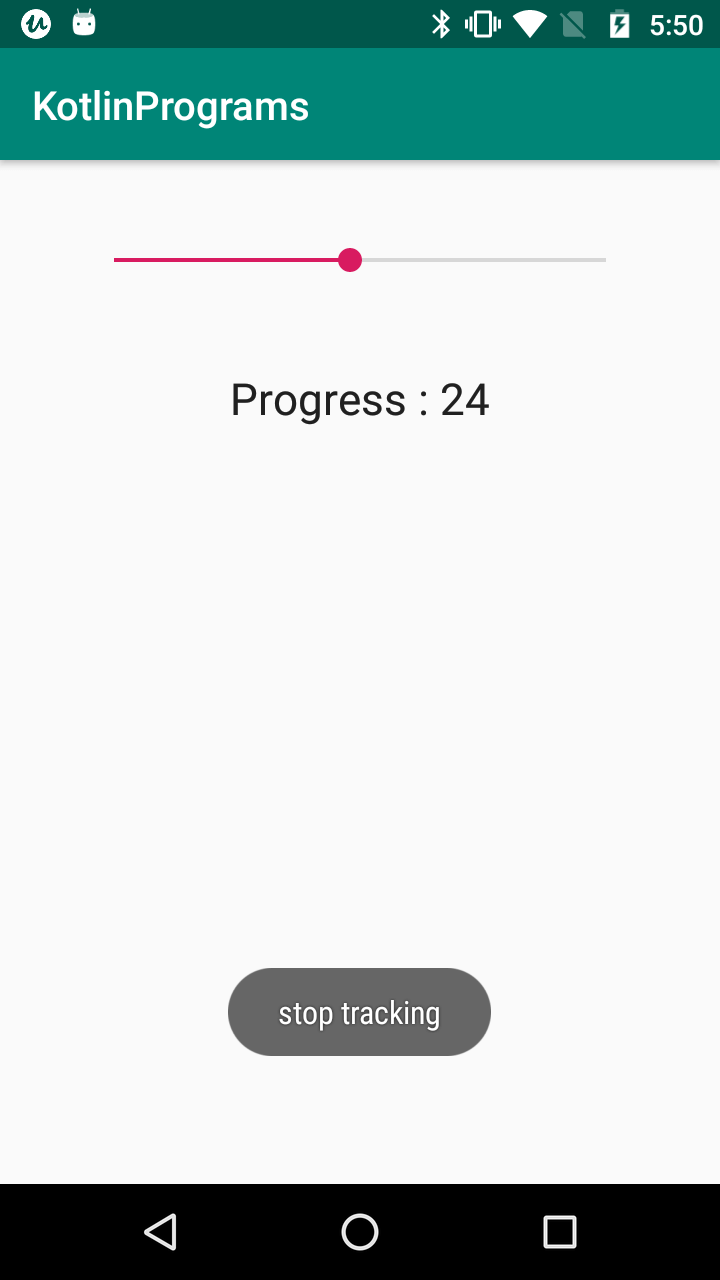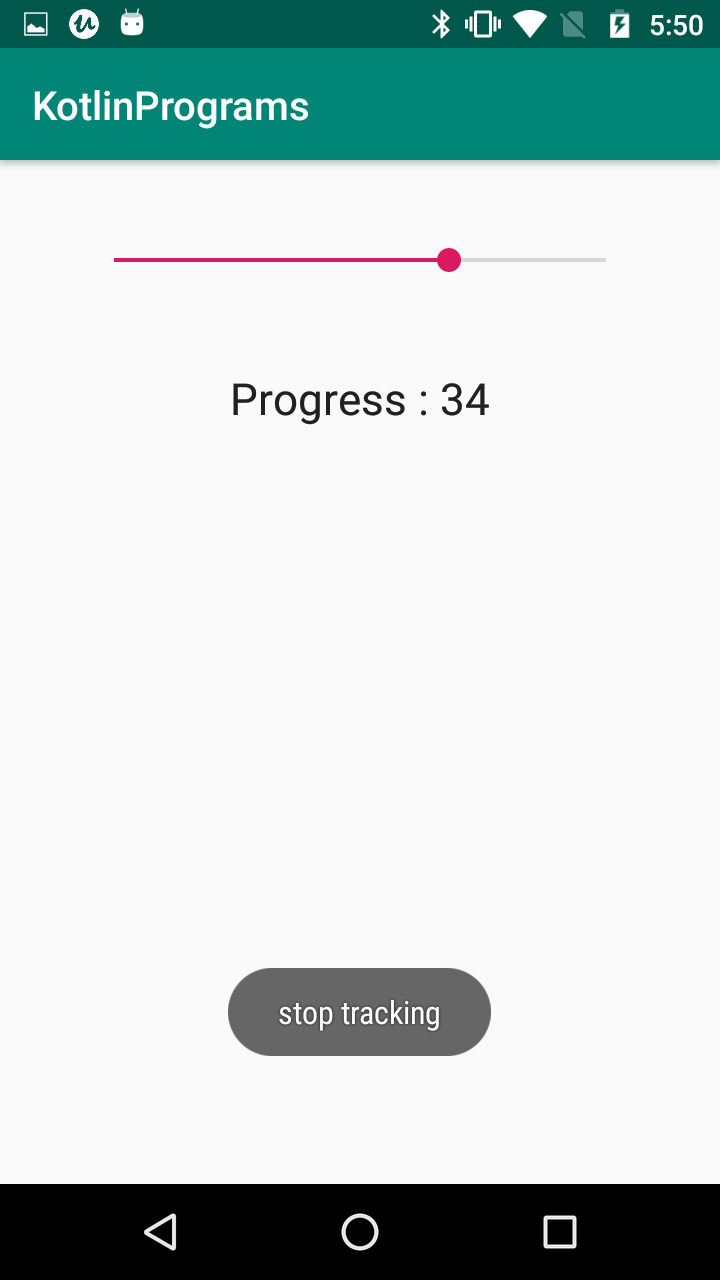Android kotlin - SeekBar example
Implement a SeekBar in Android using Kotlin for interactive progress selection. Learn customization, event handling, and real-time updates. Visit rrtutors.com.
Last updated Feb 14, 2020
Android kotlin - SeekBar example
Android SeekBar is a modified version of progressBar that have draggable thumb in which a user can drag the thumb back and forth to set current progress value. We can use this seekbar to set the Range Values in Any application.
Properties of SeekBar
| XML ATTRIBUTE | Description |
|---|---|
|
android:id |
Uniquely identify the control |
| ndroid:thumb | Set drawable to be used as thumb that can be moved back and forth |
| android:thumbTint | Set tint to apply to the thumb |
| android:min | Specify the minimum value. |
| android:max | Specify the maximum value |
| android:progress | Specify the default progress value between 0 and 100 |
| android:progressDrawable | Specify drawable mode of the progress |
| android:background | Set background of the specified view |
| android:padding | Set the padding from left, right, top and bottom |
Step 1: Create Android Project in Android Studio
Step 2: Updated activity_main.xmla file with below code
<?xml version="1.0" encoding="utf-8"?>
<androidx.constraintlayout.widget.ConstraintLayout
xmlns:android="https://schemas.android.com/apk/res/android"
xmlns:tools="https://schemas.android.com/tools"
xmlns:app="https://schemas.android.com/apk/res-auto"
android:layout_width="match_parent"
android:layout_height="match_parent"
tools:context=".MainActivity">
<LinearLayout
android:layout_width="match_parent"
android:layout_height="match_parent"
android:orientation="vertical"
android:padding="16dp"
>
<SeekBar
android:id="@+id/seek_bar"
android:layout_width="match_parent"
android:layout_height="wrap_content"
android:max="50"
android:layout_margin="25dp"
/>
<TextView
android:id="@+id/text_view"
android:layout_width="wrap_content"
android:layout_height="wrap_content"
android:textAppearance="@style/Base.TextAppearance.AppCompat.Large"
android:layout_marginTop="20dp"
android:layout_gravity="center_horizontal"
/>
</LinearLayout>
</androidx.constraintlayout.widget.ConstraintLayout>
|
Step 3: UPdate MainActivity.kt with below code
package com.rrtutors.kotlinprograms
import androidx.appcompat.app.AppCompatActivity
import android.os.Bundle
import android.widget.SeekBar
import android.widget.Toast
import kotlinx.android.synthetic.main.activity_main.*
class MainActivity : AppCompatActivity() {
override fun onCreate(savedInstanceState: Bundle?) {
super.onCreate(savedInstanceState)
setContentView(R.layout.activity_main)
seek_bar.setOnSeekBarChangeListener(object : SeekBar.OnSeekBarChangeListener {
override fun onProgressChanged(seekBar: SeekBar, i: Int, b: Boolean) {
// Display the current progress of SeekBar
text_view.text = "Progress : $i"
}
override fun onStartTrackingTouch(seekBar: SeekBar) {
// Do something
Toast.makeText(applicationContext,"start tracking",Toast.LENGTH_SHORT).show()
}
override fun onStopTrackingTouch(seekBar: SeekBar) {
// Do something
Toast.makeText(applicationContext,"stop tracking",Toast.LENGTH_SHORT).show()
}
})
}
}
|
Let's run the application and play with SeekBar