Flutter Chat UI Tutorial: Build Stunning Interfaces
Learn to create engaging chat interfaces in Flutter with our step-by-step Flutter Chat UI Tutorial. Boost your app's user experience today!
Last updated Mar 30, 2020
Flutter Chat UI Pages
In this post, we will create the layout of a Chat UI.
Step 1: Create Flutter Application
Step 2: Add required resourses
Step 3: Create Model classes
User Model
class User{
final int id;
final String name;
final String imageUrl;
User({this.id,this.name,this.imageUrl});
}
|
Message Model
import 'package:flutter_chat_ui/models/user_model.dart';
class Message{
final User sender;
final String time;
final String text;
final bool isLiked;
final bool unread;
Message({this.sender,this.time,this.text,this.isLiked,this.unread});
}
//You Current User
final User currentUser=User(
id:0,
name: 'Current User',
imageUrl: 'assets/images/user0.png'
);
final User user1=User(id:1,name:'Blck Window',imageUrl: 'assets/black.jpg');
final User user2=User(id:2,name:'Hulk',imageUrl: 'assets/hulk.jpg');
final User user3=User(id:3,name:'Captain America',imageUrl: 'assets/captain.jpg');
final User user4=User(id:4,name:'Iron Man',imageUrl: 'assets/ironman.jpg');
final User user5=User(id:5,name:'Thor',imageUrl: 'assets/thor.jpg');
Listfavorite=[user1,user2,user3,user4,user5];
Listchats=[
Message(sender:user1,time:'5:30 PM',text: 'Hey, how\'s it going? What did you do today?',isLiked:false,unread:true),
Message(sender:user2,time:'3:30 PM',text: 'Hey, how\'s it going? What did you do today?',isLiked:false,unread:false),
Message(sender:user3,time:'1:30 PM',text: 'Hey, how\'s it going? What did you do today?',isLiked:true,unread:true),
Message(sender:user1,time:'2:30 AM',text: 'Hey, how\'s it going? What did you do today?',isLiked:false,unread:true),
Message(sender:user1,time:'2:00 PM',text: 'Hey, how\'s it going? What did you do today?',isLiked:false,unread:true),
];
//Example Messages
Listmessages=[
Message(sender:user1,time:'5:30 PM',text: 'Hey, how\'s it going? What did you do today?',isLiked:true,unread:true),
Message(sender:currentUser,time:'4:30 PM',text: 'Just walked my doge. She was super duper',isLiked:false,unread:true),
Message(sender:user1,time:'1:30 PM',text: 'How is the doggo?',isLiked:true,unread:true),
Message(sender:currentUser,time:'2:30 AM',text: 'All the food',isLiked:false,unread:true),
Message(sender:user1,time:'2:30 PM',text:'Nice, What kind of food you eat?',isLiked:false,unread:true),
Message(sender:currentUser,time:'2:00 AM',text:'I ate so much of food today',isLiked:false,unread:true),
];
|
Step 4: Create HomScreen
This HomeScreen contains 3 sections
- Category Section
- Favorite Contacts
- RecentChats
Category Section
import 'package:flutter/material.dart';
class CategorySelector extends StatefulWidget{
@override
State createState() {
// TODO: implement createState
return _CategorySelectorState();
}
}
class _CategorySelectorState extends State{
int selectedIndex=0;
Listcategories=['Messages','Online','Groups','Requests'];
@override
Widget build(BuildContext context) {
// TODO: implement build
return Container(
height:70.0,
color: Theme.of(context).primaryColor,
child: ListView.builder(
scrollDirection: Axis.horizontal,
itemCount: categories.length,
itemBuilder: (BuildContext context,int index){
return GestureDetector(
onTap: (){
setState((){
selectedIndex=index;
});
},
child: Padding(
padding: EdgeInsets.symmetric(horizontal: 10,vertical: 20),
child: Text(categories[index],style: TextStyle(
color: (index==selectedIndex)?Colors.white:Colors.white60,
fontWeight: FontWeight.bold,
fontSize: 18.0,
letterSpacing: 1.2,
),),
),
);
}),
);
}
}
|
Favorite Contact
import 'package:flutter/material.dart';
import 'package:flutter_chat_ui/models/message_model.dart';
import 'package:flutter_chat_ui/screens/chatscreen.dart';
class FavoriteContacts extends StatelessWidget{
@override
Widget build(BuildContext context) {
// TODO: implement build
return Padding(
padding: EdgeInsets.symmetric(vertical: 10,horizontal: 16),
child: Column(
children: [
Padding(
padding: EdgeInsets.symmetric(horizontal: 20),
child: Row(
mainAxisAlignment: MainAxisAlignment.spaceBetween,
children: [
Text("Favourite Contacts",style: TextStyle(color: Colors.blueGrey,fontSize: 16.0,fontWeight: FontWeight.bold),),
IconButton(icon: Icon(Icons.more_horiz),color: Colors.blueGrey, onPressed: (){
})
],
),
),
Container(
height: 100,
child: ListView.builder(
scrollDirection: Axis.horizontal,
itemCount: favorite.length,
itemBuilder: (BuildContext context,int index){
return GestureDetector(
onTap: (){Navigator.push(context, MaterialPageRoute(builder: (_){
return ChatScreen(user:favorite[index]);
}));
},
child: Padding(padding: EdgeInsets.all(8),
child:
Column(
children: [
CircleAvatar(
radius: 30,
backgroundImage: AssetImage(favorite[index].imageUrl),
),
SizedBox(height: 6.0,),
Text(favorite[index].name,style: TextStyle(color:Colors.blueGrey,fontWeight: FontWeight.bold,fontSize: 14.0),)
],
),),
);
}),
)
],
),
);
}
}
|
Recent Chats
import 'package:flutter/material.dart';
import 'package:flutter_chat_ui/models/message_model.dart';
import 'package:flutter_chat_ui/screens/chatscreen.dart';
class RecentChats extends StatefulWidget{
@override
State createState() {
// TODO: implement createState
return _RecentChatsState();
}
}
class _RecentChatsState extends State{
@override
Widget build(BuildContext context) {
// TODO: implement build
return Expanded(
child: Container(
decoration: BoxDecoration(
borderRadius: BorderRadius.only(topRight: Radius.circular(30),topLeft: Radius.circular(30))
),
child: ClipRRect(
borderRadius: BorderRadius.only(topRight: Radius.circular(30),topLeft: Radius.circular(30)),
child: ListView.builder(
itemCount: chats.length,
itemBuilder: (context,index){
Message chat=chats[index];
return GestureDetector(
onTap: (){Navigator.push(context, MaterialPageRoute(builder: (_){
return ChatScreen(user:chat.sender);
}));
},
child: Container(
margin: EdgeInsets.only(top: 5.0,right: 20.0,bottom: 5.0),
padding: EdgeInsets.symmetric(vertical: 10,horizontal: 20),
decoration: BoxDecoration(
borderRadius: BorderRadius.only(topRight: Radius.circular(20),bottomRight: Radius.circular(20)),
color: chat.unread?Color(0XFFFFEFEE):Colors.white
),
child: Row(
mainAxisAlignment: MainAxisAlignment.spaceBetween,
children: [
Row(
children: [
CircleAvatar(radius: 30,backgroundImage: AssetImage(chat.sender.imageUrl),),
SizedBox(width: 10,),
Column(
crossAxisAlignment: CrossAxisAlignment.start,
children: [
Text(chat.sender.name,style: TextStyle(fontSize: 14.0,fontWeight: FontWeight.bold,color: Colors.grey),),
SizedBox(height: 10,),
Container(width:MediaQuery.of(context).size.width*.45,
child: Text(chat.text,
style: TextStyle(fontSize: 12.0,fontWeight: FontWeight.w600,color: Colors.blueGrey),
overflow: TextOverflow.ellipsis,
)),
],
)
],
),
Column(
children: [
Text(chat.time,style: TextStyle(color: Colors.grey,fontWeight: FontWeight.bold,fontSize: 15.0),),
SizedBox(height: 5.0,),
chat.unread?Container(width:40,height:20,alignment:Alignment.center,decoration:BoxDecoration(color: Theme.of(context).primaryColor,borderRadius: BorderRadius.all(Radius.circular(30))),child: Text('New',style: TextStyle(color: Colors.white,fontSize: 12.0,fontWeight: FontWeight.bold),)):Text(''),
],
)
],
),
),
);
}),
),
),
);
}
}
|
HomeScreen
import 'package:flutter/material.dart';
import 'package:flutter_chat_ui/widgets/category_selector.dart';
import 'package:flutter_chat_ui/widgets/favorite_contacts.dart';
import 'package:flutter_chat_ui/widgets/recent_chats.dart';
class HomeScreen extends StatefulWidget{
@override
State createState() {
// TODO: implement createState
return _HomeScreenState();
}
}
class _HomeScreenState extends State
{
@override
Widget build(BuildContext context) {
// TODO: implement build
return Scaffold(
backgroundColor: Theme.of(context).primaryColor,
appBar: AppBar(
leading: IconButton(icon: Icon(Icons.menu,), iconSize: 30.0,color: Colors.white, onPressed: (){}),
title: Text("Chats",style: TextStyle(fontSize: 28.0,fontWeight: FontWeight.bold),),
elevation: 0.0,
actions: [
IconButton(icon: Icon(Icons.search,), iconSize: 30.0,color: Colors.white, onPressed: (){})
],
),
body: Column(
children: [
CategorySelector(),
Expanded(child: Container(
decoration: BoxDecoration(
color: Theme.of(context).accentColor,
borderRadius: BorderRadius.only(topLeft: Radius.circular(30),topRight: Radius.circular(30))
),
child: Column(
children: [
FavoriteContacts(),
RecentChats(),
],
),
))
],
),
);
}
}
|
Step 5: Chat Screen
import 'package:flutter/material.dart';
import 'package:flutter_chat_ui/models/message_model.dart';
import 'package:flutter_chat_ui/models/user_model.dart';
class ChatScreen extends StatefulWidget{
ChatScreen({this.user});
User user;
@override
State createState() {
// TODO: implement createState
return _ChatScreenState();
}
}
class _ChatScreenState extends State{
@override
Widget build(BuildContext context) {
// TODO: implement build
return Scaffold(
backgroundColor: Theme.of(context).primaryColor,
appBar: AppBar(
title: Text(widget.user.name,style: TextStyle(fontSize: 28.0,fontWeight: FontWeight.bold),),
actions: [
IconButton(icon: Icon(Icons.more_horiz,), iconSize: 30.0,color: Colors.white, onPressed: (){})
],
elevation: 0.0,
),
body: GestureDetector(
onTap: (){FocusScope.of(context).unfocus();},
child: Column(
children: [
Expanded(
child: Container(
decoration: BoxDecoration(color: Colors.white,borderRadius: BorderRadius.only(topRight: Radius.circular(30),topLeft: Radius.circular(30))),
child: ClipRRect(
borderRadius: BorderRadius.only(topRight: Radius.circular(30),topLeft: Radius.circular(30),),
child: Padding(
padding: const EdgeInsets.only(top: 20),
child: ListView.builder(
reverse: true,
itemCount: messages.length,
itemBuilder: (contx,index){
Message message=messages[index];
bool isMe=message.sender.id==currentUser.id;
return _buildMessages(message,isMe);
}),
),
),
),
),
_buildComposer(),
],
),
),
);
}
_buildMessages(Message message,isMe) {
msg()
{
return Container(
width: MediaQuery.of(context).size.width*.75,
decoration: BoxDecoration(
color: isMe?Theme.of(context).accentColor:Color(0XFFFFEFEE),
borderRadius: isMe? BorderRadius.only(topLeft: Radius.circular(15),bottomLeft: Radius.circular(15)): BorderRadius.only(topRight: Radius.circular(15),bottomRight: Radius.circular(15))
),
margin: isMe?EdgeInsets.only(top: 8.0,bottom: 8.0,left: 80):EdgeInsets.only(top: 8.0,bottom: 8.0),
padding: const EdgeInsets.symmetric(horizontal: 25,vertical: 15),
child: Column(
crossAxisAlignment: CrossAxisAlignment.start,
children: [
Text(message.time,style: TextStyle(color: Colors.blueGrey,fontWeight: FontWeight.bold,fontSize: 10),),
SizedBox(height: 10.0,),
Text(message.text,style: TextStyle(color: Colors.grey,fontWeight: FontWeight.bold,fontSize: 12),),
],
),
);
}
if(isMe)
{
return msg();
}
return Row(
children: [
msg(),
message.isLiked? IconButton(icon: Icon(Icons.favorite),color:Theme.of(context).primaryColor, onPressed: (){}):IconButton(icon: Icon(Icons.favorite_border,color: Colors.blueGrey,), onPressed: (){})
],
);
}
_buildComposer() {
return Container(
decoration: BoxDecoration(
color: Colors.white,
border: Border.all(color: Colors.grey,width: 1)
),
height: 70,
child: Row(
children: [
IconButton(icon: Icon(Icons.camera_alt,color:Theme.of(context).primaryColor,size: 35,), onPressed: null),
Expanded(child: TextField(
decoration: InputDecoration.collapsed(hintText: "Write your message"),
),),
IconButton(icon: Icon(Icons.send,color:Theme.of(context).primaryColor,size: 35), onPressed: null),
],
),
);
}
}
|
Step 6: Update main.dart file
import 'package:flutter/material.dart';
import 'package:flutter_chat_ui/screens/homescreen.dart';
void main() => runApp(MyApp());
class MyApp extends StatelessWidget{
@override
Widget build(BuildContext context) {
// TODO: implement build
return MaterialApp(
debugShowCheckedModeBanner: false,
title: "Chat Message UI",
theme: ThemeData(
primaryColor: Colors.red,
accentColor: Color(0XFFF7F9F9)
),
home: HomeScreen(),
);
}
}
|
Step 7: Run application
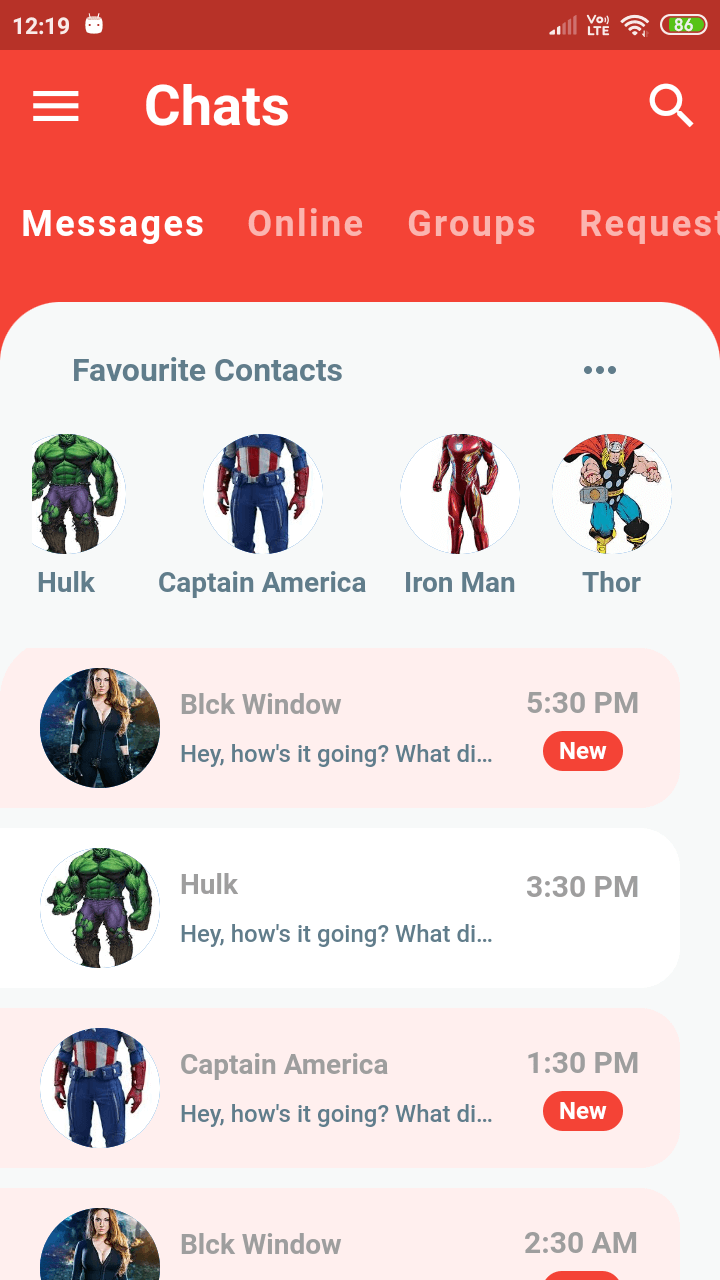
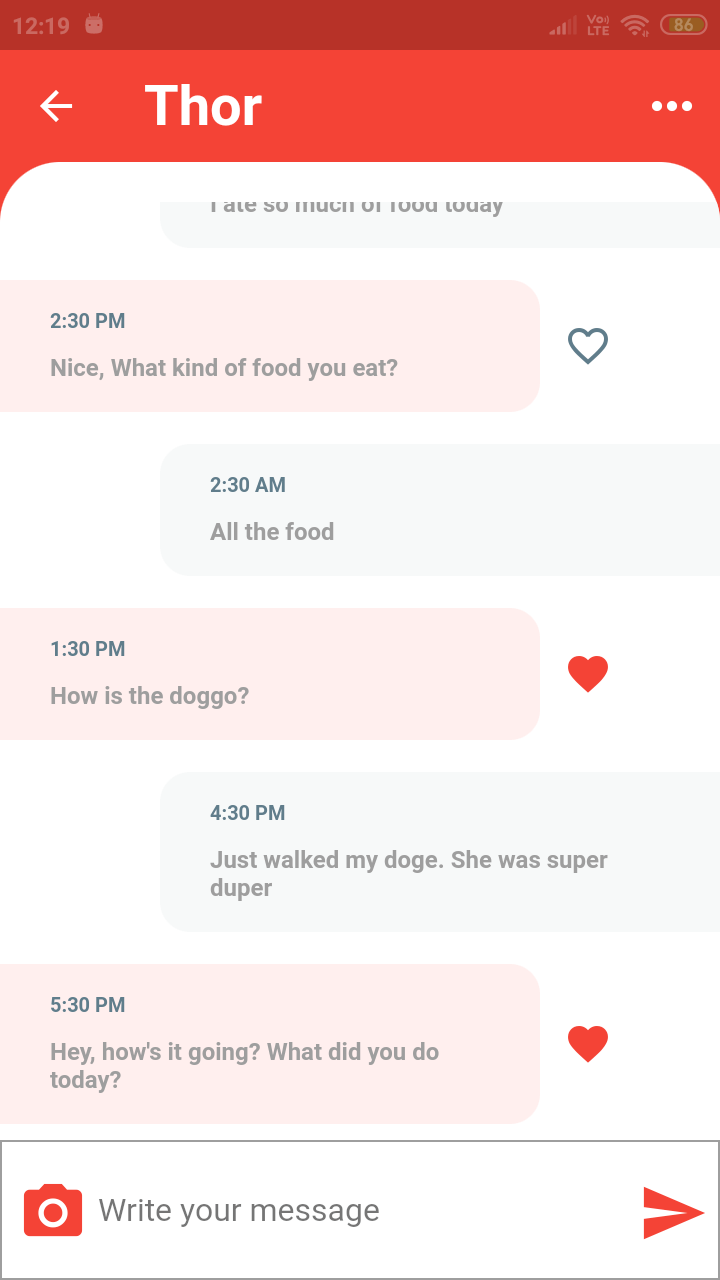
Download complete code