Build a Flutter App with DateTime Picker: RRutors Guide
Learn how to display a date and time picker in Flutter. Understand how to extract, format, and manipulate date-time strings with this guide on rrtutors.com.
With the Flutter date time picker plugin, we can add Date and Time picker to our Native applications.
In this post, we are going to create a Flutter application with the Date & Time feature.
How to pick date and time in the Flutter application.
Start to Create a Simple Flutter Application here
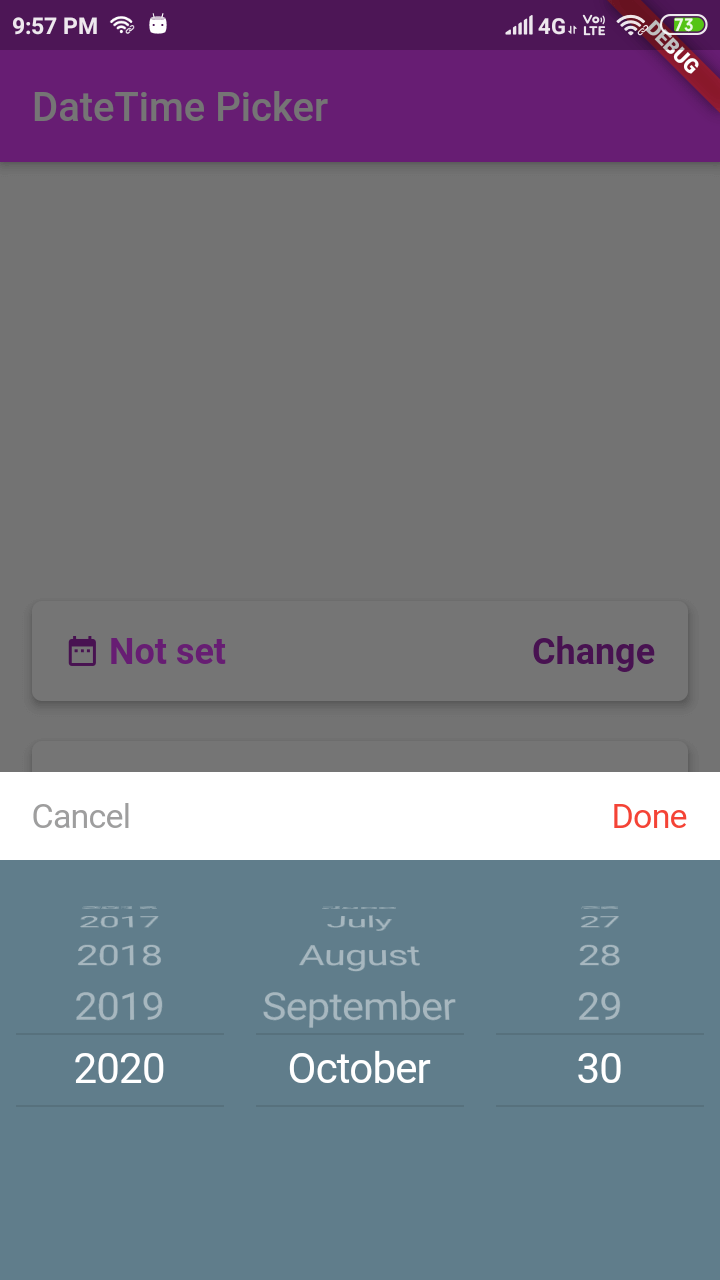
The DateTime Picker Constructor
showDatePicker(
BuildContext context, {
bool showTitleActions: true,
DateTime minTime,
DateTime maxTime,
DateChangedCallback onChanged,
DateChangedCallback onConfirm,
DateCancelledCallback onCancel,
locale: LocaleType.en,
DateTime currentTime,
DatePickerTheme theme,
})
|
Let's create a Flutter Application with Date Time Picker feature.
Step 1: Create a Flutter application
Step 2: Add dependencies in pubspec.yaml file.
dev_dependencies:
flutter_test:
sdk: flutter
flutter_datetime_picker:
|
Step 3: Run flutter pub get command in terminal
Step 4: Create a file and import Data time picker packages
import 'package:flutter_datetime_picker/flutter_datetime_picker.dart';
|
Complete code
import 'package:flutter/material.dart';
import 'package:flutter_datetime_picker/flutter_datetime_picker.dart';
class DateTimePicker extends StatefulWidget {
@override
_DateTimePickerState createState() => _DateTimePickerState();
}
class _DateTimePickerState extends State<DateTimePicker> {
@override
Widget build(BuildContext context) {
return MaterialApp(
debugShowCheckedModeBanner: false,
home: HomeScreen(),
);
}
}
class HomeScreen extends StatefulWidget {
@override
_HomeScreenState createState() => _HomeScreenState();
}
class _HomeScreenState extends State<HomeScreen> {
String _date = "Not set";
String _time = "Not set";
@override
void initState() {
super.initState();
}
@override
Widget build(BuildContext context) {
return Scaffold(
appBar: AppBar(
title: Text('DateTime Picker'),
backgroundColor: Colors.purpleAccent,
),
body: Padding(
padding: const EdgeInsets.all(16.0),
child: Container(
child: Column(
mainAxisSize: MainAxisSize.max,
mainAxisAlignment: MainAxisAlignment.center,
children: <Widget>[
RaisedButton(
shape: RoundedRectangleBorder(
borderRadius: BorderRadius.circular(5.0)),
elevation: 4.0,
onPressed: () {
DatePicker.showDatePicker(context,
theme: DatePickerTheme(
containerHeight: 210.0,
backgroundColor: Colors.blueGrey,
headerColor: Colors.white,
cancelStyle: TextStyle(color:Colors.grey),
doneStyle: TextStyle(color: Colors.red),
itemStyle: TextStyle(color: Colors.white)
),
showTitleActions: true,
minTime: DateTime(2000, 1, 1),
maxTime: DateTime(2020, 10, 30), onConfirm: (date) {
print('confirm $date');
_date = '${date.year} - ${date.month} - ${date.day}';
setState(() {});
}, currentTime: DateTime.now(), locale: LocaleType.en);
},
child: Container(
alignment: Alignment.center,
height: 50.0,
child: Row(
mainAxisAlignment: MainAxisAlignment.spaceBetween,
children: <Widget>[
Row(
children: <Widget>[
Container(
child: Row(
children: <Widget>[
Icon(
Icons.date_range,
size: 18.0,
color: Colors.purple,
),
Text(
" $_date",
style: TextStyle(
color: Colors.purpleAccent,
fontWeight: FontWeight.bold,
fontSize: 18.0),
),
],
),
)
],
),
Text(
" Change",
style: TextStyle(
color: Colors.purple,
fontWeight: FontWeight.bold,
fontSize: 18.0),
),
],
),
),
color: Colors.white,
),
SizedBox(
height: 20.0,
),
RaisedButton(
shape: RoundedRectangleBorder(
borderRadius: BorderRadius.circular(5.0)),
elevation: 4.0,
onPressed: () {
DatePicker.showTimePicker(context,
theme: DatePickerTheme(
containerHeight: 210.0,
backgroundColor: Colors.blueGrey,
headerColor: Colors.white,
cancelStyle: TextStyle(color:Colors.grey),
doneStyle: TextStyle(color: Colors.red),
itemStyle: TextStyle(color: Colors.white)
),
showTitleActions: true, onConfirm: (time) {
print('confirm $time');
_time = '${time.hour} : ${time.minute} : ${time.second}';
setState(() {});
}, currentTime: DateTime.now(), locale: LocaleType.en);
setState(() {});
},
child: Container(
alignment: Alignment.center,
height: 50.0,
child: Row(
mainAxisAlignment: MainAxisAlignment.spaceBetween,
children: <Widget>[
Row(
children: <Widget>[
Container(
child: Row(
children: <Widget>[
Icon(
Icons.access_time,
size: 18.0,
color: Colors.purple,
),
Text(
" $_time",
style: TextStyle(
color: Colors.purple,
fontWeight: FontWeight.bold,
fontSize: 18.0),
),
],
),
)
],
),
Text(
" Change",
style: TextStyle(
color: Colors.purple,
fontWeight: FontWeight.bold,
fontSize: 18.0),
),
],
),
),
color: Colors.white,
)
],
),
),
),
);
}
}
|
How to convert DateTime String to DateTime in Flutter?
With the DateTime.now() function we will get the Current Date Time in a flutter.
If we have a date and time in string formate to get DataTime Object from this String we can convert DateTimeString to DateTime by
|
DateTime.parse method will return DateTime Object from given DateTime String.
How to get Year, Month, and Day from DateTime in Flutter?
We can get Year, Month, and day from Given DateTime by
DateTime dateTime=DateTime.now();
getYear()
{
return dateTime.year;
}
getMonth()
{
return dateTime.month;
}
getDay()
{
return dateTime.day;
}
|
How to get Hour, Minute, and Seconds from DateTime in Flutter?
Get Hour, Minute, and Seconds by
getHour()
{
return dateTime.hour;
}
getMinute()
{
return dateTime.minute;
}
getseconds()
{
return dateTime.second;
}
|
How to Customize your Own DateTime Picker Model
Create a class and extends it with CommonPickerModel and we can update whichever we want to customize components for DateTimepicker
class CustomPicker extends CommonPickerModel {
String digits(int value, int length) {
return '$value'.padLeft(length, "0");
}
CustomPicker({DateTime currentTime, LocaleType locale}) : super(locale: locale) {
this.currentTime = currentTime ?? DateTime.now();
this.setLeftIndex(this.currentTime.hour);
this.setMiddleIndex(this.currentTime.minute);
this.setRightIndex(this.currentTime.second);
}
@override
String leftStringAtIndex(int index) {
if (index >= 0 && index < 24) {
return this.digits(index, 2);
} else {
return null;
}
}
@override
String middleStringAtIndex(int index) {
if (index >= 0 && index < 60) {
return this.digits(index, 2);
} else {
return null;
}
}
@override
String rightStringAtIndex(int index) {
if (index >= 0 && index < 60) {
return this.digits(index, 2);
} else {
return null;
}
}
@override
String leftDivider() {
return "|";
}
@override
String rightDivider() {
return "|";
}
@override
List<int> layoutProportions() {
return [1, 2, 1];
}
@override
DateTime finalTime() {
return currentTime.isUtc
? DateTime.utc(currentTime.year, currentTime.month, currentTime.day,
this.currentLeftIndex(), this.currentMiddleIndex(), this.currentRightIndex())
: DateTime(currentTime.year, currentTime.month, currentTime.day, this.currentLeftIndex(),
this.currentMiddleIndex(), this.currentRightIndex());
}
}
|
Find the DateTimePIcker plugin here
Tags: Flutter DateTime Picker, Convert String to DateTime, Get Year from DateTime in Flutter