How to generate random ascii strings in Flutter
Learn how to generate a random ASCII string in Flutter with this simple code example. Perfect for creating unique strings in your app. | RRTutors
Random number or Random Strings generators are useful for many different purposes. Aside from obvious applications like generating random numbers for the purposes of creating unpredictable results in a computer game.
So, In today's tutorial, we will see how we can create random ascii strings in Flutter. Let's start
Step 1: Create a new Flutter Application.
Step 2: Add a line like this to your package's pubspec.yaml
|
Once added you will get access to functions like:
-
randomNumeric : Creates random numbers
-
randomBetween: Creates random number between two numbers.
-
randomString: Creates random String.
-
randomAlpha: Create random alpha numeric.
Step 3: Now were you want to get the random string you can use function randomString in Text widget and once you run the application you will get random string
for example:
|
Text( randomString(20), style: TextStyle(fontSize: 30), ), |
Complete Source Code to to generate random ascii numbers in flutter
|
import 'package:flutter/material.dart'; import 'package:random_string/random_string.dart';
void main() => runApp(RandomApp());
class RandomApp extends StatelessWidget { @override Widget build(BuildContext context) { return MaterialApp( debugShowCheckedModeBanner: false, home: DemoPage(), ); } }
class DemoPage extends StatefulWidget { @override _DemoPageState createState() => _DemoPageState(); }
class _DemoPageState extends State { TextStyle text = TextStyle(fontSize: 30); int number = 25;
@override Widget build(BuildContext context) { return Scaffold( backgroundColor: Colors.blueGrey, appBar: AppBar( title: Text('Random Everything'), ), body: Container( decoration: BoxDecoration( shape: BoxShape.circle, color: Colors.grey.shade200, ), child: Center( child: Column( mainAxisAlignment: MainAxisAlignment.center, children: [ Text( randomNumeric(10), style: text, ), Text( randomBetween(10, 100).toString(), style: text, ), Text( 'This is Constant $number Number', style: text, ), Text( randomString(20), style: text, ), Text( randomAlphaNumeric(8), style: text, ), Text( randomMerge('Hello', 'Friends'), style: text, ), Text( randomAlpha(5), style: text, ), ], ), ), ), ); } }
|
Output:
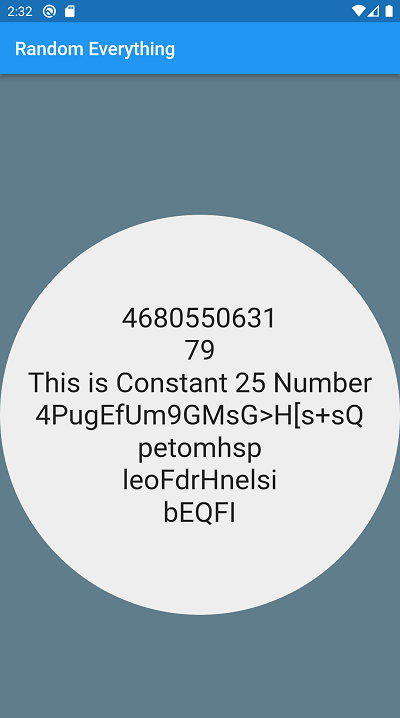 |
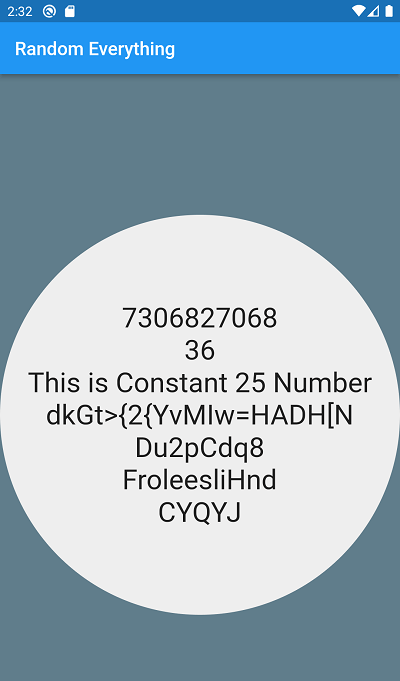 |
Conclusion: In this tutorial, we have learned how we can generate random string, random number, random acsii numbers in Flutter.