Read Inbox Messages - Flutter SMS Retriever
Read messages from the phone inbox and display them in a structured way. Learn how to access and manage SMS data with this tutorial on rrtutors.com.
In this post we are going to learn how to read all Inbox Messages from Phone messages box in Flutter. To read SMS we are going to use SMS plugin. In the second part of this tutorial we will cover Search Inbox messages based on Number, messages.
The SMS plugin support below features
- SMS Receiver, Sender, Delivery, Query, Thread
- Contact
- Contact Photo (full size, thumbnail)
- User profile (basic info)
You can aslo read how to Read Phone Contacts in Flutter Application
Let's get started
Step 1: Create flutter application
Step 2: Add dependencies
Now to read SMS we need to add our plugin. Let add sms dependencies in pubspec.yaml file and run flutter pub get on terminal
dev_dependencies:
flutter_test:
sdk: flutter
sms: ^0.2.4
|
After adding the plugin save the file and run command "flutter pub get" to include plugin packages in current project
Step 3: Create dart file and add below code. Here we will add our read SMS login using SMS plugin.
before going to check the complete code read about what is SMS plugin to read SMS,
|
import 'package:sms/sms.dart'; |
To handle the SMS we need to create instance of SmsQuery
|
SmsQuery query = new SmsQuery(); |
This SmsQuery class has method getAllSms() which will returns all SMS in your phone inbox as a list of SmsMessage.
|
await query.getAllSms |
Here we added await keyword before the query, which means that query will execute asynchronously with returned data.
The below code we are using the Future builder to read sms from Inbox by query.getAllSms method
This will return list of all messages from inbox.
class MyInbox extends StatefulWidget{
@override
State createState() {
// TODO: implement createState
return MyInboxState();
}
}
class MyInboxState extends State{
SmsQuery query = new SmsQuery();
List messages=new List();
@override
initState() {
// TODO: implement initState
super.initState();
}
@override
Widget build(BuildContext context) {
// TODO: implement build
return Scaffold(
appBar: AppBar(
title: Text("SMS Inbox"),
backgroundColor: Colors.pink,
),
body: FutureBuilder(
future: fetchSMS() ,
builder: (context, snapshot) {
return ListView.separated(
separatorBuilder: (context, index) => Divider(
color: Colors.black,
),
itemCount: messages.length,
itemBuilder: (context,index){
return Padding(
padding: const EdgeInsets.all(8.0),
child: ListTile(
leading: Icon(Icons.markunread,color: Colors.pink,),
title: Text(messages[index].address),
subtitle: Text(messages[index].body,maxLines:2,style: TextStyle(),),
),
);
});
},)
);
}
fetchSMS()
async {
messages = await query.getAllSms;
}
}
|
Step 4: Update main dart file
void main() => runApp(MyApp());
class MyApp extends StatelessWidget {
// This widget is the root of your application.
@override
Widget build(BuildContext context) {
return MaterialApp(
title: 'Flutter Demo',
theme: ThemeData(
primarySwatch: Colors.blue,
),
home: MyInbox(),
);
}
}
|
Step 5: Run application
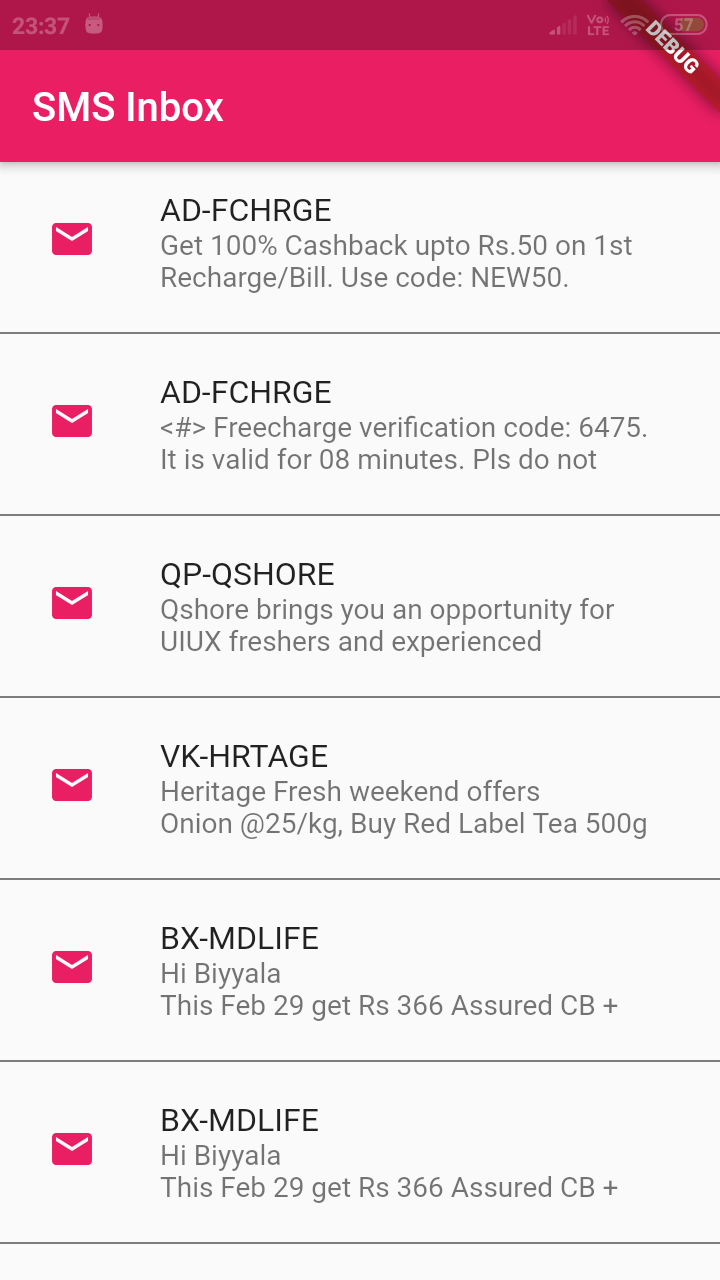 |
Note: Add SMS Permissions in Manifest file
Related Examples
Conclusion: In this flutter example we covered how to read SMS from phone inbox using SMS plugin
Tags: How to Read SMS, Read Inbox Messages, Flutter SMS Retriever