GooglePlay Inapp Review API Integration in Android Application
Discover how to integrate Google Play In-App Review API in Android, making it easy for users to review your app directly from within the app at rrtutors.com
Write a review to any Android application user has to go GooglePlay and there they has to select app and write a review for the application.
Due to this lenthy process user might not interest on writing a review for the app.
This post will teach you how to integrate GooglePlay Inapp review API in Android
Let's get started
Step 1: Create an Android application in Android studio
Step 2: Add Inapp Review dependencies in build.gradle file
implementation 'com.google.android.play:core-ktx:1.8.1'
|
Step 3: To work with API we need to create an instance of ReviewManager class
Create RequestInfo Object
|
val request = manager.requestReviewFlow() |
Launch InApp Review Window
|
val flow = manager.launchReviewFlow(activity, reviewInfo) |
Step 4: Add Internet permission in manifest file
<uses-permission android:name="android.permission.INTERNET"/>
|
Step 5: To Test the InApp Review API App should be publish in GooglePlay.
What i did for this is
- Create a build
- Released app in Internal Testing
- After publishing app in Testing mode install app in rmobile and open applicatio
Minimum requirements
- Android devices should be running on Android 5.0 (API level 21) or higher and should have Google play store installed
- Chrome OS devices that have Google play store app installed Play core library with v1.8.0 or higher.
Design guidelines & Quota restrictions
- The Review dialog should not be tampered or altered by modifying the design
- Any overlay should not be added on top or around the card
- Review dialog will automatically be removed based on user action
- To protect user privacy and avoid API misuse, this API has a limited quota per user.
- Hence this functionality should not be triggered on a button click
- Before presenting the Review card, the app should not ask user opinions like “Do you like the app?” or “Give this app 5 stars”, etc
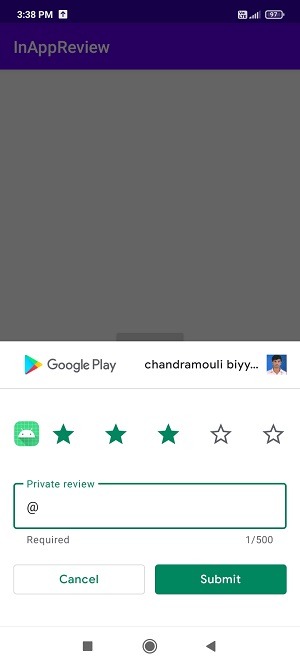
Complete code
package com.rrtutors.inappreview
import android.os.Bundle
import android.view.View
import androidx.appcompat.app.AppCompatActivity
import com.google.android.play.core.review.ReviewInfo
import com.google.android.play.core.review.ReviewManagerFactory
class MainActivity : AppCompatActivity() {
override fun onCreate(savedInstanceState: Bundle?) {
super.onCreate(savedInstanceState)
setContentView(R.layout.activity_main)
}
fun rateus(view: View) {
val manager = ReviewManagerFactory.create(applicationContext)
val request = manager.requestReviewFlow()
var reviewInfo: ReviewInfo? = null
request.addOnCompleteListener { request ->
if (request.isSuccessful) {
// We got the ReviewInfo object
reviewInfo = request.result
val flow = manager.launchReviewFlow(MainActivity@this, request.result)
flow.addOnCompleteListener { _ ->
// The flow has finished. The API does not indicate whether the user
// reviewed or not, or even whether the review dialog was shown. Thus, no
// matter the result, we continue our app flow.
}
} else {
// There was some problem, continue regardless of the result.
}
}
}
}
|
Android ViewModel Interview Questions