How do I get Image size and dimensions in python
Create an application to determine the dimensions and size of images using Tkinter and Pillow (PIL) libraries for enhanced image handling at rrtutors.com
We will learn how to get the image size and the dimensions in Python in this post. We will create a Python program using the Python Imaging Library Module to get this information. Various classes within this module will allow us to determine the dimensions and size of an image.
To create an application that displays the size and dimension of an image, follow the steps below:
-
Step 1: Open your Python IDE and create a new Python application.
-
Step 2: Now, import the PIL module using from PIL import Image
Step 3: Using the open() method, specify the path of your image
|
img=Image.open("C:/Users/user2/Pictures/cache.PNG") |
Step 4: You can obtain the size and the dimensions of your image using size= (W,H), where W is the width of the image and H is the height
|
w,h=img.size |
Step 5: Now Print out your values
|
print("Width =",w,end="\t") print("Height =",h) |
In general your code should be
|
from PIL import Image img=Image.open("C:/Users/user2/Pictures/cache.PNG") w,h=img.size # w=Width and h=Height print("Width =",w,end="\t") print("Height =",h) |
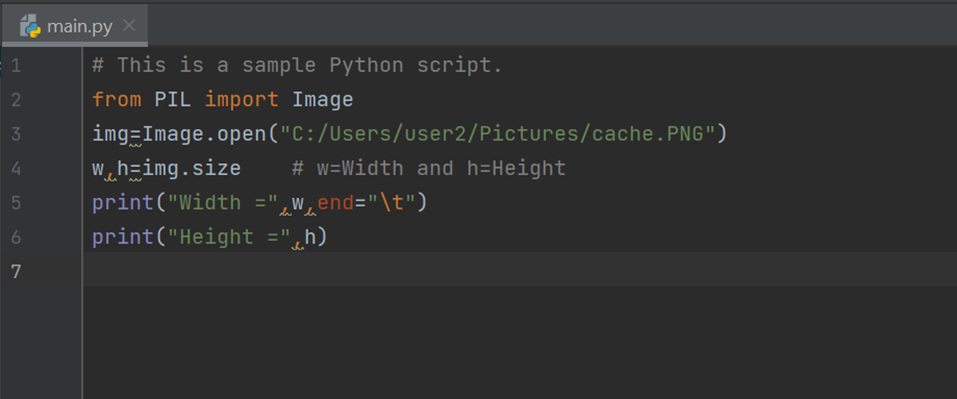 |
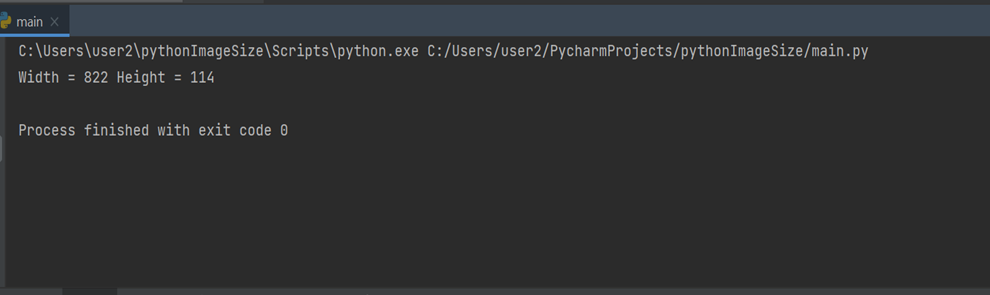
Conlusion: In this python example we covered how to get Image information like image type, size...