How to disable multiselection on Treeview in Tkinter?
Explore Tkinter's Treeview widget to display items in a tabular format. Learn how to manage selections and limit user inputs in this tutorial at rrtutors.com.
In Tkinter tutorial, the Treeview widget displays a list of items in a tabular form or more than a single feature in terms of columns. By default, a user can be able to make multiple selections multiple times. We can limit the user to making a single selection.
To disable the user from making a multiselection on the TKinter Treeview, we usually disable the feature selectmode="browse" in the widget constructor. Here, this capability will be implemented using the syntax
|
Treeview (root, column, options) |
Example:
In this example, we have restricted the multiple selection and user can select a single country in Asia and Europe.
|
from tkinter import * from tkinter import ttk win=Tk() win.geometry("700x300") style= ttk.Style() style.theme_use('clam') tree= ttk.Treeview(win, column=("c1", "c2"), show='headings', height=8, selectmode="browse") tree.column("#1", anchor= CENTER, stretch= NO) tree.heading("#1", text= "Asia Countries") tree.column("#2", anchor= CENTER, stretch= NO) tree.heading("#2", text= "Europen Countries") tree.insert('', 'end',text= "1",values=('Singapore', 'France')) tree.insert('', 'end',text= "2",values=( 'Bahrain','Germany')) tree.insert('', 'end',text= "3",values=( 'Sri Lanka','Spain')) tree.insert('', 'end',text= "4",values=('India','Romania')) tree.insert('', 'end',text= "5",values=('Pakistan','Portugal')) tree.insert('', 'end',text= "5",values=('China','Belgium')) tree.insert('', 'end',text= "5",values=('Japan','Italy')) tree.insert('', 'end',text= "5",values=( 'Nepal','Netherlands')) tree.pack() win.mainloop()
|
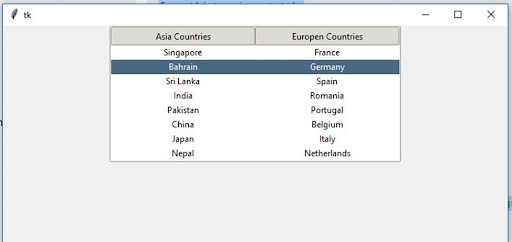 |