Python Tkinter Spinbox Widget example
Learn how to use Tkinter Spinbox to allow users to choose values from a predefined range, making it easier to select integers in your application - RRTutors.
The Tkinter Spinbox enables users to choose a value from a predefined range of options. Typically, these values represent a range of integers. The spinbox widget displays the current value as well as the pair arrowheads in a segment.
When you press the up arrow, the spinbox transfers the presently selected value to the next lower value in the sequence; if the current value reaches the lowest value, it may be set as the minimum value. Furthermore, when you press the downward-pointing key, the spinbox transfers the current value to the next lower value, and if it reaches the lowest value, it may be set to be the minimum value.
Let's have a look at how to create a spinbox using Python Tkinter.
Syntax
To build the Tkinter spinbox, use the following syntax:
|
Spinbox = w (root, option1, option2, option3….) |
Where root represents the parent window and option represents different attributes you can use to create the widget.
Options for Tkinter's Spinbox
-
State- represents the states of the widget
-
Textvariable- this option is used to control how the widget behaves
-
To- specifies the maximum value limit
-
Validate- specifies how the widget will be validated
-
Validatecommand- determines the function callback is called to validate the widget content
-
Values- specifies the tuple containing the widget values
-
Vcmd- this option is used as the validation command
-
Width- sets the width of the widget
-
Wrap- this option wraps the up and down button of the widget
-
Xscrollcommand- makes the widget horizontally scrollable.
-
Font- represents the font of the text used
-
Fg- specifies the font color of the text
-
Format- formats the string texts
-
From- sets the minimum value
-
Justify- specifies how the text is justified. Text can be justified CENTER, RIGHT, or LEFT.
-
Relief- represents the border type. However, the default value is SUNKEN.
-
Activebackground- specifies the widget's background color when it is under the cursor.
-
Bg- specifies the normal background color of the widget
-
Bd- defines the border size around the indicator. The default value is 2px
-
Cursor- specifies the behavior of the cursor when it hovers over the widget.
Tkinter SpinBox Example
This code allows you to select a particular number between 20 and 30
|
from tkinter import * root = Tk() root.geometry("400x300") w = Label(root, text ='Choose a number between 20 and 30', font = "50", fg="green") w.pack() sp = Spinbox(root, from_= 20, to = 30) sp.pack() root.mainloop()
|
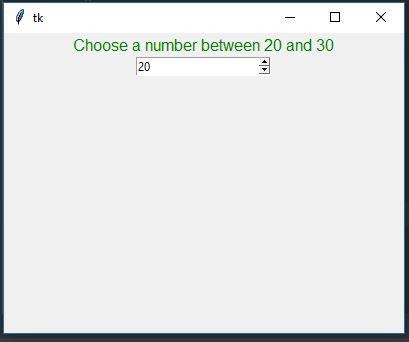 |