Python What is tkinter LabelFrame?
A Tkinter LabelFrame widget is a container used to hold similar or related widgets. Primarily, this widget
A Tkinter LabelFrame widget is a container used to hold similar or related widgets. Primarily, this widget is used to hold the group of the radio buttons together.
In this post, we are going to look at how to create a Tkinter LabelFrame.
How the Tkinter LabelFrame Works
To create the Tkinter LabelFrame, you should use the following syntax:
|
w = LabelFrame(root, options) |
In this syntax, the root specifies the parent window, and the option specifies one or more options used to create the widget.
The Tkinter LabelFrame Options
-
Bg- defines the typical background color of the widget
-
Bd- indicates the border size of the widget. The default is 2 px.
-
Cursor- defines the cursor's behavior when it hovers over the widget.
-
Font- determines the vertical dimension of the new frame.
-
Height- determines the vertical dimension of the new frame.
-
labelAnchor- indicates the placement of the label.
-
highlightbackground- specifies the focus background color
-
highlightthickness- determines the highlight thickness beneath the focus
-
Text- includes the string to be shown within the window
-
Width- provides the width of the window frame.
An Example of a Tkinter LabelFrame
|
from tkinter import * root = Tk() labelframe = LabelFrame(root, text="Programmers LabelFrame") labelframe.pack(fill="both", expand="yes") left = Label(labelframe, text="Place your text here") left.pack() root.mainloop()
|
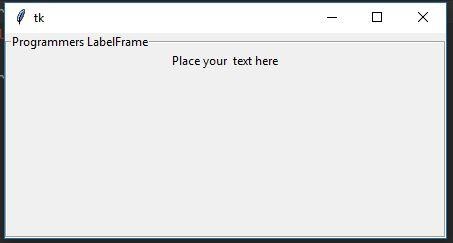 |