In this Python project series we are going to cover How to create contact book in python. This python application is store entries related to a people’s contacts like a phone number, email address, etc.
Basic pattern of the CBook App
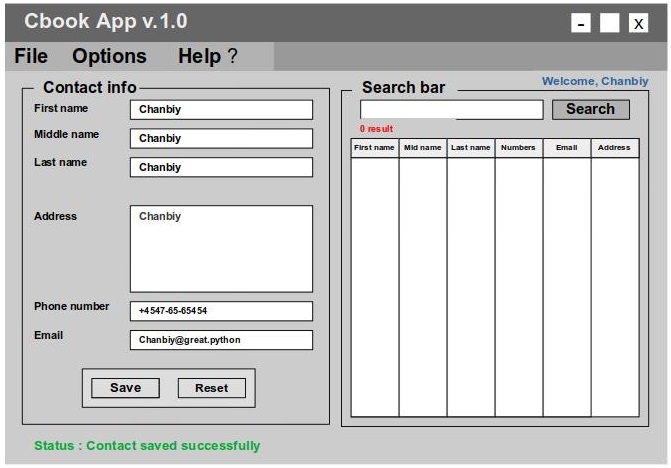 |
Specification of the CBook App
Features :
Our application has 2 Graphical User Interfaces :
The first GUI is a login system where the user must insert his username and password to authenticate ;
The second GUI displays, if the login is authenticated, widgets (First name, middle name, last name, address, Email, company, profession, search bar, and then a tree view of contact names and total of recorded contact information).
The application allows users to record new information, to manage data and delete all undesirable contact information.
The application also has a menu with three options such as :
File : helps to control the application. This includes options such as Add contact, Search contact, Log out, Quit app ;
Options : include some feature to generate a PDF file of all the recorded information of the contact ;
Help : displays documentation of use of the CBook Application.
The application is entirely linked with a database where the username, password are saved and contact information as well
General structure of the CBook App
Folder organization of the CBook App
The IDE that we will be using throughout the project is Visual Studio Code :
Linux OS
We will just go on the official website https://code.visualstudio.com/ and download the .deb file.
Windows OS
We will just find the application on the official website https://code.visualstudio.com/ and then download the .exe file.
Development of the CBook App
The version of Python Programming Language is v 3.7
| Project Type : | Desktop Application |
| Development Technologies : | Python, SQQlite |
| Tags : | Python Contact Book, Python Projects, Academic Projects |
| Updated On : | 2021-08-18 |
| project Source Code Link : | Download Here |