- Index
- React Native Tutorial
- React Native - Overview
- React Native - Environment Setup
- React Native - App.js
- React Native - State
- React Native Props
- React Native - Styling
- React Native - View
- React Native - ListView - FlatList
- React Native - Text Input
- React Native - ScrollView
- React Native - Images
- React Native Button
- React Native Touchable
- React Native - Text
- React Native Safe Area
- React Native Alert
- React Native Modal
- React Native Picker
- React Native Switch
- React Native Slider
- React Native WebView
- React Native - Status Bar
React Native - Environment Setup
We have two ways to develope React Native apps
- Expo CLI
- React Native CLI
Expo CLI
Expo is a set of tools built around React Native and, while it has many features, the most relevant feature for us right now is that it can get you writing a React Native app within minutes. You will only need a recent version of Node.js and a phone or emulator. If you'd like to try out React Native directly in your web browser before installing any tools, you can try out Snack.
React Native CLI
To devlope apps with React Native CLI we required Node and npm.
Download Node js from https://nodejs.org/en/download/ and run installer.
After finish open command line chek your node version by
| node -v |
Now install ReactNative CLI
|
npm install -g react-native-cli |
Create First Project
|
E:\Node Workspace>react-native init AwesomeProject |
Now open this project in Visual Studio Code IDE
|
Run instructions for iOS: Run instructions for Android: |
Now run Application
|
npx react-native run-android |
on Running the command you will get like below
Before run application run any emulator or connect real device other wise will get error
|
info Launching emulator... |
Error APK Installation
if you get error on run apk
|
react-native doctor |
it will show list of errors, fix errors one by one and run application
on Successful run you will see below result on your mobile
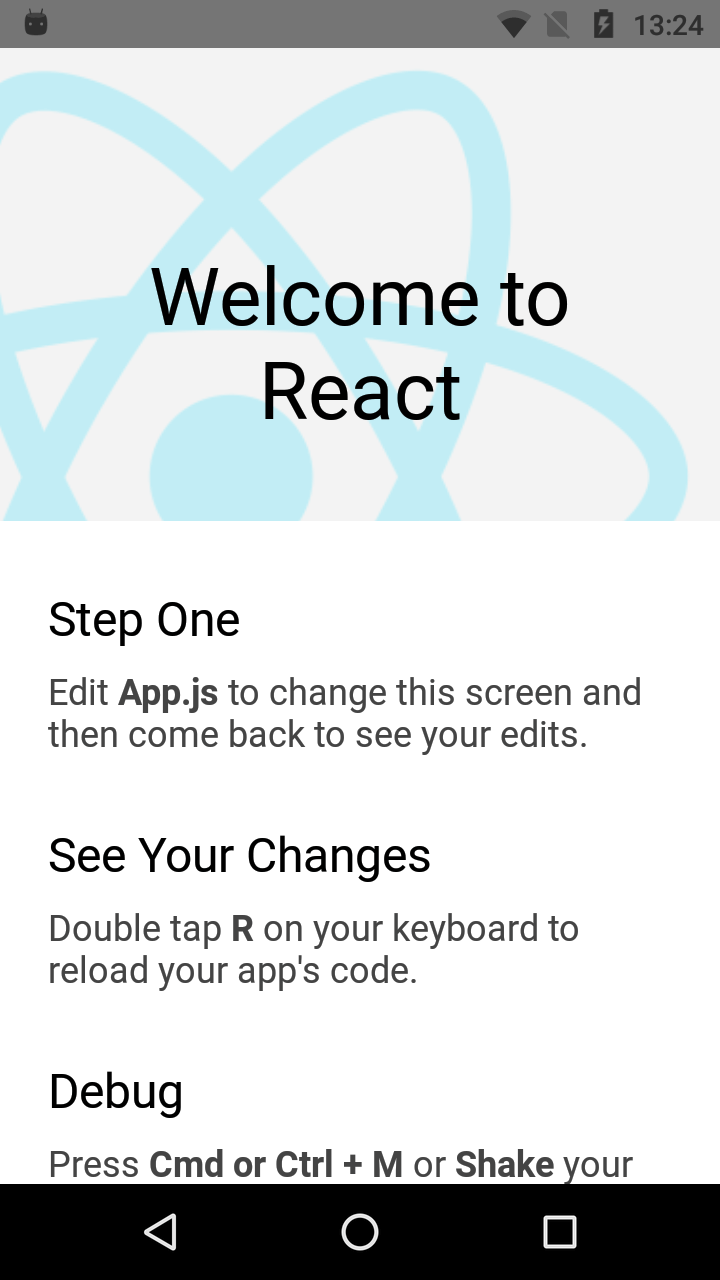
Subscribe For Daily Updates
-
Ruby program to add two integer numbers
-
how to create an array with Array.[](*args) in Ruby ?
-
What are the various Ruby runtimes, and how are they different?
-
Ruby program to check whether the given number is prime or not
-
Ruby program to reverse a string
-
Ruby program to check whether the given number is palindrome
-
Ruby program to print Fibonacci series
-
How to Replace array elements in Ruby?
-
Ruby program to print an array
-
Ruby program to check whether the given number is Armstrong
- What is the difference between a lambda, a block and a proc?
-
Program to Print Triangle of Numbers in Ruby
-
How to add/remove elements to Array in Ruby?
-
How to shuffle an array in Ruby?
-
Creating Array with Array.new(size, obj) in Ruby
-
Ruby program to generate random numbers
-
Ruby program to Calculate the factorial of given number
-
What are #method_missing and #send? Why are they useful?
-
How to Sort Array in Ruby?
-
How to get index of array element in Ruby
- What are some of your favorite gems? What are their alternatives?
-
How to Get Input with Gets in Ruby
-
How to create two dimensional array in ruby?
-
Reat Native Google Maps integration