How to show Listview inside Dialog in Flutter
Learn how to display a ListView inside a dialog box in Flutter. Use the showDialog() widget to show dialog content with a ListView at rrtutors.com
Published November 30, 2020
Hello Guys, In this post, we will create a Flutter Application where Display Listview inside Dialog.
Let's get started
Step 1: Create a Flutter application
step 2: Write Login to display Dialog on Button click
AlertDialog(
title: Container(child: Padding(
padding: const EdgeInsets.all(8.0),
child: Text('Pick Item',style: TextStyle(color: Colors.white),),
),color: Colors.blueAccent,),
content: setupAlertDialoadContainer(context),
);
|
The above logic will create a dialog and show on the screen.
We are passing the list of items inside listview to the dialog
Widget setupAlertDialoadContainer(context) {
return Column(
mainAxisSize: MainAxisSize.min,
children: [
Container(
color: Colors.grey,
height: 300.0, // Change as per your requirement
width: 300.0, // Change as per your requirement
child: ListView.builder(
shrinkWrap: true,
itemCount: 15,
itemBuilder: (BuildContext context, int index) {
return ListTile(
title: Card(child: Padding(
padding: const EdgeInsets.all(8.0),
child: Text('List Item $index'),
)),
);
},
),
),
Align(
alignment: Alignment.bottomRight,
child: FlatButton(
onPressed: (){
Navigator.pop(context);
},child: Text("Cancel"),),
)
],
);
}
|
Step 3: Run application
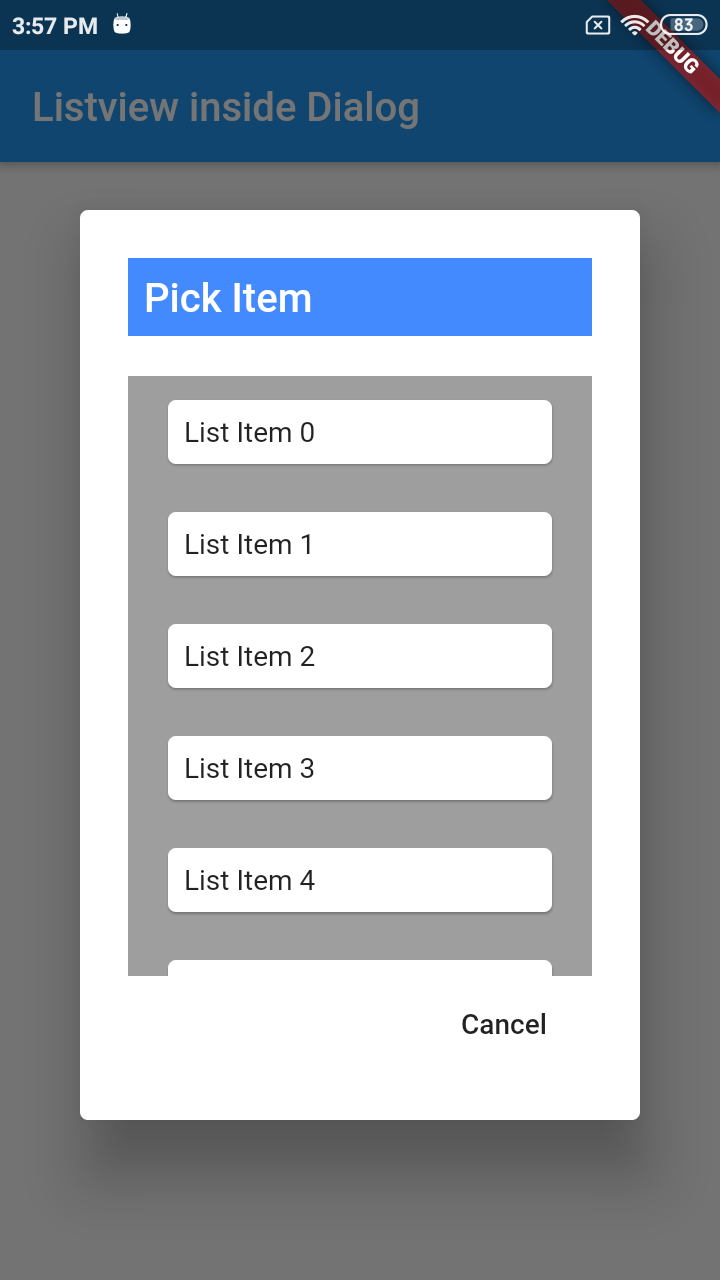
Complete code:
import 'package:flutter/material.dart';
class ListViewDialog extends StatelessWidget{
@override
Widget build(BuildContext context) {
return Scaffold(
appBar: AppBar(title: Text("Listview inside Dialog"),),
body: Container(
height: double.infinity,
child: Center(
child: RaisedButton(onPressed: (){
showDialog(
context: context,
builder: (BuildContext context) {
return AlertDialog(
title: Container(child: Padding(
padding: const EdgeInsets.all(8.0),
child: Text('Pick Item',style: TextStyle(color: Colors.white),),
),color: Colors.blueAccent,),
content: setupAlertDialoadContainer(context),
);
}
);
},
child: Text("SHow Dialog with Listview"),),
),
),
);
}
Widget setupAlertDialoadContainer(context) {
return Column(
mainAxisSize: MainAxisSize.min,
children: [
Container(
color: Colors.grey,
height: 300.0, // Change as per your requirement
width: 300.0, // Change as per your requirement
child: ListView.builder(
shrinkWrap: true,
itemCount: 15,
itemBuilder: (BuildContext context, int index) {
return ListTile(
title: Card(child: Padding(
padding: const EdgeInsets.all(8.0),
child: Text('List Item $index'),
)),
);
},
),
),
Align(
alignment: Alignment.bottomRight,
child: FlatButton(
onPressed: (){
Navigator.pop(context);
},child: Text("Cancel"),),
)
],
);
}
}
|
Related Topics: How to add TextField Inside Alert Dialog in Flutter