How to merge dictionaries in swift 5
Swift5 Merge Dictionaries
Published November 30, 2021
In this IOS Swift5 example code we cover Merge Dictionaries. Many of us will stuck in some point of view while merging two dictionaries in swift. Here is the simple example to merge swift dictionary with other dictionary.
import UIKit
class ViewController: UIViewController {
let dict1: [String: Any] = ["kFacebook": ["kToken": "token"]]
let dict2: [String: Any] = ["kRequest": ["kTargetUserId": "userId"]]
let dict3: [String: Any] = ["pRequest": ["kTargetUserId": "userId"]]
var combinedAttributes : NSMutableDictionary!
override func viewDidLoad() {
super.viewDidLoad()
combinedAttributes = NSMutableDictionary(dictionary: dict1)
combinedAttributes.addEntries(from: dict2)
combinedAttributes.addEntries(from: dict3)
print(combinedAttributes)
// Do any additional setup after loading the view.
}
}
|
As you seen above code (addEntries) acts as a adding multiple dictionaries into one dictionary
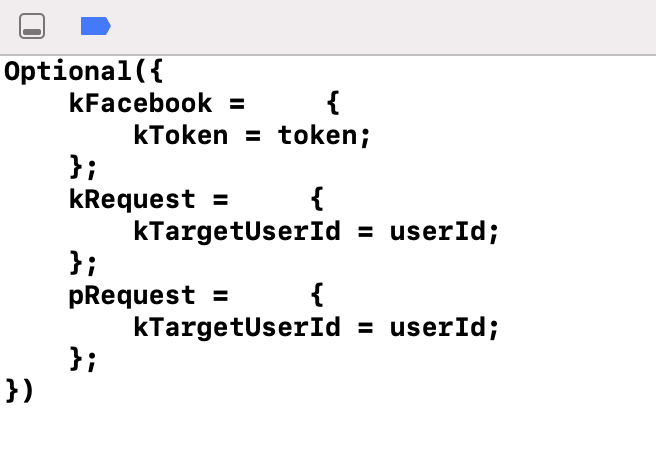 |
Related Topics
Create First Ios project in Xocde 12
Create First SwiftUI project in Xocde13
Disable screen recording programatically