How do i create Ios App with Xcode 12
Build an iOS application using Xcode 12+ with this beginner-friendly tutorial on rrtutors.com. Learn how to create, configure, and run your first iOS app.
In this ios tutorial part we will learn how to create ios app with xcode. To develop ios applications we need Xcode IDE.
What is Xcode?
Xcode is a ios app development IDE which will be used to develop applications for iOS, OS X, Watch OS, TV OS Applications, etc. To work with Xcode we need
- A Mac Machine running with OS X
- An Apple ID to download the Xcode IDE.
Download and Install XCode
We can download Xcode from app store and install it in your local machine.
Let' s create a First ios Application with XCode IDE.
Step 1: Open Xcode which you installed (basically you can find it in launcher)
It will display below window.
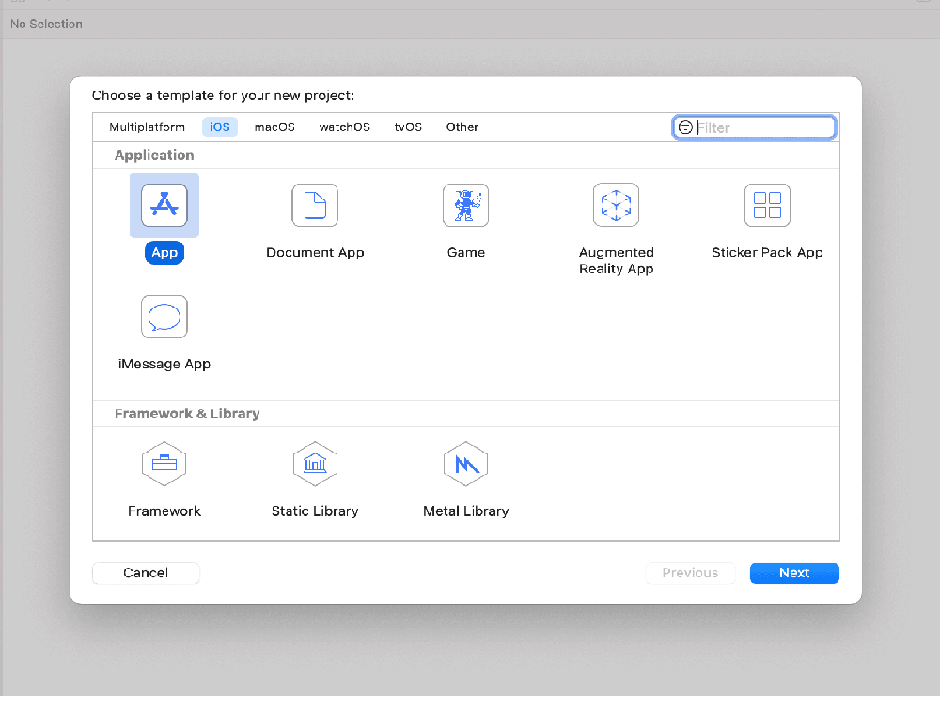 |
Step 2: Now click on Create a new Xcode project
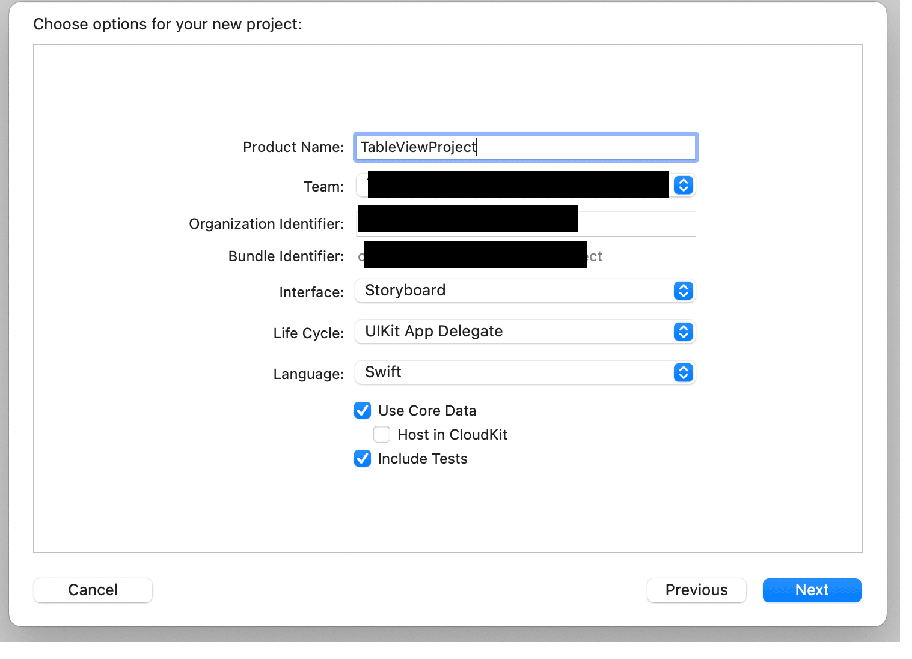 |
Step 3: Thre you will find differnt types of app creations. select iOS —> App, Click on Next
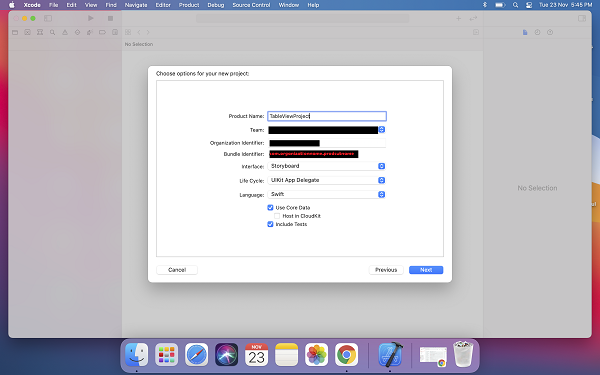 |
Step 4: In this window we need to
- Enter our app name( Product Name)
- Select team
- Bundle Identifier ( which is the main id for our application which we will be used to find our apps after publish app in app store). This Bundle identifier should be follow the structure (com.OrganizationName.ProductName)
- Select Interface as Storyboard
- Language as Swift ( you can choose Objective C)
- Check Use core data ( If you are app requires Core Data usage)
- Include Tests ( This will be create Test Folders to write Test cases)
- Click on Next
Step 5: Check Create Git repository on my Mac —> Click on Create
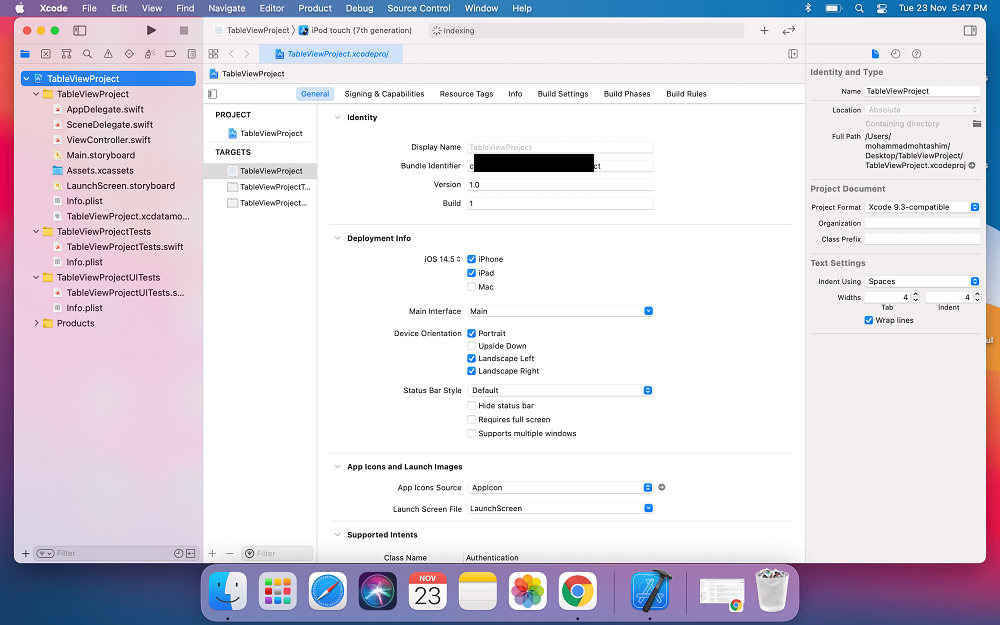 |
Step 6: Cross Check bundle identifier as shown in below window
Step 7: Here is your created project
Open View controller
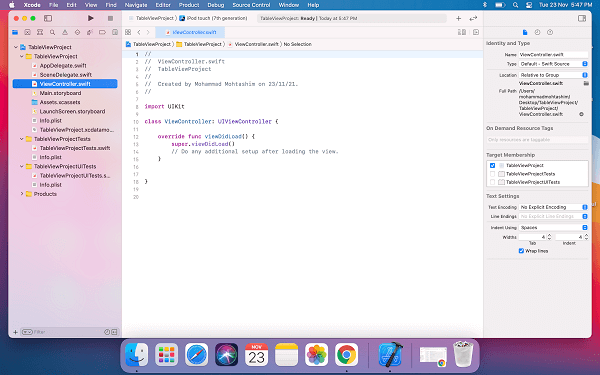 |
Let’s start coding
Conclusion: In this ios app tutorial we created simple ios application with Xcode. Next tutorial we create our First ios application with output screen.
Related Topics
Create First SwiftUI project in Xocde13
Disable screen recording programatically
How do i merge two dictionaries with Swift5