Integrating UPI payments in an Android application
Integrate UPI payments into your Android app with this simple example on rrtutors.com. Learn how to enable seamless digital transactions in your app.
In this post, we'll learn how to integrate UPI payments into an Android application.
UPI is a popular mode of payment for customers which allows them to make payments directly through their bank accounts without entering debit card or netbanking details
o achieve UPI payment by using the Payment Intent.
Benefits of using UPI Intent:
- User need not remember his VPA for making UPI payment
- Users do not need to switch between your merchant App, UPI PSP App, and SMS.
- Flexibility for the user to use any UPI PSP App available on the device.
- Ease of making payment and better user experience results in higher conversion rate
Let's check the code
Step 1: Create an Android application in Android Studio
Step 2: Update XML file with below code
<?xml version="1.0" encoding="utf-8"?>
<RelativeLayout
xmlns:android="http://schemas.android.com/apk/res/android"
xmlns:tools="http://schemas.android.com/tools"
android:layout_width="match_parent"
android:background="#FFF"
android:layout_height="match_parent"
tools:context=".MainActivity">
<ImageView
android:layout_centerHorizontal="true"
android:id="@+id/img"
android:layout_margin="16dp"
android:layout_width="wrap_content" android:layout_height="wrap_content"
android:src="@drawable/upi"
/>
<EditText
android:layout_width="match_parent"
android:layout_height="wrap_content"
android:hint="Amount"
android:layout_below="@+id/img"
android:textColor="#000"
android:textColorHint="#000"
android:layout_marginLeft="20dp"
android:layout_marginRight="20dp"
android:layout_marginTop="20dp"
android:id="@+id/amount_et"
android:inputType="number"/>
<EditText
android:layout_width="match_parent"
android:layout_height="wrap_content"
android:hint="michel@xxx"
android:layout_marginLeft="20dp"
android:layout_marginRight="20dp"
android:layout_marginTop="20dp"
android:id="@+id/upi_id"
android:textColor="#000"
android:textColorHint="#000"
android:layout_below="@+id/amount_et"
android:text="mouli150388-1@okhdfcbank"/>
<EditText
android:layout_width="match_parent"
android:layout_height="wrap_content"
android:hint="Name"
android:layout_marginLeft="20dp"
android:layout_marginRight="20dp"
android:layout_marginTop="20dp"
android:id="@+id/name"
android:textColor="#000"
android:textColorHint="#000"
android:layout_below="@+id/upi_id"
android:text="Chandu"/>
<EditText
android:layout_width="match_parent"
android:layout_height="wrap_content"
android:hint="Note"
android:layout_marginLeft="20dp"
android:layout_marginRight="20dp"
android:layout_marginTop="20dp"
android:id="@+id/note"
android:textColor="#000"
android:textColorHint="#000"
android:layout_below="@+id/name"
android:text="Here's some money bro!"/>
<Button
android:layout_width="100dp"
android:layout_height="wrap_content"
android:background="@color/colorAccent"
android:textColor="#FFF"
android:id="@+id/send"
android:layout_below="@+id/note"
android:layout_marginTop="20dp"
android:layout_centerHorizontal="true"
android:text="Pay Amout"/>
</RelativeLayout>
|
Step 3: Add required permissions in manifest file
|
Step 4: Update mainactivity file
package com.rrtutors.upiintegration
import android.app.Activity
import android.content.Context
import android.content.Intent
import android.net.Uri
import androidx.appcompat.app.AppCompatActivity
import android.os.Bundle
import android.view.View
import android.widget.Button
import android.widget.EditText
import android.widget.Toast
import android.net.ConnectivityManager
import android.util.Log
class MainActivity : AppCompatActivity() {
val UPI_PAYMENT=100
override fun onCreate(savedInstanceState: Bundle?) {
super.onCreate(savedInstanceState)
setContentView(R.layout.activity_main)
var amount_ed=findViewById(R.id.amount_et)
var upi_idEd=findViewById(R.id.upi_id)
var nameEd=findViewById(R.id.name)
var noteEd=findViewById(R.id.note)
var send=findViewById(R.id.send)
send.setOnClickListener(View.OnClickListener {
var amount=amount_ed.text.toString().trim();
var id=upi_idEd.text.toString().trim();
var name=nameEd.text.toString().trim();
var note=noteEd.text.toString().trim();
if(amount.length>0) {
var uri = Uri.parse("upi://pay").buildUpon()
.appendQueryParameter("pa", id)
.appendQueryParameter("pn", name)
.appendQueryParameter("tn", note)
.appendQueryParameter("am", amount)
.appendQueryParameter("cu", "INR")
.build();
var intent = Intent(Intent.ACTION_VIEW);
intent.data = uri
var intentChooser = Intent.createChooser(intent, "Pay with")
if (null != intentChooser.resolveActivity(getPackageManager())) {
startActivityForResult(intentChooser, UPI_PAYMENT);
} else {
Toast.makeText(
MainActivity@ this,
"No UPI app found, please install one to continue",
Toast.LENGTH_SHORT
).show();
}
}else
{
Toast.makeText(MainActivity@this,"Please enter amount",Toast.LENGTH_SHORT).show();
}
})
}
override fun onActivityResult(requestCode: Int, resultCode: Int, data: Intent?) {
super.onActivityResult(requestCode, resultCode, data)
when(requestCode)
{
UPI_PAYMENT->{
if(resultCode== Activity.RESULT_OK||resultCode==1)
{
var list:ArrayList
if(data!=null)
{
list= ArrayList()
data.getStringExtra("resposne")?.let { list.add(it) }
}else
{
list= ArrayList()
list.add("No Reponse")
}
}else
{
var list:ArrayList
list= ArrayList()
list.add("Error")
checkPaymentStatus(list)
}
}
}
}
private fun checkPaymentStatus(list: java.util.ArrayList) {
if(isConnectionAvailable(applicationContext))
{
var str=list.get(0);
Log.d("UPIPAY", "upiPaymentDataOperation: "+str);
if(str==null)
str="discard"
var status: String? =null;
var txtnNo:String? =null;
var paymentCancel:String? =null;
var response=str.split("&")
for (i in 0 until response.size) {
val equalStr = response[i].split("=")
if (equalStr.size >= 2) {
if (equalStr[0].toLowerCase() == "Status".toLowerCase()) {
status = equalStr[1].toLowerCase()
} else if (equalStr[0].toLowerCase() == "ApprovalRefNo".toLowerCase() || equalStr[0].toLowerCase() == "txnRef".toLowerCase()) {
txtnNo = equalStr[1]
}
} else {
paymentCancel = "Payment cancelled by user."
}
}
if (status.equals("success")) {
//Code to handle successful transaction here.
Toast.makeText(MainActivity@this, "Transaction successful.", Toast.LENGTH_SHORT).show();
Log.d("UPI", "responseStr: "+txtnNo);
}
else if("Payment cancelled by user.".equals(paymentCancel)) {
Toast.makeText(MainActivity@this, "Payment cancelled by user.", Toast.LENGTH_SHORT).show();
}
else {
Toast.makeText(MainActivity@this, "Transaction failed.Please try again", Toast.LENGTH_SHORT).show();
}
}else
{
Toast.makeText(MainActivity@this,"Please check your network",Toast.LENGTH_SHORT).show();
}
}
fun isConnectionAvailable(context: Context): Boolean {
val connectivityManager = context.getSystemService(Context.CONNECTIVITY_SERVICE) as ConnectivityManager
if (connectivityManager != null) {
val netInfo = connectivityManager.activeNetworkInfo
if (netInfo != null && netInfo.isConnected
&& netInfo.isConnectedOrConnecting
&& netInfo.isAvailable
) {
return true
}
}
return false
}
}
|
Step 5: Let's run the application
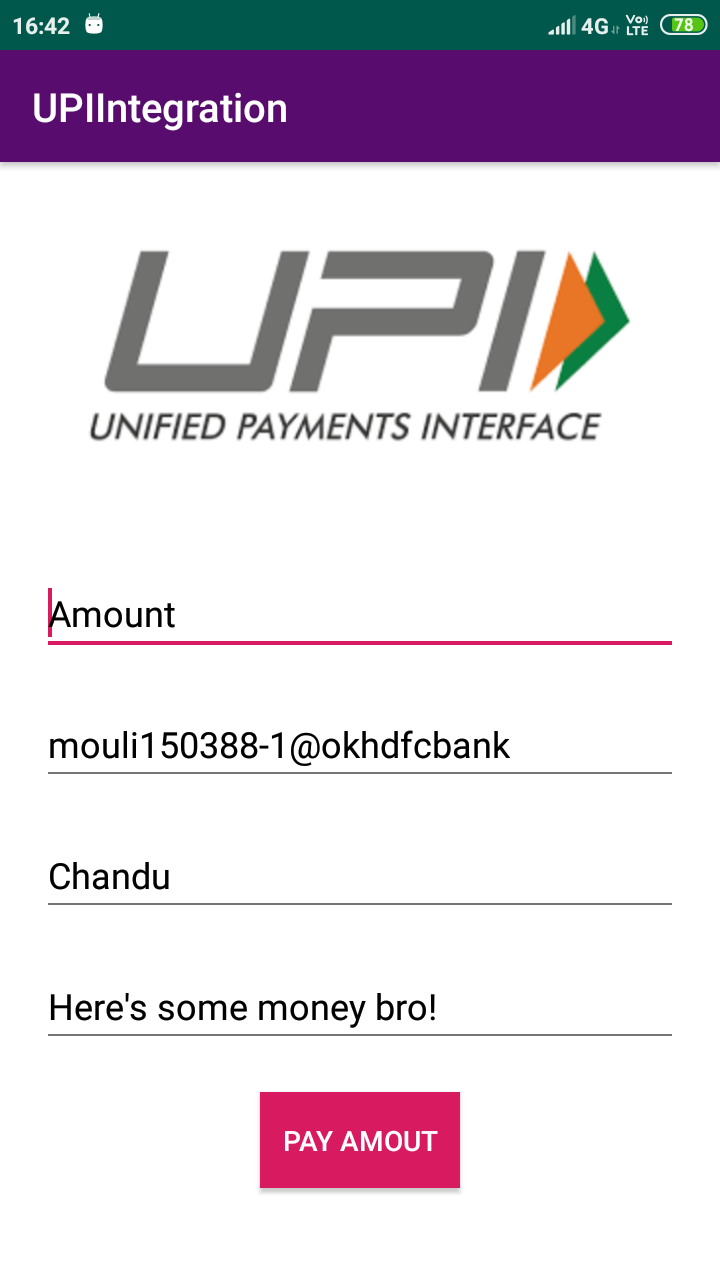
Tags : UPI android , how to add upi in android, how to pay using upi in android, upi payments java android
Related Example
Flutter Pizza App with Firebase Razorpay
Flutter Strip Paymentgateway integration
How do i integrate Razorpay Payment gateway in PHP Mysql website