How do I display query log in Laravel
Display a query log in Laravel with step-by-step instructions. Learn how to enable query logging, debug database queries, and optimize performance | RRTutors
In this tutorial, we'll look at how to display a query log in Laravel. Let's have a look at the steps below:
Step 1: Create a new Laravel project using the following command
|
composer create-project --prefer-dist laravel/laravel Querylog |
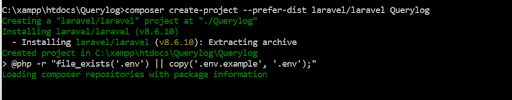 |
A new project will be created in your htdocs folder
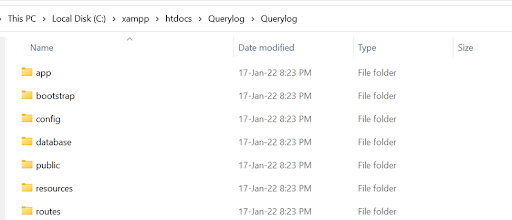
Step 2: Create a new database using the SQL query below: CREATE DATABASE blog;
Create a database table named users, with columns for id, name, and address, and populate it with sample data
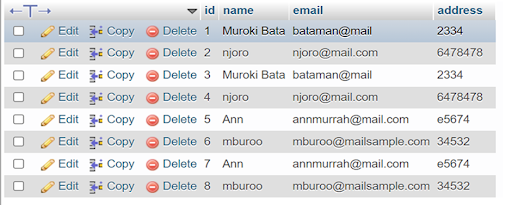
Step 3: Open your .env file and configure your database to connect your laravel application with the database. Set your DB_CONNECTION, DB_HOST, DB_PORT, DB_DATABASE, DB_USERNAME, and DB_PASSWORD
Step 4: Let's create a userController.php using the command
|
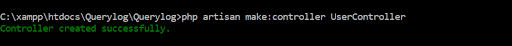
Paste the code below in your userController.php
|
<?php namespace App\Http\Controllers; use Illuminate\Http\Request; //import database class use Illuminate\Support\Facades\DB; class UserController extends Controller { // function index() { DB::enableQueryLog(); // to enable query log $query = DB::select("SELECT * FROM users"); $bb = DB::getQueryLog(); // get query logs from cache $a= dd($bb); return $query; } } |
In this code, we have implemented DB::getQueryLog(); to get the query log from the cache
Step 5: Now, open your webb.php file and paste the following code
|
<?php use Illuminate\Support\Facades\Route; use App\Http\Controllers\UserController; /* |-------------------------------------------------------------------------- | Web Routes |-------------------------------------------------------------------------- | | Here is where you can register web routes for your application. These | routes are loaded by the RouteServiceProvider within a group which | contains the "web" middleware group. Now create something great! | */
Route::get('/', function () { return view('welcome'); }); Route::get('users', [UserController::class,'index']); |
Step 6: To acquire the application url, use the command php artisan serve. Our query log is now public
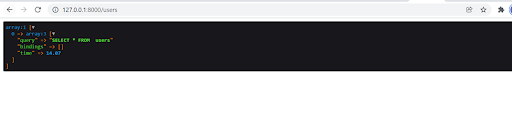
We covered in this laravel tutorial example how to display a query log in Laravel