How do I get File name from Path in Laravel PHP?
Discover how to retrieve current file names and directory locations in PHP using $_SERVER['SCRIPT_NAME'] for dynamic script management at rrtutors.com
Occasionally, you will need to get the current file name, as well as the directory name, where your page is located. Now in PHP, you can easily retrieve this information using $_SERVER['SCRIPT_NAME'].
Using $_SERVER['SCRIPT_NAME']: $_SERVER stores information such as script locations, paths, and headers created by the web server itself. These entries cannot be provided any other way.
The Syntax
· In order to get the current filename, we use the following method
|
$currentPage= $_SERVER['SCRIPT_NAME']; |
After getting the current filename, we use the following method to display it:
|
echo $currentPage; |
Example for get File name from path in laravel php
Let's take a closer look at the following example:
Code snippet
|
// this line gets the Current Filename. $currentPage= $_SERVER['SCRIPT_NAME']; // this line gets the directory name where file have been stored $currentPage = substr($currentPage, 1);
// this line displays the current Filename echo $currentPage; ?>
|
Output
After running the above code, your filename will be displayed.
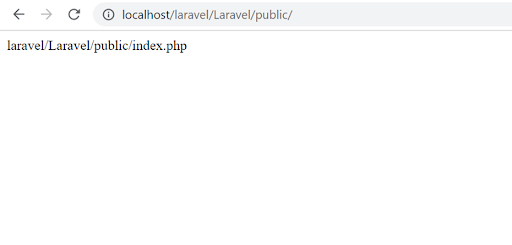 |