How do I set Page size in Google doc?
Learn how to change the paper size in Google Docs, adjusting it to fit your specific document needs and requirements - RRTutors. Check it out today!
Whenever you open a new document in Google Docs, the platform's default settings automatically apply, including page size. However, not every document you create will fit precisely inside Google Docs' default page size, and you will need to figure out how to adjust it. One of the perks of using Google Docs is the ability to resize the page of your work. It has a variety of paper size choices to assist you in doing so. This article will walk you through the process of altering the size of your article to match your needs.
How to change your Page Size in Google Docs
Here are the steps you need to follow in order to set the Google Docs document page size:
Step 1: Open a new or an existing document in Google Docs on your web app.
 |
In this article, we are going to work with a new article.
Step 2: On your Google Docs menu, click on the “File” tab
 |
Step 3: On the "File" tab, select "Page setup"
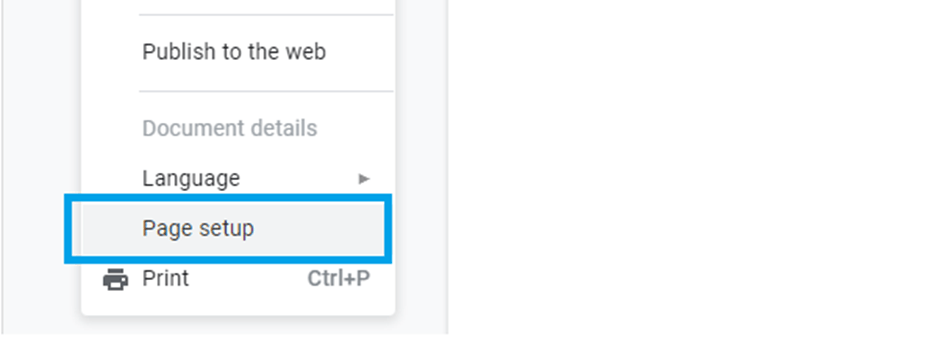 |
Step 4: A page setup pop-up will be displayed on your screen with a variety of options you can use to customize your page size. Now click on the page size option and customize your settings.
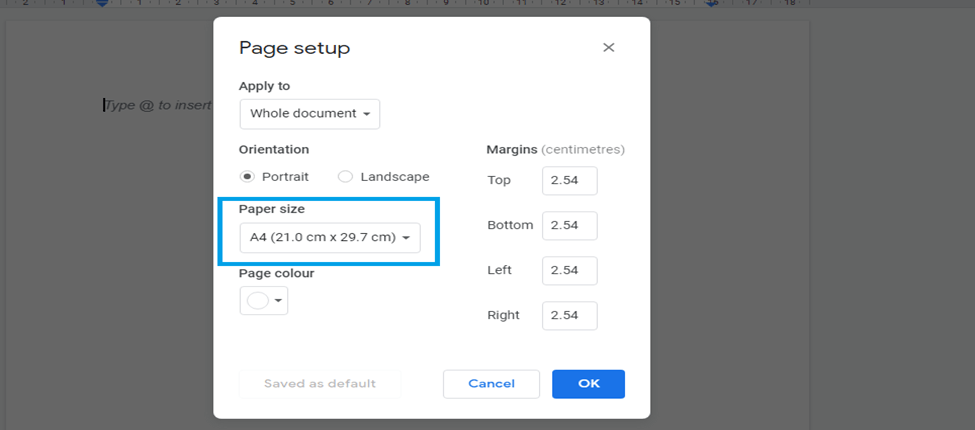 |
A number of page sizes will be displayed on your screen. Just select the page size of your choice and click "Ok" to save the changes.
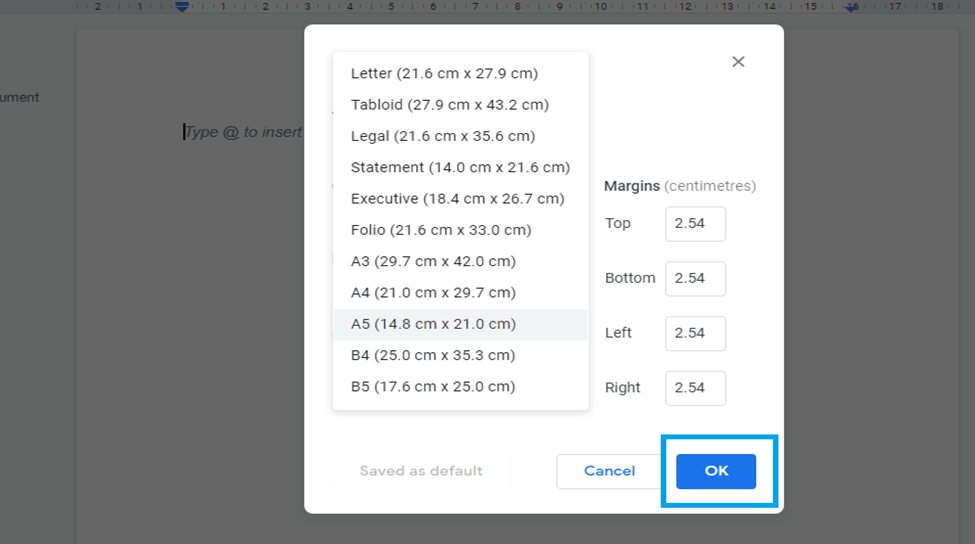 |
Step 5: Now, your page will have a new size that you have specified above. That's it.
Conclusion
Finally, it is worth noting that Google Docs includes a profusion of settings in its main menu where various page settings may be altered based on user needs. Aside from page size, users may also customize Google pages by changing margins, page orientation, page colors, and many more
Tags: Google Docs, Google Docs Page, Docs page size
Related Google Docs examples
How to change background on google docs
How to rotate text in google docs
How do i add/remove Header and Footer in Google doc
How do i set Page size in Google doc
How do i add Image in Google doc and crop/resize image in Google doc
How do i duplicate page in Google docs
How do i convert Google doc to PDF
How do i add/remove page numbers on Google doc