6 Steps on how to change the background on google docs
Learn how creating visually appealing documents can engage readers and leave a lasting first impression. Discover tips at rrtutors.com. Check it out!
Google Docs is swiftly becoming one of the most widely used word processing applications. Individuals and corporations have embraced it as their primary document processing program as a result of its popularity. Google Docs provides many options for customization.
The default background of a Google Doc is white, which may not suit your requirements for generating a visually appealing document. You'll need to adjust the background to add some individuality and make your document more aesthetically attractive. In this article, we will learn how to customize the background of Google Docs.
6 Steps on how to change the background on google docs
The following are five simple steps to follow if you would like to change the background on google.
Step 1: On your web application, go to Google Docs and open an existing or a new document.
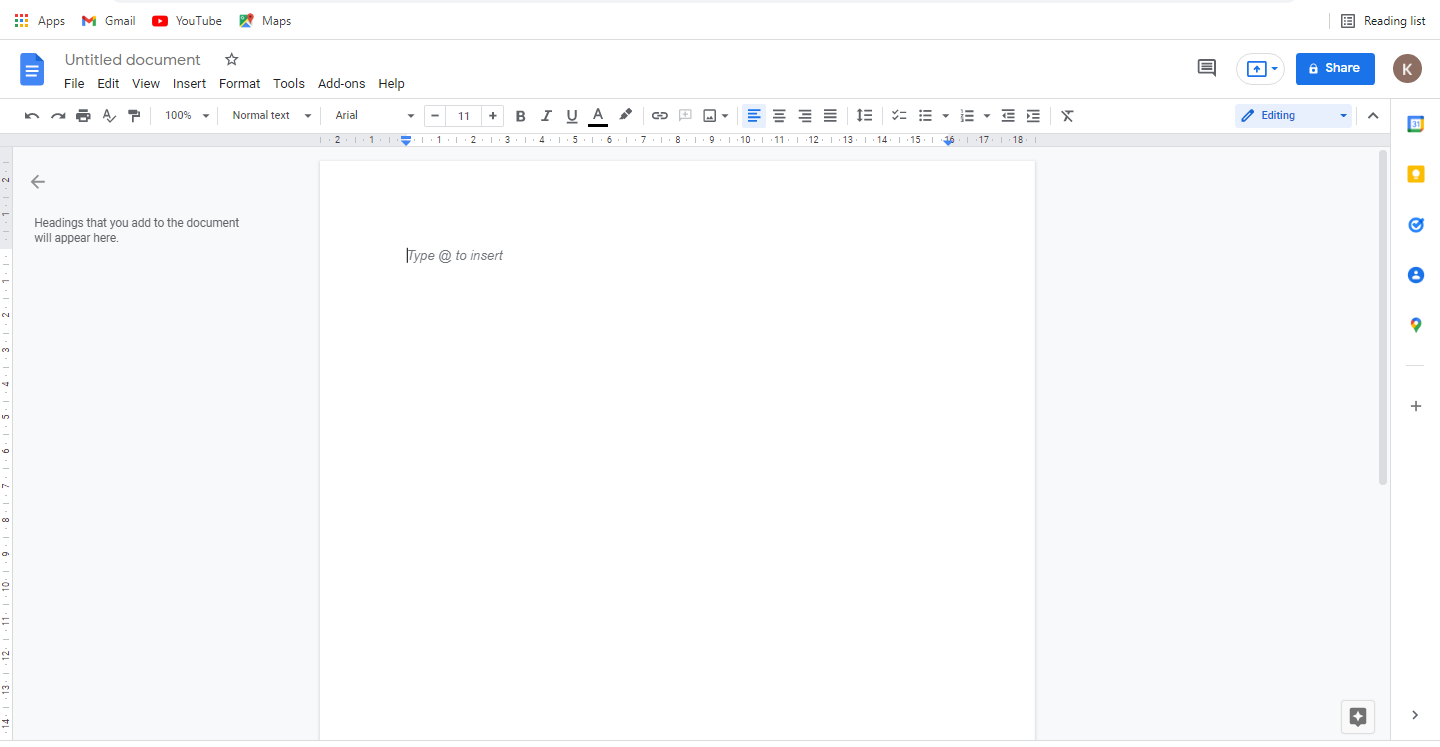 < < |
Step 2: On the Google Docs menu, click on the "File" option.
 |
Step 3: Click the "page setup" option at the bottom of the "file" submenu.
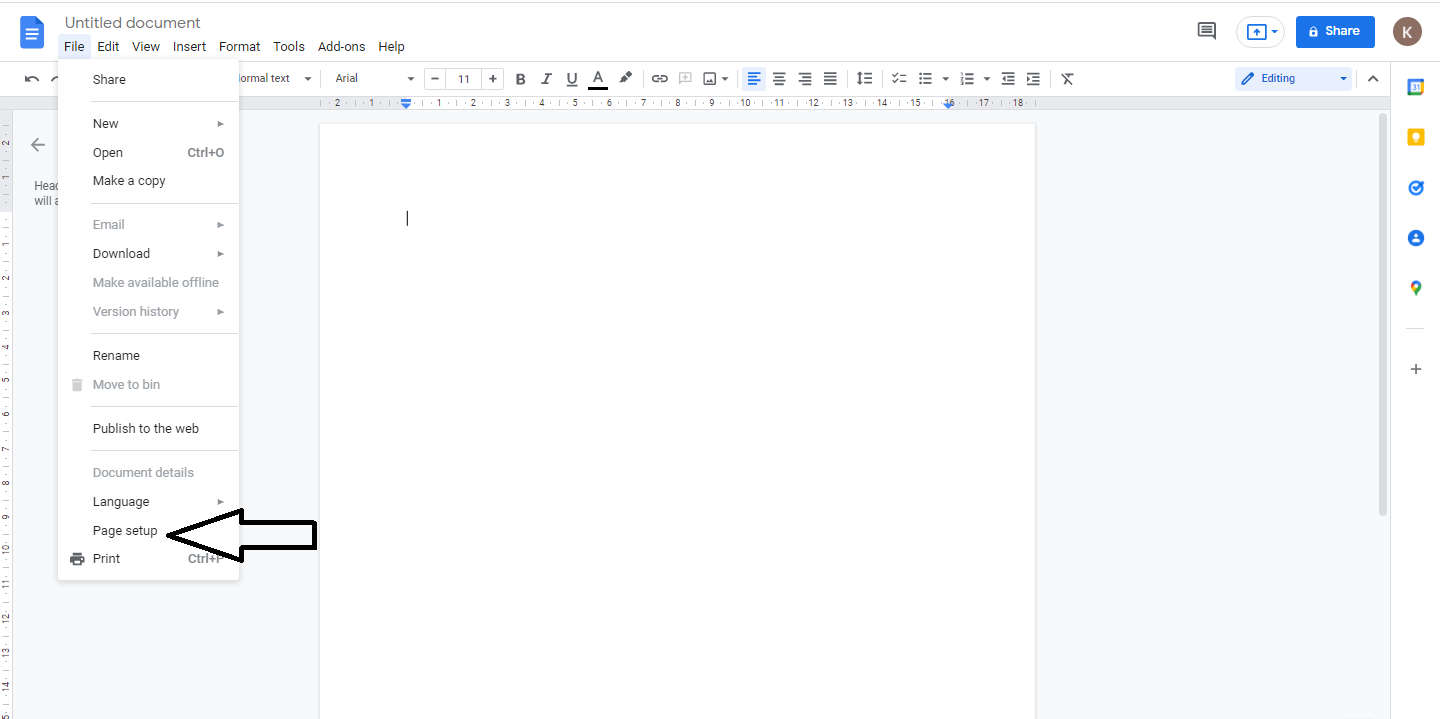 |
Step 4: A Page setup options pop up will be displayed. You can change the page orientation, margin, paper size, and paper color. To change the background color of your page, go to "Page color" and expand the color picker to choose a color for your page.
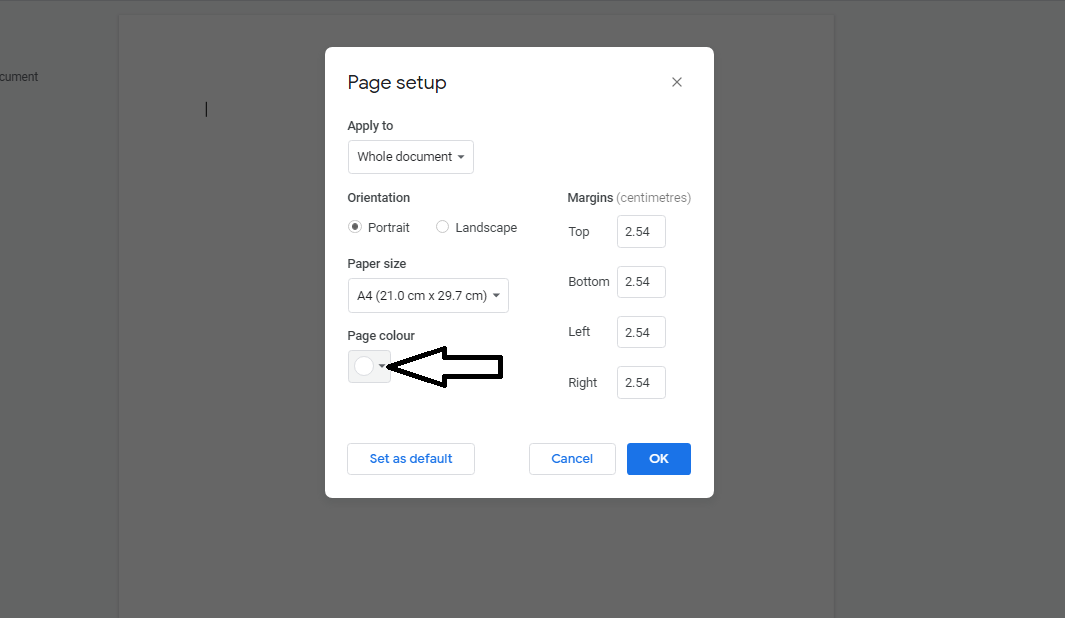 |
Step 5: Select the color of your choice and click” ok” to apply your selection.
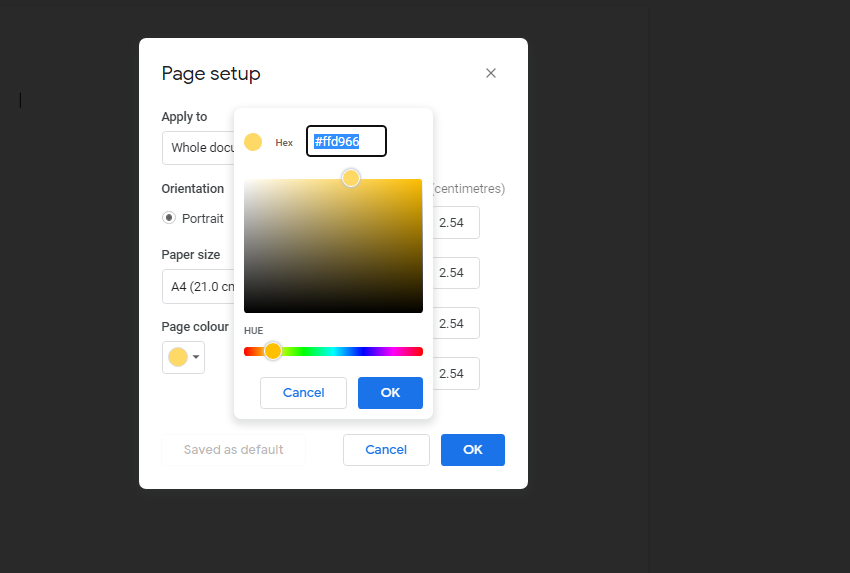 |
Step 6: Check your page now, it has successfully changed its background.
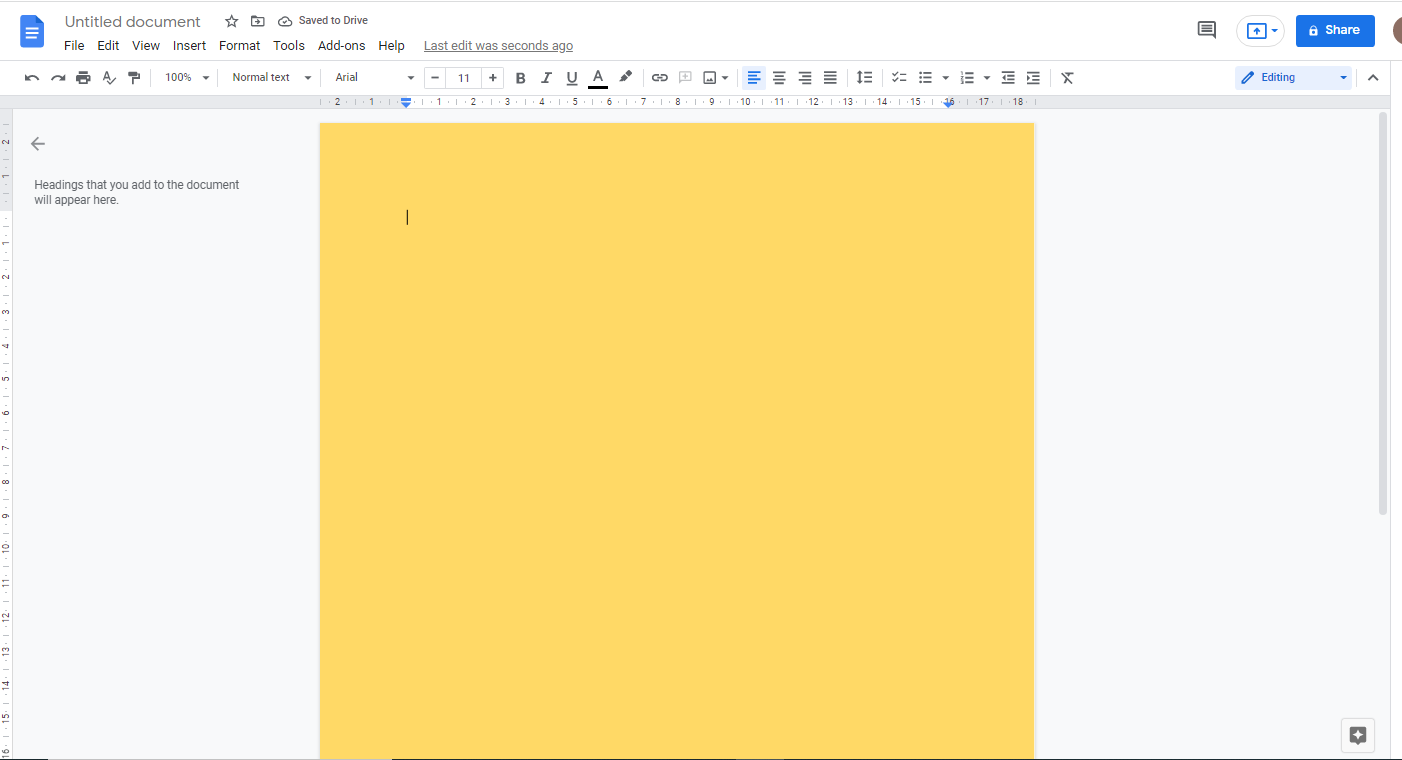 |
Conclusion
Now we know how to change the background on Google Docs on our PC. You can follow the same steps to change the background of Google Docs using your mobile device. Lastly, you should be aware that you cannot add different colors to your Google Doc, but you can add different page colors on different pages
Tags: Google Docs, Google Docs Page, Docs page size
Related Google Docs examples
How to change background on google docs
How to rotate text in google docs
How do i add/remove Header and Footer in Google doc
How do i set Page size in Google doc
How do i add Image in Google doc and crop/resize image in Google doc
How do i duplicate page in Google docs
How do i convert Google doc to PDF
How do i add/remove page numbers on Google doc
How do i add watermark in Google Doc
How to make Google docs view only
Related Google Docs examples