How to change the font in Google Sheets
Choosing different fonts in Google Sheets helps separate parts of your spreadsheet, such as header cells, for a cleaner and organized look - RRTutors.
Google sheets are by default set up with the "Default (Arial)" font. Even so, this does not imply that you cannot change it to the font you want. Google sheet allows you to change the font, especially if the default font does not fit your needs. This article will walk you through the simple steps you need to follow to change the font on your Google Sheets.
Steps on How to change the font in Google Sheets
Step 1: Select the cell or cells you wish to change the font. In our case, we are going to change the font of the first row of our Sheet to make it header cells.
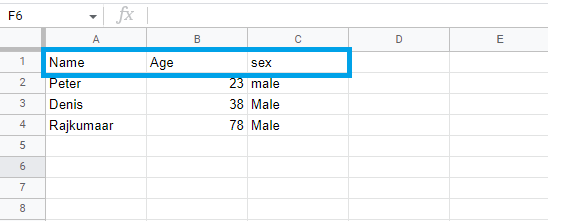 |
Step 2: Now, go to the Google sheet menu and click on the font dropdown menu to choose the font for your cells.
 |
In our case, we are going to select the "impact" font, which will make our selected cells different.
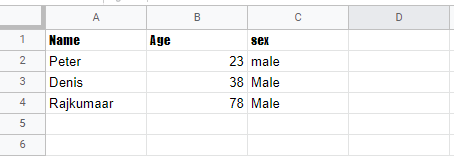 |
Conclusion:
Finally, Google Sheets offers numerous fonts that you can choose from based on your needs. Additionally, you can also import additional fonts from external sources
Keywords: Google Docs, Google Sheet, How to change the font in Google Sheets
Related Google Sheet Question and Answers
How do i create new google sheet
How to delete a sheet in google sheet
How to modify rows width columns and cells in google sheet
How to copy and paste cells in google sheet
How to drag and drop cells in google sheet
How to insert data using the fill handle the feature google sheet
How to insert,move and delete rows and columns google sheet
How to select cells in google sheet
How to freeze rows and columns google sheet
How to wrap text and merge cells google sheet
How to change the font size in google sheet
How to change the font in google sheet
How to change text color in google sheet
How to make text bold in google sheet
How to add cell border in google sheet
How to change the cell background color google sheet
How do i align text in google sheet
How to create a complex formula using the orderof operations google sheet
How to create and copy formulas using relative references google sheet
How to use absolute references to create a copy and paste formula google sheet
create formulas using functions in google sheets
How to sort and filter data in google sheets
How to insert image in google sheets
How to rotate text in google sheets
How to enable spell checker in google sheets