How to rotate text in Google Sheets?
Learn how to rotate text in Google Sheets for improved visual appeal. Flip your text from right to left for better design in this guide at rrtutors.com.
As a default, all text entered in Google Sheet cells is entered in a straight horizontal line. However, you can rotate your text in Google sheet cells left, right, or to any degree based on your preference using the "Text rotation" option. Let's learn how to rotate text in Google Sheets.
How to rotate text in Google Sheet cells using the "Text Rotation" feature
If you want to rotate text in a Google Sheet cell, just follow these simple steps:
Step 1: Open a new or an existing Google sheet spreadsheet
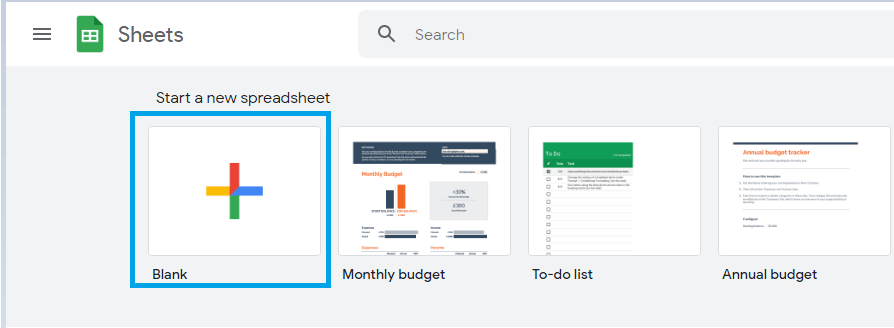 |
Step 2: Enter or choose the text to be translated now. To do so, choose the cell containing the word you want to translate. When you click on a cell, a blue border appears around it.
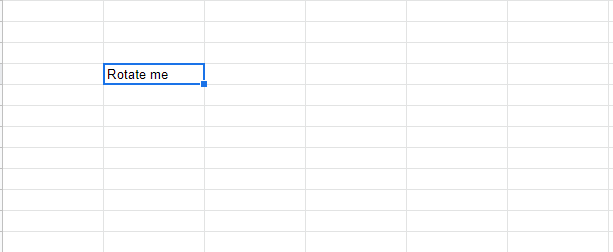 |
Step 3: Select your rotation choice from the "Text rotation" dropdown menu on the Google Sheets menu. You may choose "none," "tilt down," "stack vertically," "rotate up," "rotate down," or the degrees.
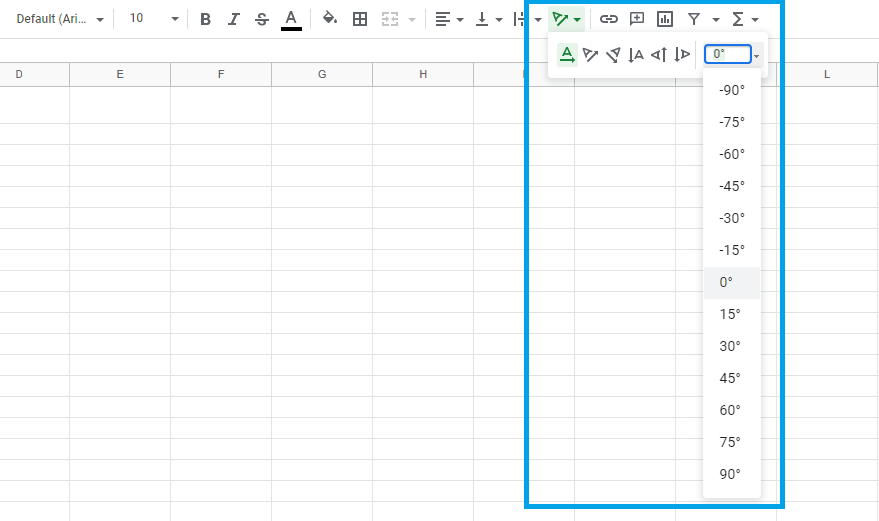 |
Now our text is rotated based on the choice you have made. In our case, we will select the "stack vertically" option.
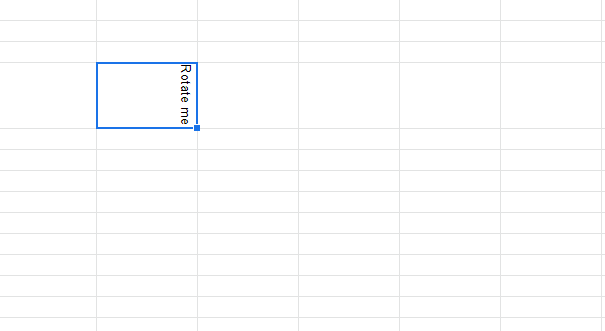 |
Conclusion
This article demonstrates how to rotate text in your spreadsheet using the "Text rotation" feature. Using this feature, you can rotate text in your spreadsheet until you meet your needs or give your sheet an aesthetic look
Keywords: Google Docs, Google Sheet, Rotate text in Google sheets , How to Rotate Text in Google Spreadsheet Cells
Related Google Sheet Question and Answers
How do i create new google sheet
How to delete a sheet in google sheet
How to modify rows width columns and cells in google sheet
How to copy and paste cells in google sheet
How to drag and drop cells in google sheet
How to insert data using the fill handle the feature google sheet
How to insert,move and delete rows and columns google sheet
How to select cells in google sheet
How to freeze rows and columns google sheet
How to wrap text and merge cells google sheet
How to change the font size in google sheet
How to change the font in google sheet
How to change text color in google sheet
How to make text bold in google sheet
How to add cell border in google sheet
How to change the cell background color google sheet
How do i align text in google sheet
How to create a complex formula using the orderof operations google sheet
How to create and copy formulas using relative references google sheet
How to use absolute references to create a copy and paste formula google sheet
create formulas using functions in google sheets
How to sort and filter data in google sheets
How to insert image in google sheets
How to rotate text in google sheets
How to enable spell checker in google sheets