How to select cells in a Google Sheet
Learn how to select cells in Google Sheets to add or edit content, making your spreadsheet tasks easier and more efficient - RRTutors. Check it out!
Spreadsheet applications are built from cells. When you enter data into Google Sheets, it is held in cells. Therefore, the cells of Google Sheets provide a vital storage function. When working with Google Sheets data, you will have to select the cells you want to modify. This article will go through the most important steps in selecting a cell.
How to select a cell in Google sheet.
To select a cell in a Google sheet, simply follow the simple steps below:
Step 1: Open a new or an existing Google sheet spreadsheet
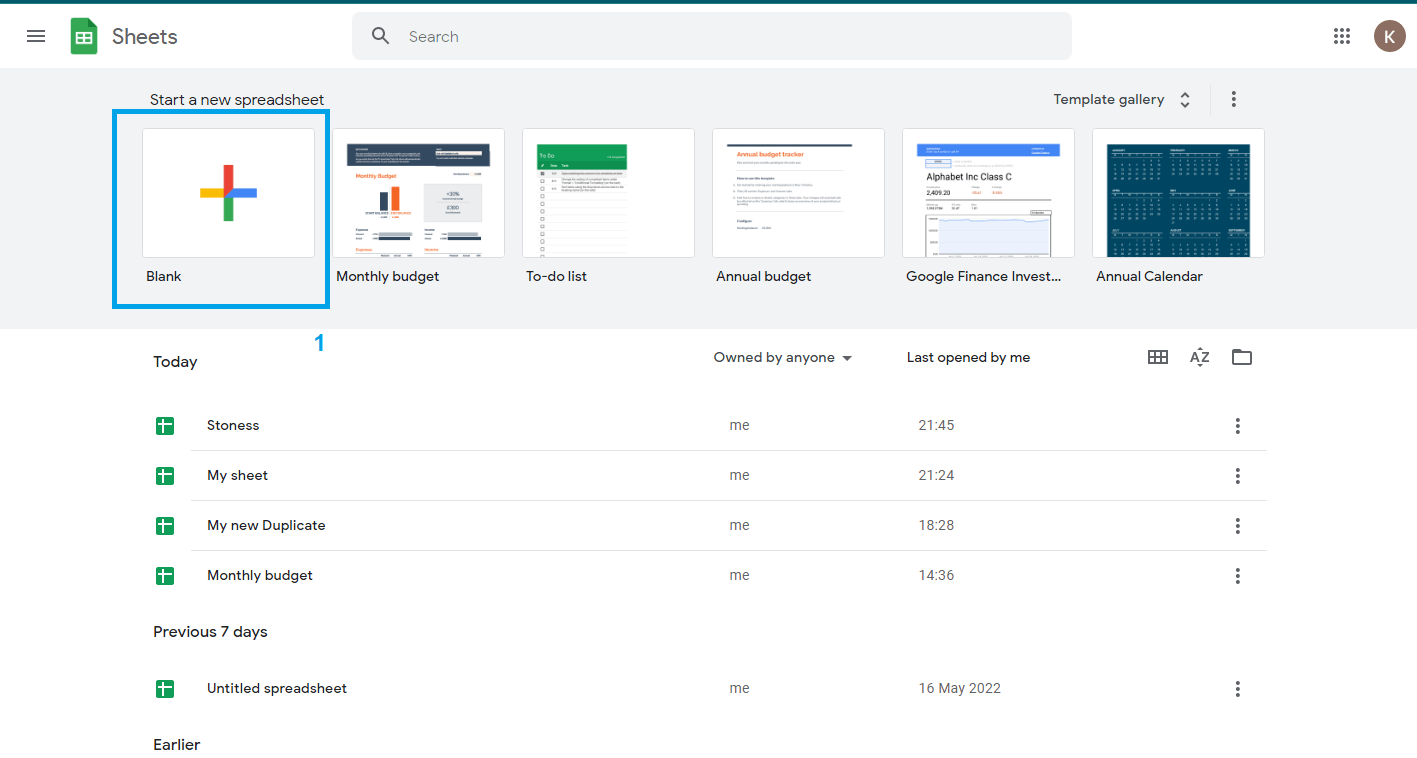 |
Step 2: Now, click on a cell to select it
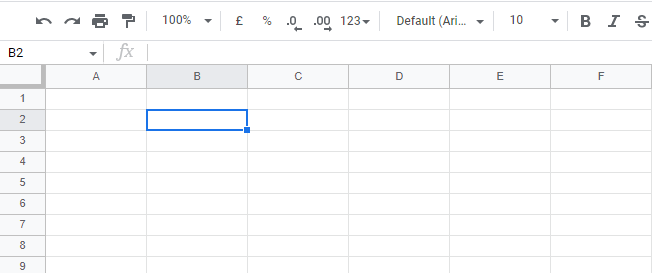 |
A blue box will arrear around the cell you have selected
Conclusion
That's how we select a cell in a Google spreadsheet. When inserting or editing data, you can also use your keyboard's arrow keys to select other cells
Keywords: Google Sheet, Google Docs, How to select cells in a Google Sheet
Related Google Sheet Question and Answers
How do i create new google sheet
How to delete a sheet in google sheet
How to modify rows width columns and cells in google sheet
How to copy and paste cells in google sheet
How to drag and drop cells in google sheet
How to insert data using the fill handle the feature google sheet
How to insert,move and delete rows and columns google sheet
How to select cells in google sheet
How to freeze rows and columns google sheet
How to wrap text and merge cells google sheet
How to change the font size in google sheet
How to change the font in google sheet
How to change text color in google sheet
How to make text bold in google sheet
How to add cell border in google sheet
How to change the cell background color google sheet
How do i align text in google sheet
How to create a complex formula using the orderof operations google sheet
How to create and copy formulas using relative references google sheet
How to use absolute references to create a copy and paste formula google sheet
create formulas using functions in google sheets
How to sort and filter data in google sheets
How to insert image in google sheets
How to rotate text in google sheets
How to enable spell checker in google sheets