How to Duplicate a Google Sheet
Learn how to duplicate Google Sheets, which can be useful when you want to make changes to one sheet while keeping the original intact - RRTutors.
The "Make a Copy" functionality in Google Sheets has made creating a copy of a Google Sheet file a breeze. With this functionality, you can quickly create a duplicate of a Google sheet file. In this post, we'll look at how to use this feature to create a duplicate of a Google Sheets file.
How to Duplicate a Google sheet
Creating a copy of a Google Sheet is pretty easy. Just follow the simple steps below:
Step 1: Open a new or an existing Google sheet you would like to create a copy of.
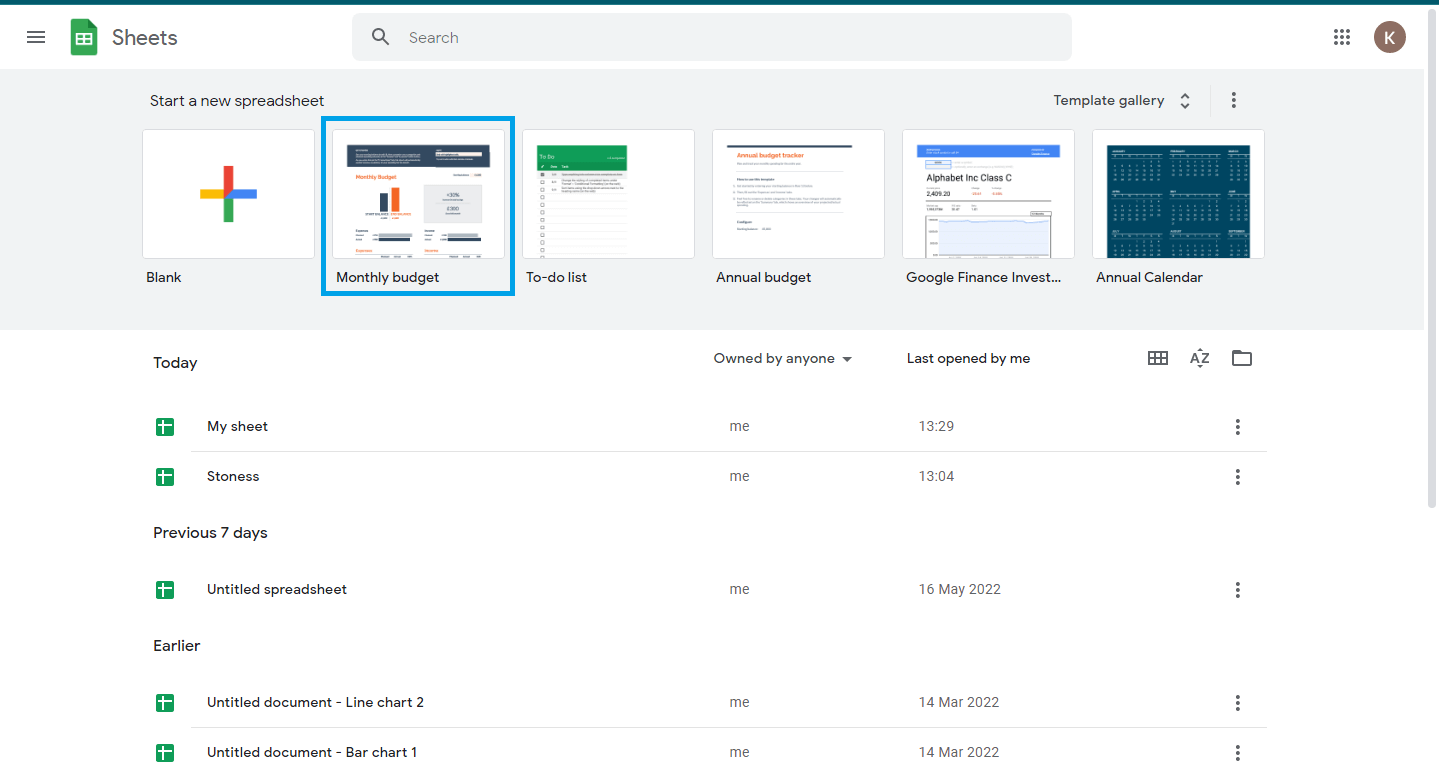 |
Step 2: Now, on the Google Sheets menu, click on “File”
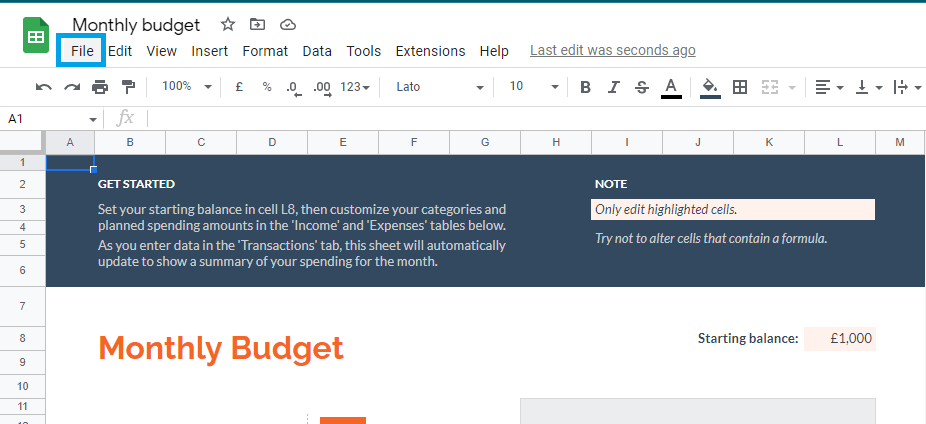 |
Step 3: From the "File" sub-menu, click on "make a copy"
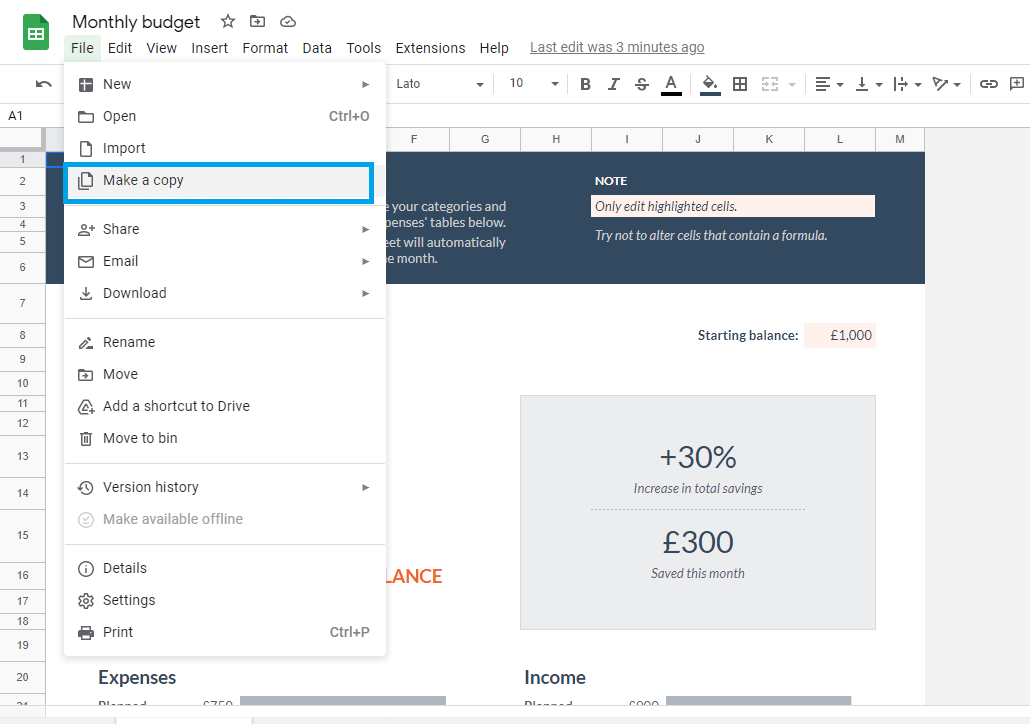 |
Step 4: Now, give your Google Sheets a name and choose the location where you want it stored. Furthermore, this hack enables you to share your copy with the same individuals that shared the original copy, as well as replicate the comments.
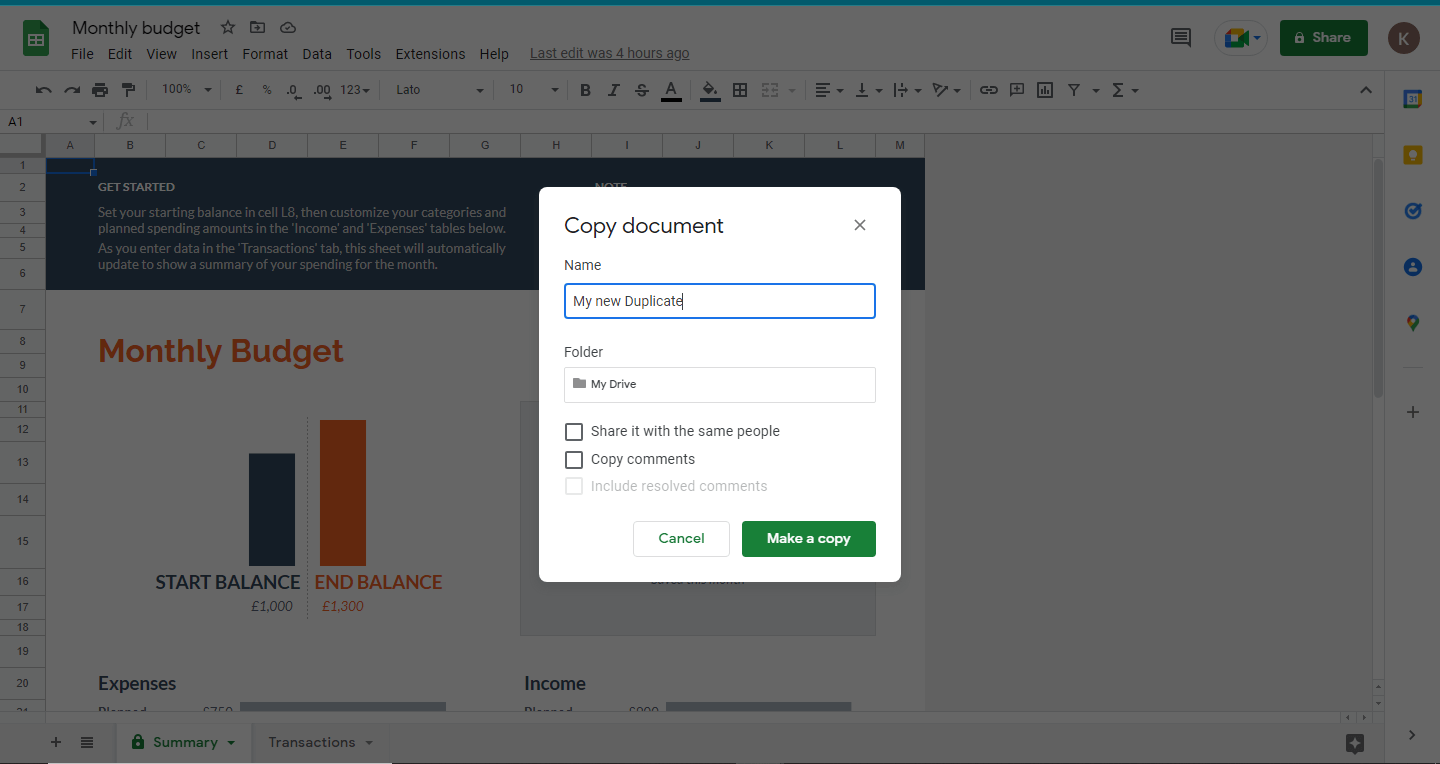 |
Step 5: After naming your copied document, click the "Make a copy" button to create a duplicate.
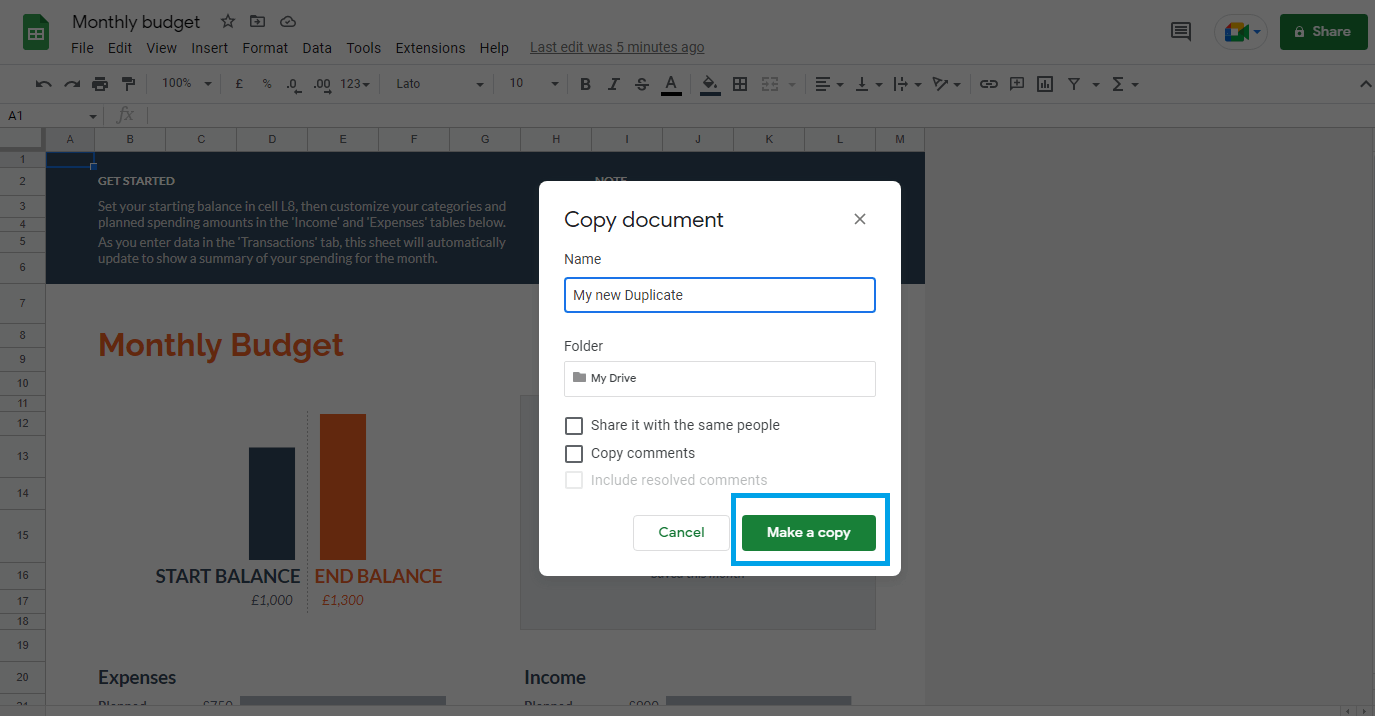 |
As soon as you click the button, a new tab in your browser will open up with your copy document.
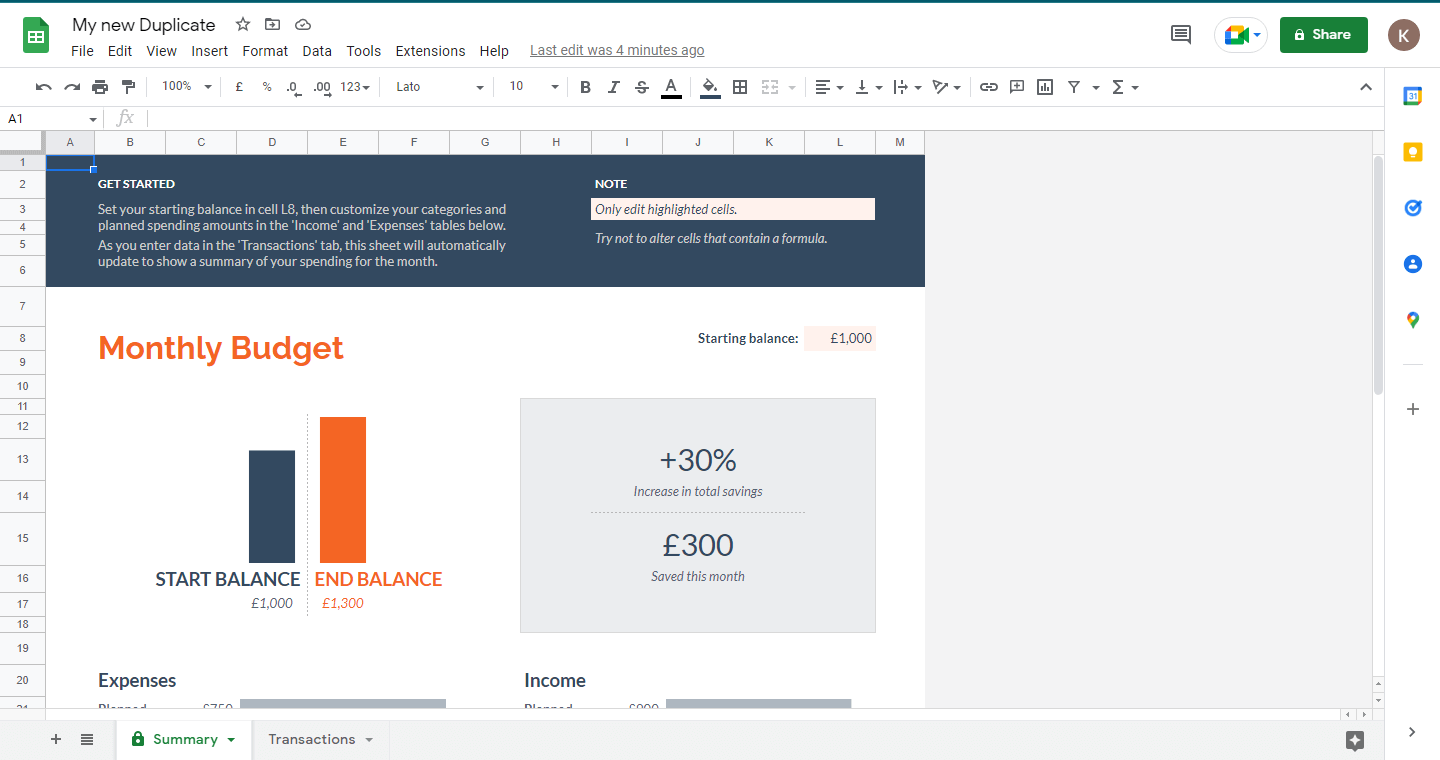 |
Conclusion
That's how we make a duplicate of a Google spreadsheet. The created duplicate is automatically saved on google drive, where you can easily retrieve it for future use or sharing
Related Google Sheet Question and Answers
How do i create new google sheet
How to delete a sheet in google sheet
How to modify rows width columns and cells in google sheet
How to copy and paste cells in google sheet
How to drag and drop cells in google sheet
How to insert data using the fill handle the feature google sheet
How to insert,move and delete rows and columns google sheet
How to select cells in google sheet
How to freeze rows and columns google sheet
How to wrap text and merge cells google sheet
How to change the font size in google sheet
How to change the font in google sheet
How to change text color in google sheet
How to make text bold in google sheet
How to add cell border in google sheet
How to change the cell background color google sheet
How do i align text in google sheet
How to create a complex formula using the orderof operations google sheet
How to create and copy formulas using relative references google sheet
How to use absolute references to create a copy and paste formula google sheet
create formulas using functions in google sheets
How to sort and filter data in google sheets
How to insert image in google sheets
How to rotate text in google sheets
How to enable spell checker in google sheets