How to download a Google sheet
Learn how to download your Google Sheets spreadsheet in PDF or Excel format instead of sharing it directly with others at rrtutors.com. Check it out!
If you want to give someone a copy of your Google Sheets spreadsheet, you can do so by sharing it. However, sharing a spreadsheet may not always be the best option. By sharing a sheet with your coworkers, colleagues, or family, you can opt to share a document with them. However, if you're delivering the document to a customer, you'll likely want to use the PDF or Excel format. In this article, we'll learn how to download a Google Sheet spreadsheet.
Summary
With Google Sheets, you can download your Google spreadsheets in different formats. Downloading your Google spreadsheet allows you to share a copy with someone who does not have a Google account. If you have never downloaded a Google Sheet spreadsheet before, don't worry; this article will walk you through the process step-by-step.
How to download a Google sheet
Here are the steps you need to take to download a Google spreadsheet:
Step 1: Open a Google Sheets spreadsheet that you would like to download. In this article, we are going to work with a new spreadsheet.
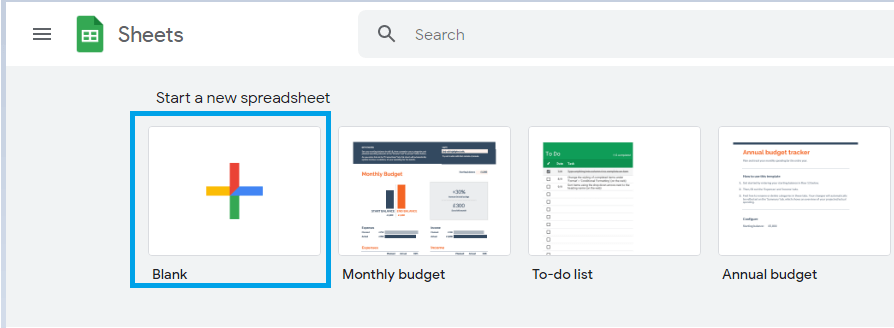 |
Step 2: Go to your Google sheet's menu and click "File."
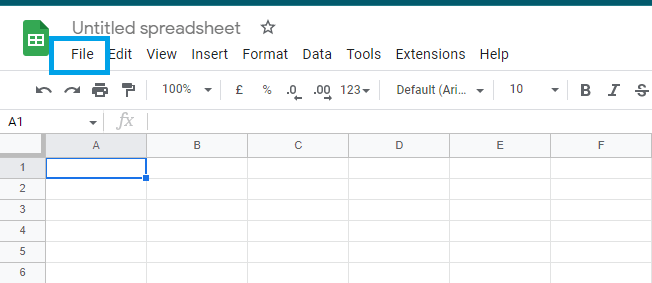 |
Step 3: Click the "download" option and select the format you want to download. You can select several options from Excel format, PDF, web page, comma-separated values, and tab-separated values.
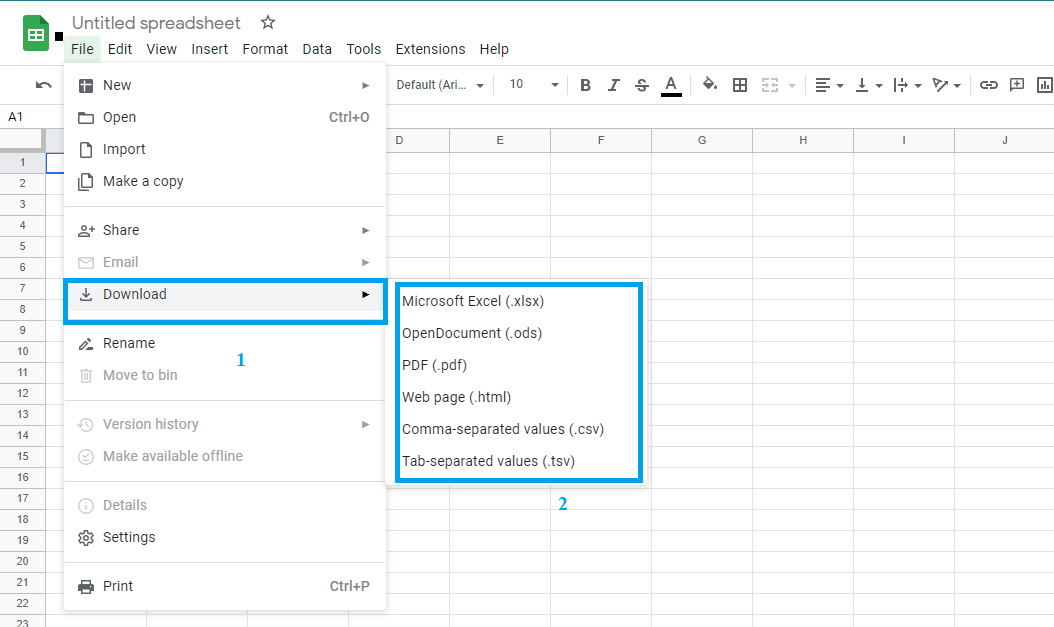 |
That's all about downloading your Google Sheet spreadsheet.
Conclusion
With your spreadsheet file downloaded to your computer, you can share it with other people with the help of other sharing applications, or you can print it out
Keywords: Google Docs, Google Sheet, How to download a Google Sheet Spreadsheet
Related Google Sheet Question and Answers
How do i create new google sheet
How to delete a sheet in google sheet
How to modify rows width columns and cells in google sheet
How to copy and paste cells in google sheet
How to drag and drop cells in google sheet
How to insert data using the fill handle the feature google sheet
How to insert,move and delete rows and columns google sheet
How to select cells in google sheet
How to freeze rows and columns google sheet
How to wrap text and merge cells google sheet
How to change the font size in google sheet
How to change the font in google sheet
How to change text color in google sheet
How to make text bold in google sheet
How to add cell border in google sheet
How to change the cell background color google sheet
How do i align text in google sheet
How to create a complex formula using the orderof operations google sheet
How to create and copy formulas using relative references google sheet
How to use absolute references to create a copy and paste formula google sheet
create formulas using functions in google sheets
How to sort and filter data in google sheets
How to insert image in google sheets
How to rotate text in google sheets
How to enable spell checker in google sheets