How to drag and drop cells in Google sheets
Rather than cut and paste operations, you can simply drag and drop cells to move their content. Learn how to drag and drop in this article
Nobody likes doing things the hard way, which is why we constantly hunt for the simplest alternative methods of doing jobs! If you want to move the content of a spreadsheet cell from one cell to another inside the same Sheet, the drag-and-drop approach is the best and easiest way to do it. This article will go through the steps for executing drag and drop.
Steps of performing drag and drop in Google Sheets
Here are some steps that will help you drag and drop cell content in Google sheets:
Step 1: First, select the cell that you want to move, then hover your mouse over the outside edge of the blue box. Automatically, the cursor turns into a hand icon indicating you can drag it.
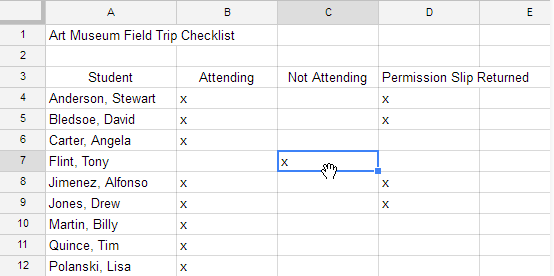 |
Step 2: Move the cell by clicking and dragging it to the desired location
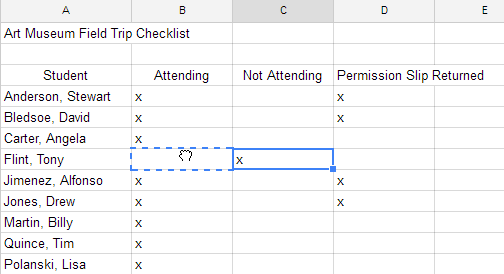 |
Step 3: When you reach your desired location, release the mouse button to drop the cell.
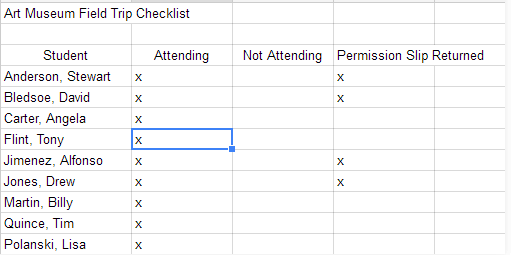 |
Conclusion
Finally, we have seen how to drag and drop cell content in Google Sheets works. However, this method works best if you are just moving data from one cell to another in the same Sheet
Keywords: Google Sheet, Google Docs, Steps of performing drag and drop in Google Sheets
Related Google Sheet Question and Answers
How do i create new google sheet
How to delete a sheet in google sheet
How to modify rows width columns and cells in google sheet
How to copy and paste cells in google sheet
How to drag and drop cells in google sheet
How to insert data using the fill handle the feature google sheet
How to insert,move and delete rows and columns google sheet
How to select cells in google sheet
How to freeze rows and columns google sheet
How to wrap text and merge cells google sheet
How to change the font size in google sheet
How to change the font in google sheet
How to change text color in google sheet
How to make text bold in google sheet
How to add cell border in google sheet
How to change the cell background color google sheet
How do i align text in google sheet
How to create a complex formula using the orderof operations google sheet
How to create and copy formulas using relative references google sheet
How to use absolute references to create a copy and paste formula google sheet
create formulas using functions in google sheets
How to sort and filter data in google sheets
How to insert image in google sheets
How to rotate text in google sheets
How to enable spell checker in google sheets