How to enable spell checking in Google Sheets
Spell Check is an important feature for most fast typists since it helps them identify errors as they type. Fortunately, Google Sheets now comes with a "Spell Check" feature. This feature works just as it does in Docs and Slides. This feature can verify your entire spreadsheet, specific spreadsheets, or even individual columns and cells. Here's how you can enable this feature
As with other word processing programs, spreadsheets can hold a lot of text, which makes it difficult to spot spelling errors while scrolling through long rows of data. As a result, you will need to use a double-checking tool to assist you with spelling and grammar. The spell-check tool in Google Sheets does not work automatically, and you have to enable it from time to time because acronyms and other non-dictionary terms are frequently used in spreadsheets. In this article, we will learn how to enable the "spell check" feature and identify all errors in our text.
How do I enable spell-checking in Google Sheets?
Here's how you can correct spelling errors in your sheet by turning on the "spell check" feature:
Step 1: Highlight the cells or columns you would like to check for spelling errors.
Step 2: Click the Tools tab and then select "Spelling and grammar," and then click "spell check."
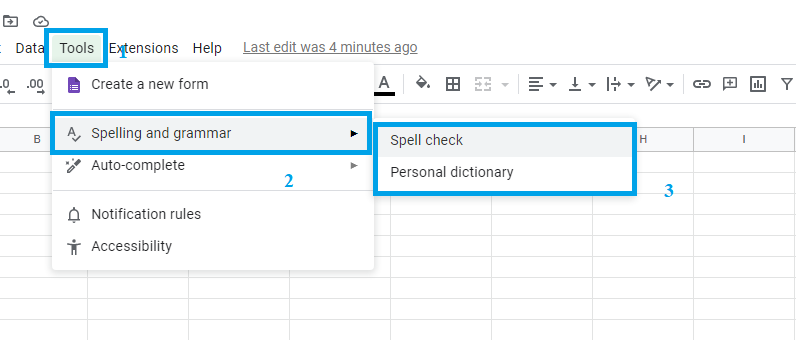 |
Step 3: Google will identify any mis-spellings and suggest possible corrections
corrected.
Step 4: To correct the errors, click "change." If you do not want to change these errors, click "Ignore" or "Add to dictionary."
Our text is finally corrected.
Conclusion
This article taught us how to turn on the spell check feature. Tipping goes hand in hand with making mistakes, and it is always a good idea to use a spell checker. With the help of this article, you will minimize the chances of making typing errors when using Google Sheets
Related Google Sheet Question and Answers
How do i create new google sheet
How to delete a sheet in google sheet
How to modify rows width columns and cells in google sheet
How to copy and paste cells in google sheet
How to drag and drop cells in google sheet
How to insert data using the fill handle the feature google sheet
How to insert,move and delete rows and columns google sheet
How to select cells in google sheet
How to freeze rows and columns google sheet
How to wrap text and merge cells google sheet
How to change the font size in google sheet
How to change the font in google sheet
How to change text color in google sheet
How to make text bold in google sheet
How to add cell border in google sheet
How to change the cell background color google sheet
How do i align text in google sheet
How to create a complex formula using the orderof operations google sheet
How to create and copy formulas using relative references google sheet
How to use absolute references to create a copy and paste formula google sheet
create formulas using functions in google sheets
How to sort and filter data in google sheets
How to insert image in google sheets
How to rotate text in google sheets
How to enable spell checker in google sheets