Python Speech Recognition - Convert Speech To Text
Python Speech Recognition Bot project with full code and output. Convert Speech to Text. An interesting python project for both beginners and professionals.
If you are a programmer then you will definitely know how interesting a python programming language is. The more interesting is python projects which can make our daily life easier. Today we have made a speech recognition python bot for you that will listen to your voice and will save your information in the Diary. A very interesting python project for both beginners and professionals. Before getting started let's know more about what is included in this python project, how to install speech recognition in python
What's inside this Speech Recognition Python Bot Project
=> It will listen to your voice and will convert it into text.
=> To make it more interesting this python bot will ask for some information from the user and will listen to the user's answers.
=> After collecting all the information from users the python bot will automatically generate the text file with the name of the user and will insert all the information inside this text file.
=> At last it will open the text file in the console and the user can read all the information he stored inside.
What do we need to start this project?
Read Top 20 Python libraries we should know
To start our speech recognition python bot project we have to import some modules that will help us in making this project. Use the following command in your terminal or command prompt to install these modules.
-
Python Speech Recognition module: This module will basically convert our speech into text form. Here is the code to install this module.
pip install SpeechRecognition
-
PyAudio: The module to recognize your audio and language(English added). Install this module using:
|
pip install pyaudio |
If your PyAudio is not installing and showing an error then please go through this article Click Here.
Speech Recognition Python Bot Project (Code + Output)
|
import speech_recognition as sr |
Output:
Convert speech into text & Collect all the information from users
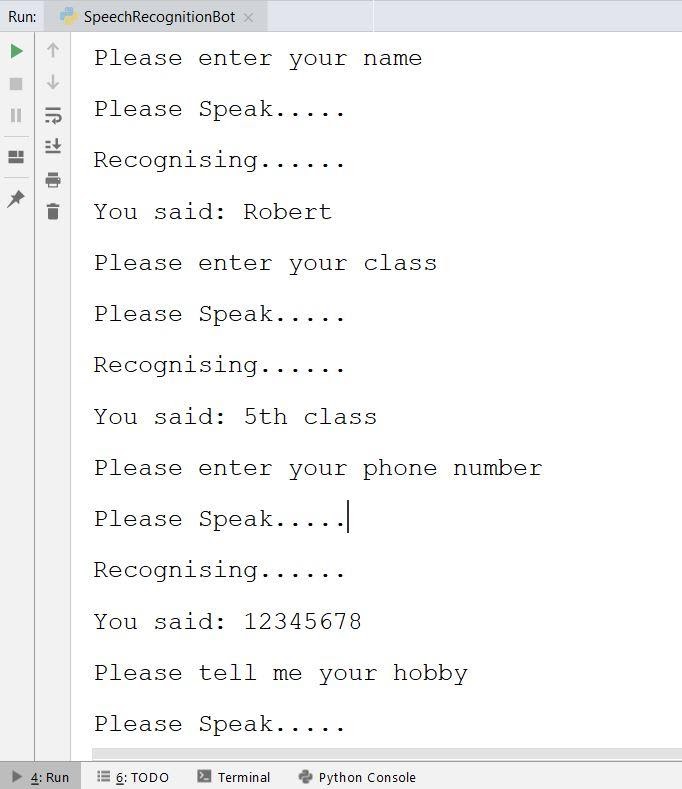
Create a new text file with the name of the user and save all the information of the user in a text file
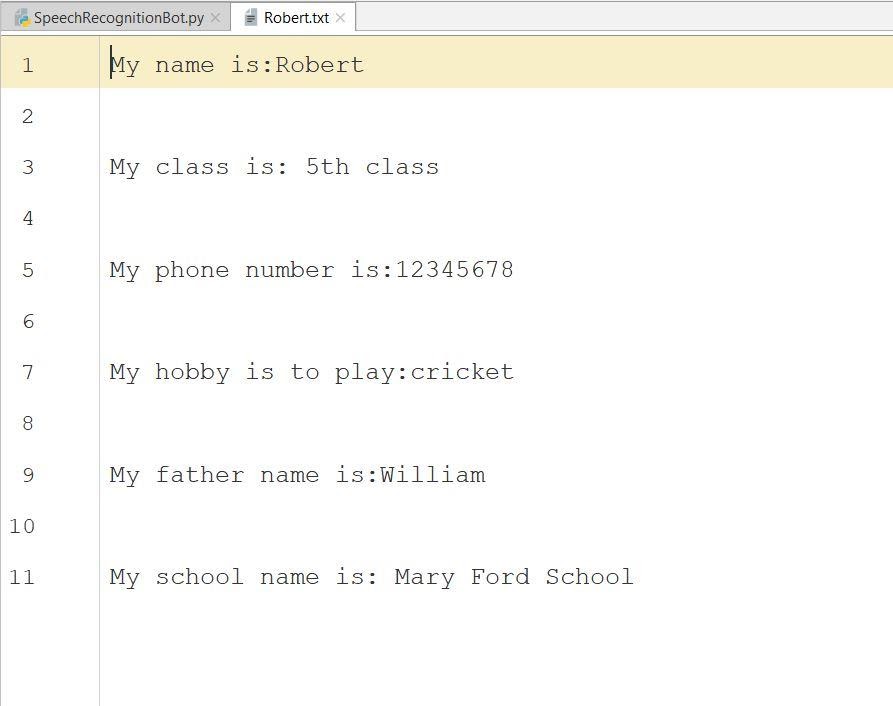
Also, open the text file in the console to read all the information about the user
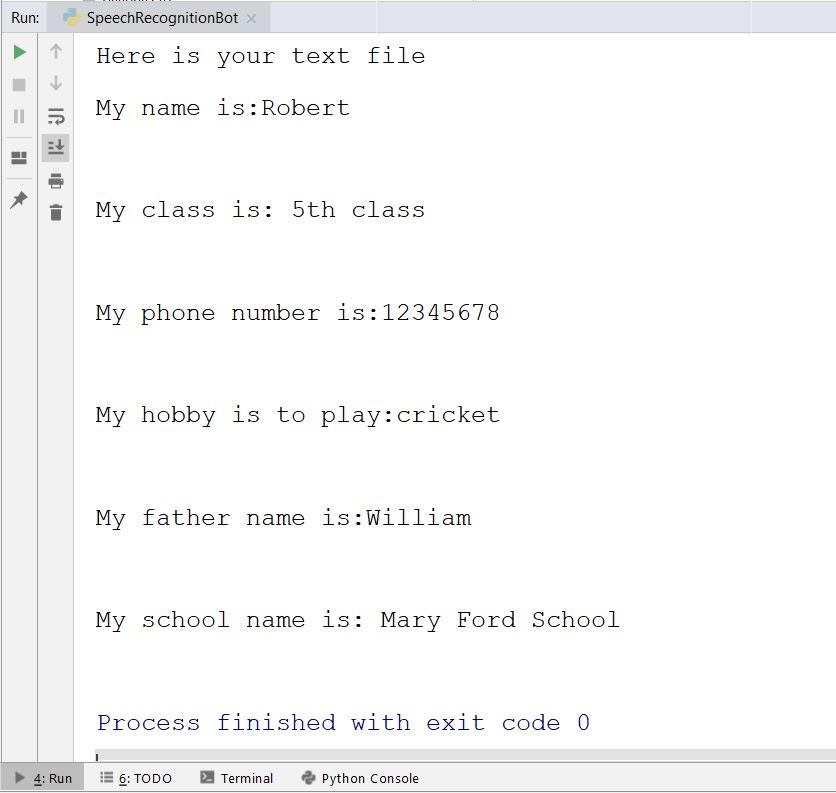
Full Code of Speech Recognition Python Bot Project in GitHub Click Here