Login with Facebook in Android Using Kotlin - RRutors
Facebook sdk integration in android and add facebook login button to login authentication with kotlin code
In this android example tutorial we will see integrate Facebook sdk and login with facebook in android using Kotlin Programming Language.
Implementation:
Step 1: Create a new project in Android Studio, go to File > New Project and fill all required details to create a new project.
To work with Facebook sdk we need to create an application in Facebook developer account and get the api keys.
Step 2: Go to facebook developers console and login/signup with credentials.
|
https://developers.facebook.com/ |
Click on Login/SignUp which is available on the right side of the screen, fill your credentails and enter in your dashboard.
Step 3: Click on Create App
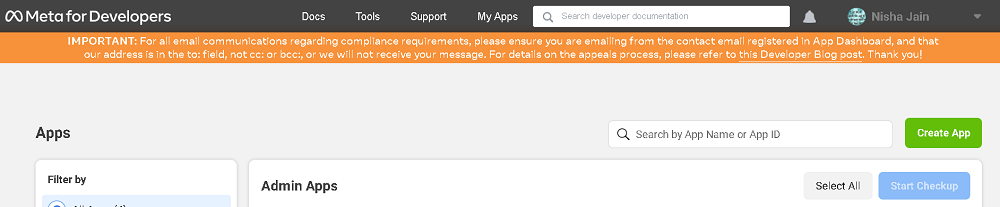 |
Select an app type > Business and then Next.
Enter the Display name and click Create App.
May be show re-enter password window, enter the password and continue.
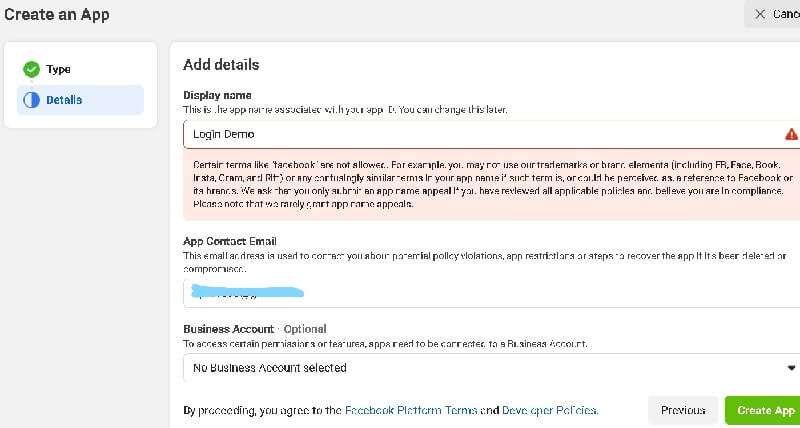 |
On your window you will see the option of Facebook Login and click on SetUP.
Select Android.
After this you will see the window for
> Download the Facebook SDK for Android > Click on Next.
> Import the Facebook SDK > Click on Next.
> Tell Us about Your Android Project > Enter your package name : "com.example.yourappname" and Default Activity Class Name : "com.example.yourappname.MainActivity"
Enter Save then Continue.
Now we need to add hashkeys to verify our application, to create HashKey we need to use below code
Step 2: We will get HashKey from Android Project by adding following code in MainActivity.
|
class MainActivity : AppCompatActivity() { } |
After run the app you will get a Key in logcat.
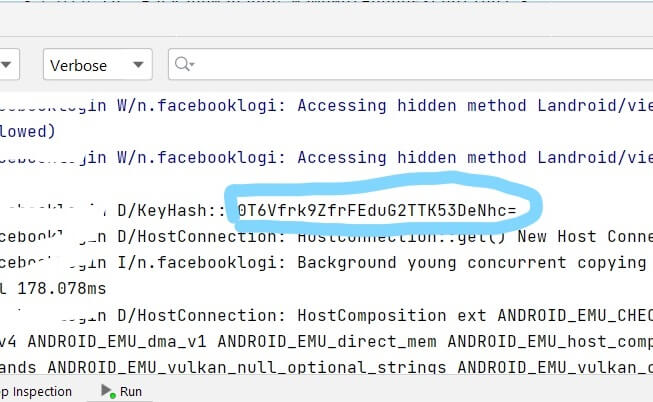 |
> Add Your Development and Release Key Hashes > Enter your hashKey in Key Hashes Box and click Save and then CONTINUE.
> Enable Single Sign On for Your App > Enable Single sign on Status from No To Yes > Enter Save and Next.
We are done with creating app at facebook developer account, now we need to configure our android application.
Step 4: Copy the the key strings which you get from facebook dashboard and paste in strings.xml file
<string name="facebook_app_id">Your facebook app id</string> <string name="fb_login_protocol_scheme">Your protocol</string>
|
Step 5: Add the facebook sdk dependency to build.gradle(app) inside dependencies element.
implementation 'com.facebook.android:facebook-android-sdk:12.0.0' |
Step 6: Add the Internet permission into AndroidManifest.xml file
|
<uses-permission android:name="android.permission.INTERNET"/> |
Step 7: Add the following code in AndroidManifest.xml file inside application element.
<meta-data android:name="com.facebook.sdk.ApplicationId"
android:value="@string/facebook_app_id"/>
<activity android:name="com.facebook.FacebookActivity"
android:configChanges=
"keyboard|keyboardHidden|screenLayout|screenSize|orientation"
android:label="@string/app_name" />
<activity
android:name="com.facebook.CustomTabActivity"
android:exported="true">
<intent-filter>
<action android:name="android.intent.action.VIEW" />
<category android:name="android.intent.category.DEFAULT" />
<category android:name="android.intent.category.BROWSABLE" />
<data android:scheme="@string/fb_login_protocol_scheme" />
</intent-filter>
</activity>
|
Now we will add facebook default login button into our xml file, this will gives the default facebook login button to handle login feature
Step 8: Open activity_main.xml file and ad the following code inside constraint layout.
| <com.facebook.login.widget.LoginButton android:id="@+id/login_button" android:layout_width="wrap_content" android:layout_height="wrap_content" android:layout_gravity="center_horizontal" app:layout_constraintBottom_toBottomOf="parent" app:layout_constraintEnd_toEndOf="parent" app:layout_constraintHorizontal_bias="0.5" app:layout_constraintStart_toStartOf="parent" app:layout_constraintTop_toTopOf="parent" /> |
Now let's add facebook login functionality in our example activity
Step 9: After adding open MainActivity.xml file and add the code.
|
private const val TAG = "MainActivity" private lateinit var callbackManager: CallbackManager
//login callback override fun onSuccess(result: LoginResult) { val bundle = Bundle()
//For safety measure enclose the request with try and catch Log.d(TAG, "onSuccess: fbObject $fbObject") val firstName = fbObject?.getString("first_name") Log.d(TAG, "onSuccess: firstName $firstName") } //If no data has been retrieve throw some error } } //Execute this Graph request asynchronously } override fun onCancel() { override fun onError(error: FacebookException) {
} } private fun GraphRequest.parameters(bundle: Bundle) { } |
Step 10: Now run the app you will see the output as below:
OUTPUT:
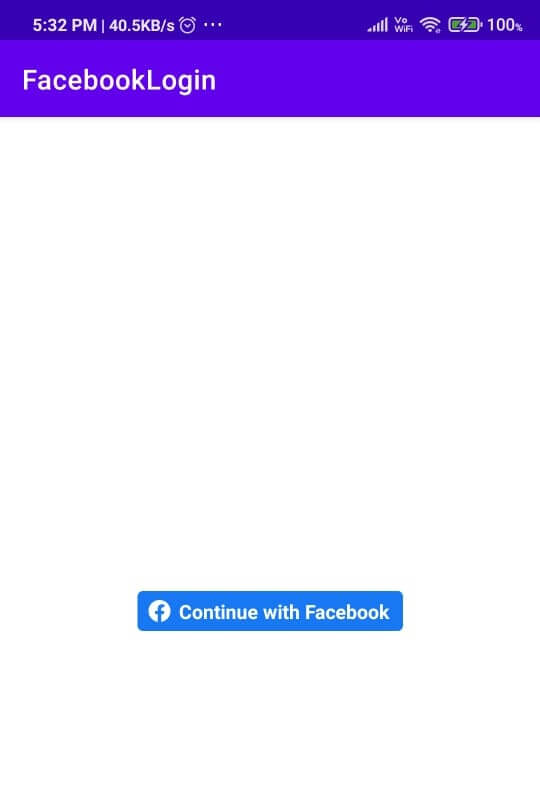 |
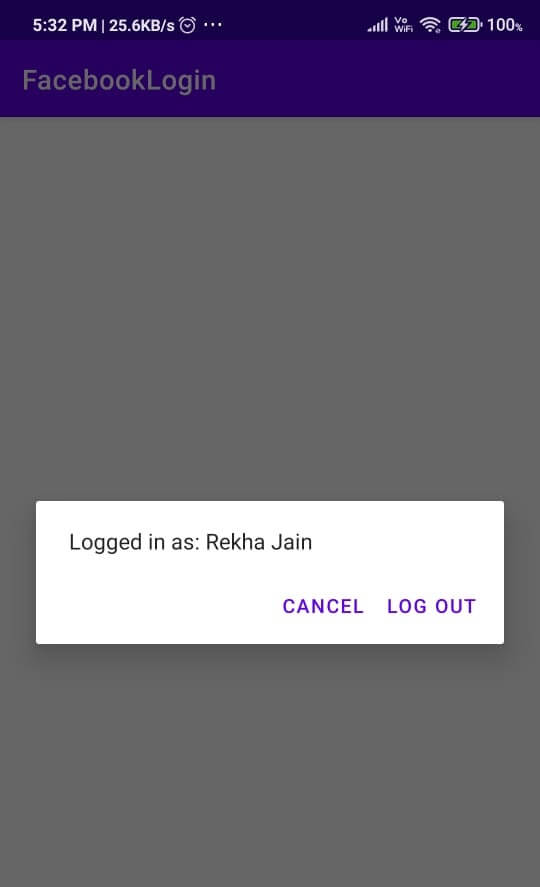 |
Complete Source Code of Facebook Login with Example:
- activity_main.xml file
<?xml version="1.0" encoding="utf-8"?>
<androidx.constraintlayout.widget.ConstraintLayout xmlns:android="http://schemas.android.com/apk/res/android"
xmlns:app="http://schemas.android.com/apk/res-auto"
android:layout_width="match_parent"
android:layout_height="match_parent">
<com.facebook.login.widget.LoginButton
android:id="@+id/login_button"
android:layout_width="wrap_content"
android:layout_height="wrap_content"
android:layout_gravity="center_horizontal"
app:layout_constraintBottom_toBottomOf="parent"
app:layout_constraintEnd_toEndOf="parent"
app:layout_constraintHorizontal_bias="0.5"
app:layout_constraintStart_toStartOf="parent"
app:layout_constraintTop_toTopOf="parent" />
</androidx.constraintlayout.widget.ConstraintLayout>
|
MainActivity.kt file
import android.content.ContentValues.TAG
import android.content.Intent
import android.os.Bundle
import android.util.Log
import androidx.appcompat.app.AppCompatActivity
import com.facebook.*
import com.facebook.login.LoginResult
import com.facebook.login.widget.LoginButton
import org.json.JSONException
private const val TAG = "MainActivity"
class MainActivity : AppCompatActivity() {
private lateinit var callbackManager: CallbackManager
private lateinit var loginButton: LoginButton
override fun onCreate(savedInstanceState: Bundle?) {
super.onCreate(savedInstanceState)
setContentView(R.layout.activity_main)
//init
loginButton = findViewById(R.id.login_button)
callbackManager = CallbackManager.Factory.create()
loginButton.setPermissions(listOf("email", "user_birthday"))
//login callback
loginButton.registerCallback(callbackManager, object : FacebookCallback {
override fun onSuccess(result: LoginResult) {
val userId = result.accessToken.userId
Log.d(TAG, "onSuccess: userId $userId")
val bundle = Bundle()
bundle.putString("fields", "id, email, first_name, last_name, gender,age_range")
//Graph API to access the data of user's facebook account
val request = GraphRequest.newMeRequest(
result.accessToken
) { fbObject, response ->
Log.v("Login Success", response.toString())
//For safety measure enclose the request with try and catch
try {
Log.d(TAG, "onSuccess: fbObject $fbObject")
val firstName = fbObject?.getString("first_name")
val lastName = fbObject?.getString("last_name")
// val gender = fbObject?.getString("gender")
val email = fbObject?.getString("email")
Log.d(TAG, "onSuccess: firstName $firstName")
Log.d(TAG, "onSuccess: lastName $lastName")
// Log.d(TAG, "onSuccess: gender $gender")
Log.d(TAG, "onSuccess: email $email")
} //If no data has been retrieve throw some error
catch (e: JSONException) {
}
}
//Set the bundle's data as Graph's object data
request.parameters(bundle)
//Execute this Graph request asynchronously
request.executeAsync()
}
override fun onCancel() {
Log.d(TAG, "onCancel: called")
}
override fun onError(error: FacebookException) {
Log.d(TAG, "onError: called")
}
})
}
override fun onActivityResult(requestCode: Int, resultCode: Int, data: Intent?) {
callbackManager.onActivityResult(requestCode, resultCode, data)
super.onActivityResult(requestCode, resultCode, data)
}
}
private fun GraphRequest.parameters(bundle: Bundle) {
}
|
AndroidManifest.xml file
<?xml version="1.0" encoding="utf-8"?>
<manifest xmlns:android="http://schemas.android.com/apk/res/android"
package="Your Package Name">
<uses-permission android:name="android.permission.INTERNET" />
<application
android:allowBackup="true"
android:icon="@mipmap/ic_launcher"
android:label="@string/app_name"
android:roundIcon="@mipmap/ic_launcher_round"
android:supportsRtl="true"
android:theme="@style/Theme.FacebookLogin">
<activity
android:name=".MainActivity"
android:exported="true">
<intent-filter>
<action android:name="android.intent.action.MAIN" />
<category android:name="android.intent.category.LAUNCHER" />
</intent-filter>
</activity>
<meta-data android:name="com.facebook.sdk.ApplicationId"
android:value="@string/facebook_app_id"/>
<activity android:name="com.facebook.FacebookActivity"
android:configChanges=
"keyboard|keyboardHidden|screenLayout|screenSize|orientation"
android:label="@string/app_name" />
<activity
android:name="com.facebook.CustomTabActivity"
android:exported="true">
<intent-filter>
<action android:name="android.intent.action.VIEW" />
<category android:name="android.intent.category.DEFAULT" />
<category android:name="android.intent.category.BROWSABLE" />
<data android:scheme="@string/fb_login_protocol_scheme" />
</intent-filter>
</activity>
</application>
</manifest>
|
strings.xml file
<resources>
<string name="app_name">FacebookLogin</string>
<string name="facebook_app_id">Your facebook app id</string>
<string name="fb_login_protocol_scheme">Your fb login protocol</string>
</resources>
|
build.gradle(app) file
plugins {
id 'com.android.application'
id 'kotlin-android'
}
android {
compileSdk 31
defaultConfig {
applicationId "Your package name"
minSdk 21
targetSdk 31
versionCode 1
versionName "1.0"
testInstrumentationRunner "androidx.test.runner.AndroidJUnitRunner"
}
buildTypes {
release {
minifyEnabled false
proguardFiles getDefaultProguardFile('proguard-android-optimize.txt'), 'proguard-rules.pro'
}
}
compileOptions {
sourceCompatibility JavaVersion.VERSION_1_8
targetCompatibility JavaVersion.VERSION_1_8
}
kotlinOptions {
jvmTarget = '1.8'
}
}
dependencies {
implementation 'androidx.core:core-ktx:1.7.0'
implementation 'androidx.appcompat:appcompat:1.4.0'
implementation 'com.google.android.material:material:1.4.0'
implementation 'androidx.constraintlayout:constraintlayout:2.1.2'
testImplementation 'junit:junit:4.13.2'
androidTestImplementation 'androidx.test.ext:junit:1.1.3'
androidTestImplementation 'androidx.test.espresso:espresso-core:3.4.0'
implementation 'com.facebook.android:facebook-android-sdk:12.0.0'
}
|
Conclusion: All we have covered how to integrate facebook sdk in android and login with facebook in android app using Kotlin Language.