TDS Payment in the right way
Tax payment is never an easy task, and you need to spend time and effort to complete the procedure without fail. Most people think of this process as a complicated one whenever they think, but if you are ready to follow the accurate procedure, you can complete it without hassle. There can be many sources from where the taxpayer generates income, and they should pay tax without fail. But if you delay filing TDS, you will have to undergo monetary difficulties which include the interest and forward losses. Let's look more into TDS and understand the procedure how to complete the payment.
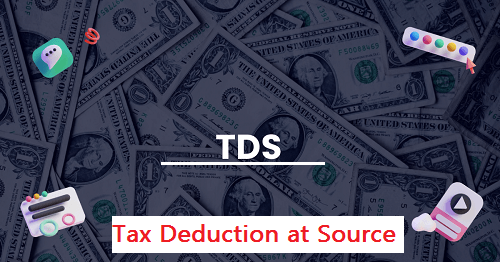
What is TDS?
You will be knowing about the taxes that the taxpayer pays, TDS is one among them which is collected from the source of income. Here the deductor who pays any other deductee can deduct the tax at the source which is remitted to the account of the Central Government. The person whose income tax is deducted at the source can get the credit of the amount deducted according to the Form 26AS or TDS certificate from the deductor. First Schedule to the Finance Act or relevant provisions determines the rates deducted as the taxes from the source of income from the taxpayer. For the tax payment of the non-residents, Double Taxation Avoidance Agreements are also taken into consideration to specify tax rates. The person who is liable to deduct TDs should Tax Deduction and Collection Account Number (TAN). You need TAN, a 10-digit alphanumeric number for all the TDS returns, payments, and further communication with the income tax department. The taxpayer can apply for TAN on the NSDL website using form 49B.
How to complete TDS payment?
The TDS is a tax deducted at the source of the income, they are deposited in the account of the Central Government by two modes, electronic and physical mode. If you have the net banking or debit card facility of the lists of banks provided by the Tax Information Network of the income tax department, you can use the e-tax feature. The procedure the deductor will have to follow for TDS payment is,
-
The deductor has to first login to the TIN NSDL portal.
-
You have to choose the challan under ITNS 281for depositing TDS by corporate or non-corporate deductee.
-
You have to fill out the basic information in the challan, including the type of payment, TAN details, address, email id, phone number, and any other required areas in the form. When you complete entering the details, you can enter the captcha code and apply to proceed.
-
After you click on the proceed button, the screen will display asking the deductor to confirm the challan details. Go through the data you have provided and confirm the details are correct to the best of your understanding.
-
By confirming the challan details, you will be redirected to the net banking page of your bank by the NSDL portal. Enter your bank details and complete the payment of TDS. After the payment is done, challan counterfoil appears on the dashboard of the deductor which has Challan Identification Number (CIN). It also contains details like bank name, Bank Branch Code, and date of tender of challan. The Bank Branch Code (7-digit code) will allow the collecting bank branch to send the details to the Tax Information Network through Online Tax Accounting System when the challan details are uploaded online.
-
You can track the challan deposited in the bank through the 'Challan Status Inquiry' on the NSDL-TIN website. This feature is available for the deductors after seven days of completing the payment procedure. You can use CIN-based view or TAN-based view to track the challan details. In the CIN-based view, you will have to use the details like CIN, BSR code, challan tender date, challan serial number, and the amount. To use the TAN-based view, the deductor should provide the TAN and challan tender date for a particular financial year to track the challan.

Dos and Don’ts to pay TDS
The authorities are vigilant about verifying the documents submitted and the amount to pay by the taxpayers before approving. If you miss out on anything when you decide to pay for TDS, it can cause you trouble. It is better to be clear with the procedure and understand what you should do when you complete the tax payment.
Do's:
-
To deposit for TDS, the taxpayer needs to use challan type 281.
-
The challan you use for depositing tax should have the correct 10-digit TAN, also your name and address of communication. If you want to verify the TAN details, you can check it from the Income Tax Department website, www.incometaxindia.gov.in, before you decide to deposit TDS.
-
For the tax deducted under each section, you will have to use separate challans. You need to mention the correct nature of the payment code in the specified columns in the challan.
-
The deductees are different types, they can be corporate or non-corporate, so you have to use different challans to deposit TDS. In the challan, you can mention the type of deductees in the relevant column.
Don’ts:
-
You should not use the incorrect type of challan to deposit TDS.
-
When you mention the details like PAN, TAN, and other important details, be sure that you don't make mistakes.
-
You have the specified parts in the form to fill the PAN and TAN, never get confused, and interchange the numbers when you complete the process.
-
To file separate TDS returns, each division/ branch of the entity will be having a separate TAN, but a legal entity can have only one PAN.
-
If the tax deductions are under different sections, you cannot use a single challan to deposit TDS.
-
For the corporate and non-corporate deductees, you should not use the single challan.
-
You can't use the same challan for depositing taxes like self-assessment tax, advance tax, and others.
-
The F.Y. and A.Y. in the challan should not be mistaken.
-
Some may have multiple TANs for the same division for TDS payment, but you must not use them on different challans. You should maintain using one TAN for the challans in the same section.
-
Without verifying the PAN and TAN mentioned in the challan, you cannot use the preprinted challans you receive