What is Facebook Business Manager & When should you use it?
Do you still use your personal Facebook account to manage your Facebook pages and your Facebook ad account?
If you manage your Facebook account by yourself to run your small company, everything may work out just fine using the current ongoing system.
The scenario changes when multiple individuals look over the business assets. Dispensing login passwords raises threatening privacy protection problems as well as few safety issues. When you decide to introduce and allocate particular roles to distinct group members or employees on your advert assets and accounts, it can be risky.
93% of the media platform advertisers conduct business by publishing Facebook advertising campaigns.
Are you such an internet platform advertiser? Then the Facebook business manager is ideal for you. You can safeguard the multiple business assets by keeping them centrally located, secure, and sorted by applying this efficient marketing management software application.
Are you a Facebook business manager already?
No? Then learn when it's best to plan and start working with this multitasking application portal to take a firm charge of your business assets.
So, let us begin.
What is the Facebook Business Manager?
 |
The Facebook business manager is a platform that enables the users to develop regular and advanced content, post, track, inspect the data to formulate reports on a variety of business-related properties. Such properties or business assets of a company are the pages and ad accounts of the Facebook Business Manager. you can manage to perform all these tasks from one place.
You can allow different group members or workers to have partial or complete access to the business manager portal. You can also allocate them distinct positions using the Facebook business manager.
When should you use the Facebook business manager?
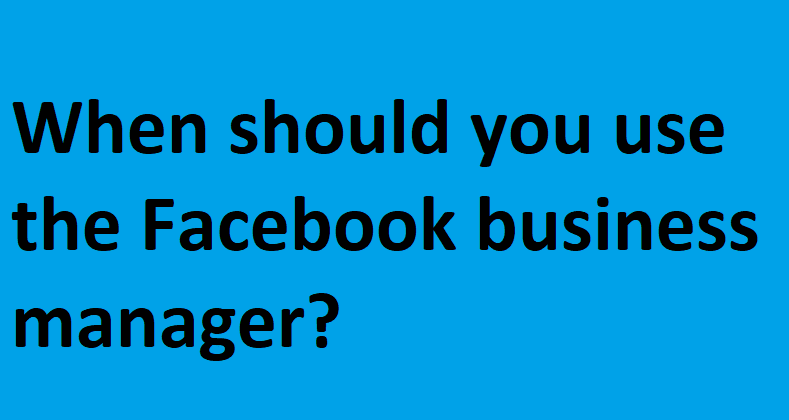 |
Running a business is not an easy matter and when you conduct your business through different internet platforms, the process gets even more complicated. Further, it gets more complex for large nationwide businesses than solopreneurs or small companies.
The Facebook business manager makes the task of managing the Facebook business assets easy.
But most businesses fail to identify the right time to start using this tool.
When you can identify your business asset management crisis beforehand, you can avoid any hurdle that might pose a threat in the future.
So, when you face the following situations, you should understand that it is high time for you to start using the Facebook business manager to manage your business more securely and efficiently.
Your advertisement reach has come to a standstill
When you manage your business from your Facebook social media account, you often fail to reach the desired target audience to amplify your business performance. As a result, after a particular time, your advertisement's reach and business sales become stagnant.
Using the Facebook business manager, you can customise your target market using email lists.
In this way, you can eliminate the excess traffic and enhance the allover reach of your ad campaign. It also helps improve your business revenue by decreasing your cost-per-sale.
Moreover, it makes sure that you chase probable sales prospects and allows your consumers to purchase your products more than once.
Using the Facebook business manager, you can also use Facebook pixels to create a custom audience set.
When the social media account starts to obstruct the smooth conduct of business
When you understand that your business is getting busier, using your Facebook social media account to run ads can get strenuous.
Using the Facebook business manager, you can separate your personal Facebook social media profile from your business assets and better control them.
You need a proper positive and quick support from Facebook
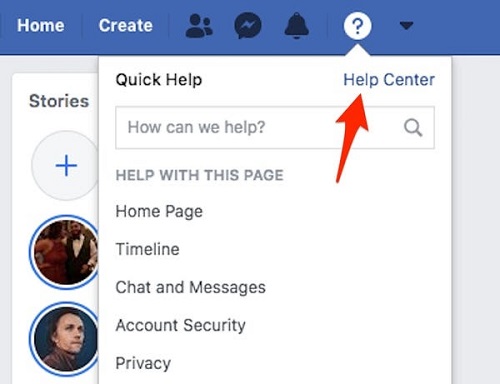 |
While launching ad campaigns and creating ad accounts, you might often need technical support. When you experience any technological problem, the first thing that the business Facebook support assistant would probably inquire about is, if you are using the Facebook business manager.
Facebook recommends you to use the Facebook business manager to conduct and manage all business assets. And they probably won't be able to provide you with in-depth assistance unless you are using their recommended software.
Manage multiple business accounts in one place
Once you are done creating your different businesses, you can manage them all using the Facebook business manager.
The business management software allows you to keep track of your pages and add accounts along with your company and business manager app, data sources, commerce accounts, etc.
Need to access other's business assets
Sometimes you might need to access the businesses of other accounts to conduct your marketing campaigns. With the Facebook business manager, you can request access from business managers or particular assets of a distinct business manager that you do not own.
You get access to any business account or asset only upon approval from the existing admin of that business asset. You should remember that the Facebook business manager only allows you a limited request for access. Once you cross that limit, you cannot request any more access unless you are approved of a few.
You feel your business account is no longer secure
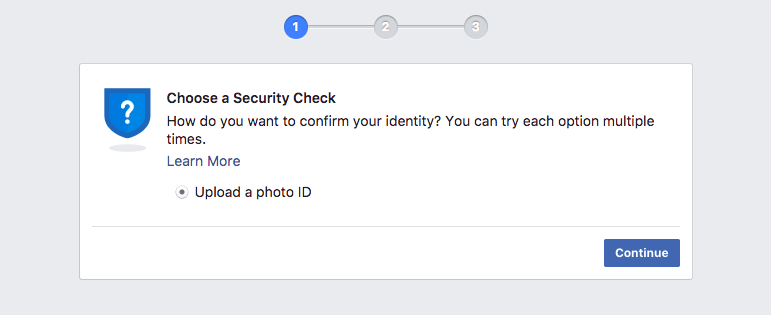 |
One of the prime reasons for using Facebook business manager is to make your business answers and transactions safe and secure.
Marketing and merchandising is a high turnover business. Marketing firms are often hired for one-time or brief assignments. Former workers or employees having access to your company assets can pose a security threat.
Send the funds or staff through a single platform; a regular review should be performed to guarantee that only the needed appropriate individuals have access to the assets.
You can assign a singular employee to manage and look over your Facebook business manager to maintain regular security checks.
Assign different role to other partners or employees
You can add different individuals and assign them different roles to your business assets. You can give them partial or complete access to perform their particular jobs on your Facebook pages and ad accounts.
You can also choose to add business Ad partners using the Facebook business manager. For instance, if you work at any agency, then you can add them as Ad partners. They can then manage your business assets and assign specific jobs to the particular employees of your agency.
Need to Sort your business asset into separate categories
Facebook has over 90 million business pages, which means the competition is quite tough to make a significant mark on the market. So, to maximise business outcome, you also need to conduct business from multiple Fb pages and accounts.
But using a lot of Facebook business assets can often get confusing and challenging to direct.
You can group your assets to organise your business manager. You can do so using the Facebook business manager's Business Asset Group. But you should keep in mind that you can create only one group for each page and ad account. If needed, you can quickly transfer assets from one group to another.
You can allocate individuals or associate different roles on these pages or accounts by simply adding them to the group.
If your business is relatively dependent on social media or Facebook marketing, then the Facebook business manager is the best business tool you will find. Although if you are a small business owner who conducts his/her business from a singular page, you might not need a Facebook business manager and could manage all the proceedings from your Facebook social media account.
Facebook Business Manager for simplified Operations!
This business managing software can help you conduct numerous state-of-the-art advert campaigns and hold a strict eye over your multiple ad accounts and other assets. This ad management progradation can help your overall business to progress faster and, in turn, generate more revenue.
What's your opinion about the Facebook business manager? What feature do you find most valuable? Let us know your thoughts and queries about Facebook business matching
About Author
Bhavik Soni
Bhavik Soni is a Creative Writer at Auto Monkey. We provide an original analysis of the latest
happenings in the social media industry. Connect with Latest Social Media Trends and News
plus tips on Twitter, Facebook and other social tools on the web.