How do i copy text programmatically in Android using kotlin code?
Discover how to programmatically copy text in Android using Kotlin's CLIPBOARD_SERVICE, a useful tool for app development at rrtutors.com.Check it out!
In this Android programming example i will show you how to copy text programmatically using kotlin code. To copy text in android we will use CLIPBOARD_SERVICE which will return Clipboard Manager object.
Let's get started
Step 1: Create an android application
Step 2: Update xml file with below code
<?xml version="1.0" encoding="utf-8"?>
<LinearLayout xmlns:android="http://schemas.android.com/apk/res/android"
xmlns:tools="http://schemas.android.com/tools"
android:layout_width="match_parent"
android:layout_height="match_parent"
android:gravity="center_horizontal"
android:orientation="vertical"
tools:context=".MainActivity">
<TextView
android:layout_width="wrap_content"
android:layout_height="wrap_content"
android:layout_marginTop="70dp"
android:text="Copy Text Programmatically"
android:textAlignment="center"
android:textColor="@color/teal_700"
android:textSize="32sp"
android:textStyle="bold" />
<EditText
android:id="@+id/editText"
android:layout_width="match_parent"
android:layout_height="wrap_content"
android:layout_marginTop="100dp"
android:hint="Enter your text" />
<Button
android:layout_width="wrap_content"
android:layout_height="wrap_content"
android:layout_marginTop="5dp"
android:onClick="copyText"
android:text="Copy text" />
<Button
android:layout_width="wrap_content"
android:layout_height="wrap_content"
android:layout_marginTop="5dp"
android:onClick="pasteText"
android:text="Paste text" />
<TextView
android:textColor="@color/red"
android:id="@+id/textView"
android:layout_width="wrap_content"
android:layout_height="wrap_content"
android:layout_marginTop="30dp"
android:textSize="24sp"
android:textStyle="bold" />
</LinearLayout>
|
Step 3: To copy text programmatically we will pass ClipData to clipboardManager.setPrimaryClip() method.
Update activity code with below
package com.rrtutors.kotlincource
import android.content.ClipData
import android.content.ClipboardManager
import androidx.appcompat.app.AppCompatActivity
import android.os.Bundle
import android.view.View
import android.content.Context
import android.widget.EditText
import android.widget.TextView
import android.widget.Toast
class CopyTextActivity : AppCompatActivity() {
lateinit var editText: EditText
lateinit var textView: TextView
lateinit var clipboardManager: ClipboardManager
override fun onCreate(savedInstanceState: Bundle?) {
super.onCreate(savedInstanceState)
setContentView(R.layout.activity_copy_text)
title = "KotlinApp"
editText = findViewById(R.id.editText)
textView = findViewById(R.id.textView)
}
fun copyText(view: View) {
val text = editText.text.toString()
if (text.isNotEmpty()) {
clipboardManager = getSystemService(Context.CLIPBOARD_SERVICE) as ClipboardManager
val clipData = ClipData.newPlainText("key", text)
clipboardManager.setPrimaryClip(clipData)
Toast.makeText(applicationContext, "Copied", Toast.LENGTH_SHORT).show()
} else {
Toast.makeText(applicationContext, "No text to be copied", Toast.LENGTH_SHORT).show()
}
}
fun pasteText(view: View) {
val clipData: ClipData = clipboardManager.primaryClip!!
val item: ClipData.Item = clipData.getItemAt(0)
textView.text = item.text.toString()
Toast.makeText(applicationContext, "Text is being Pasted", Toast.LENGTH_SHORT).show()
}
}
|
Step 4: Run Application and press on button, now it will read the text from EditText and copy to the clipboard data.
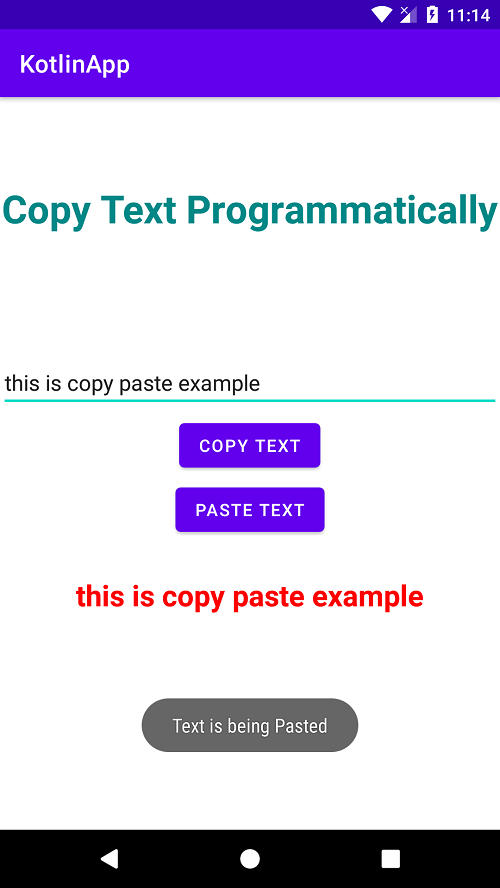 |
Conclusion: In this android example we covered how to copy text programmatically using clipboard manager and paste the copied text.
How do i read text file in android using kotlin code