Kotlin Handler - How do i stop Handler in Android
Handler is a Thread class which will used to send and manage the Message and Runnunable objects. It will update UI from background thread by post some runnable instances. There are 2 features used by Handler
In this android example we will cover what is Handler and how to stop Handler in Android application with kotlin code.
Handler is a Thread class which will used to send and manage the Message and Runnunable objects. It will update UI from background thread by post some runnable instances.
There are 2 features used by Handler
- By using Handler we can schedule messages and runnables at a perticular time in the future.
- By using handler we can Enqueue an action perform on different thread.
Handler Methods
- post(Runnable)
- postAtTime(Runnable, long)
- postDelayed(Runnable, Object, long)
- sendEmptyMessage(int)
- sendMessage(Message)
- sendMessageAtTime(Message, long)
- SendMessageDelayed(Message, long)
Create Handler in Android
We can create an Hanlder instance by using the parameterized constructor
Handler(Looper) |
Here we need to pass Looper instance. Below we created Hanlder with MainLooper.
var handler=Handler(Looper.getMainLooper()) |
Schedule Message in the Future using postDelayed() method
handler.postDelayed(runnable,1000);
|
How do we cancel Handler
To cancel Hanlder callbacks we will use removeCallbacks() method.
handler.removeCallbacks(runnable) |
Let create simple example to close handler on Activity finish
package com.rrtutors.kotlinhandler
import android.os.Bundle
import android.os.Handler
import android.os.Looper
import android.widget.Toast
import androidx.appcompat.app.AppCompatActivity
class HandlerActivity : AppCompatActivity() {
var runnable= Runnable {
Toast.makeText(baseContext,"Handler Running ",Toast.LENGTH_SHORT).show()
}
var handler=Handler(Looper.getMainLooper())
override fun onCreate(savedInstanceState: Bundle?) {
super.onCreate(savedInstanceState)
setContentView(R.layout.activity_handler)
}
fun start(view: android.view.View) {
handler.postDelayed(runnable,1000);
}
fun stop(view: android.view.View) {
handler.removeCallbacks(runnable)
}
}
|
Xml file
<?xml version="1.0" encoding="utf-8"?>
<androidx.constraintlayout.widget.ConstraintLayout xmlns:android="http://schemas.android.com/apk/res/android"
xmlns:app="http://schemas.android.com/apk/res-auto"
xmlns:tools="http://schemas.android.com/tools"
android:layout_width="match_parent"
android:layout_height="match_parent"
tools:context=".HandlerActivity">
<Button
android:layout_width="wrap_content"
android:layout_height="wrap_content"
android:text="Start"
android:onClick="start"
app:layout_constraintLeft_toLeftOf="parent"
android:layout_marginLeft="100dp"
app:layout_constraintTop_toTopOf="parent"
app:layout_constraintBottom_toBottomOf="parent"
/>
<Button
android:layout_width="wrap_content"
android:layout_height="wrap_content"
android:text="Stop"
android:onClick="stop"
app:layout_constraintRight_toRightOf="parent"
android:layout_marginRight="100dp"
app:layout_constraintTop_toTopOf="parent"
app:layout_constraintBottom_toBottomOf="parent"
/>
</androidx.constraintlayout.widget.ConstraintLayout>
|
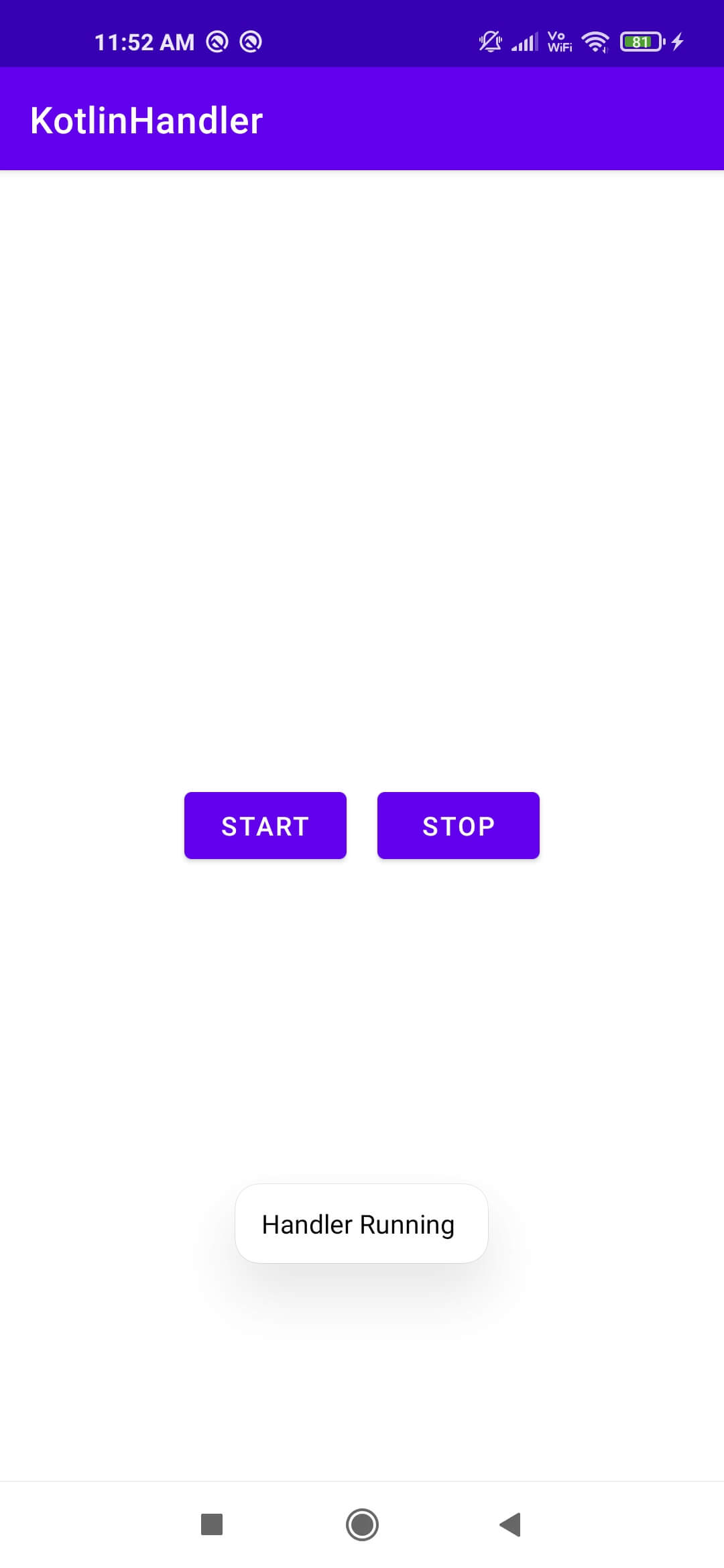 |
Conclusion: In this android example we covered how to close the Handler with kotlin code