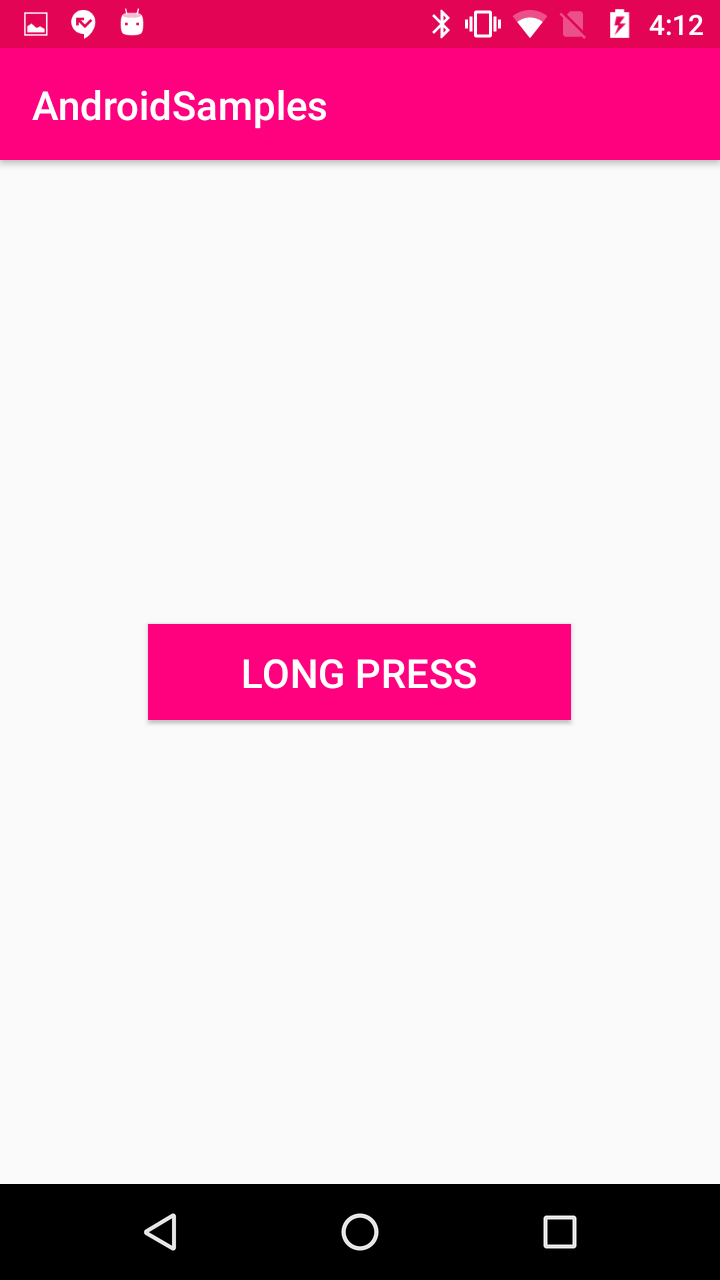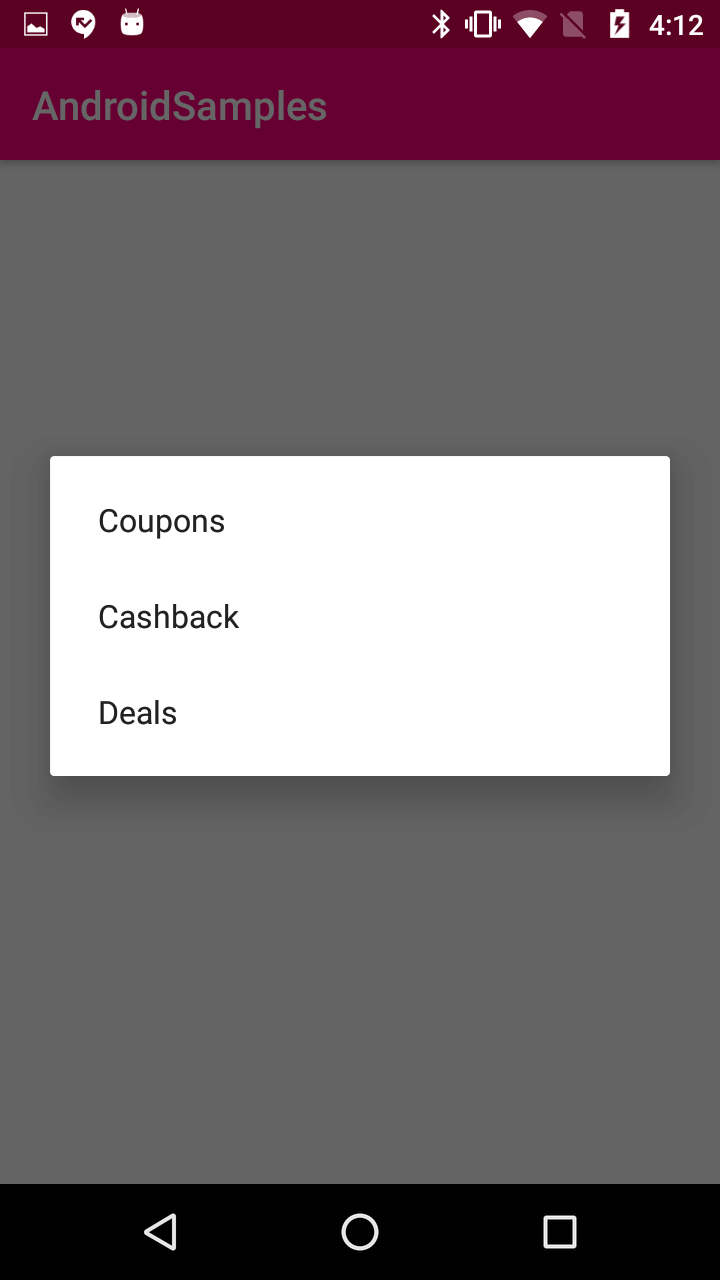Android - Kotlin - ContextMenu - How to Create Contextmenu in Android?
Create a ContextMenu in Android using Kotlin for better user interactions. Learn how to implement and customize it with this guide. Visit rrtutors.com.
Published February 21, 2020
In this post we are going to learn how to create ContextMenu in Android
To Make any view to show context menu we need to register that View with below code
|
registerForContextMenu(View) |
and we can unregister with
|
unregisterForContextMenu(View) |
Let's Start
Step 1: Create a new project in Android Studio, go to File ⇒ New Project and fill all required details to create a new project
Step 2: Updated Activity xml file with below code
<?xml version="1.0" encoding="utf-8"?>
<LinearLayout
xmlns:android="https://schemas.android.com/apk/res/android"
xmlns:tools="https://schemas.android.com/tools"
xmlns:app="https://schemas.android.com/apk/res-auto"
android:layout_width="match_parent"
android:layout_height="match_parent"
android:gravity="center"
android:orientation="vertical"
tools:context=".contextmenu.ContextMenuActivity">
<Button android:layout_width="wrap_content" android:layout_height="wrap_content"
android:id="@+id/btnContext" android:text="Long Press"
android:layout_gravity="center"
android:background="@color/colorPrimary"
android:textColor="@color/white"
android:minEms="9"
android:textSize="20dp"
/>
</LinearLayout>
|
Step 3: Create Menu file and add below code
<?xml version="1.0" encoding="utf-8"?>
<menu xmlns:android="https://schemas.android.com/apk/res/android" xmlns:app="https://schemas.android.com/apk/res-auto">
<item android:id="@+id/coupons"
android:title="Coupons"
app:showAsAction="never"></item>
<item android:id="@+id/cashback"
android:title="Cashback"
app:showAsAction="never"></item>
<item android:id="@+id/deals"
android:title="Deals"
app:showAsAction="never"></item>
</menu>
|
Step 4: Update Activity with below code
package com.rrtutors.androidsamples.contextmenu
import androidx.appcompat.app.AppCompatActivity
import android.os.Bundle
import com.rrtutors.androidsamples.R
import kotlinx.android.synthetic.main.activity_context_menu.*
import android.widget.Toast
import android.view.ContextMenu
import android.view.MenuItem
import android.view.View
class ContextMenuActivity : AppCompatActivity() {
override fun onCreate(savedInstanceState: Bundle?) {
super.onCreate(savedInstanceState)
setContentView(com.rrtutors.androidsamples.R.layout.activity_context_menu)
registerForContextMenu(btnContext)
btnContext
}
override fun onCreateContextMenu(menu: ContextMenu?, v: View?, menuInfo: ContextMenu.ContextMenuInfo?) {
super.onCreateContextMenu(menu, v, menuInfo)
val inflater = menuInflater
inflater.inflate(R.menu.menu, menu)
}
override fun onContextItemSelected(item: MenuItem): Boolean {
var toast: Toast? = null
when (item.getItemId()) {
R.id.coupons -> {
toast = Toast.makeText(this, "Coupons context item clicked", Toast.LENGTH_LONG)
toast!!.show()
return true
}
R.id.cashback -> {
toast = Toast.makeText(this, "Cashback context item clicked", Toast.LENGTH_LONG)
toast!!.show()
return true
}
R.id.deals -> {
toast = Toast.makeText(this, "Deals context item clicked", Toast.LENGTH_LONG)
toast!!.show()
return true
}
else -> return super.onContextItemSelected(item)
}
}
}
|
Step 5: Let's run application