Flutter Hive database - Hive CRUD Operations
Flutter Hive Database CRUD| Perform CRUD operations in Flutter using Hive database. Learn to add, fetch, ; UPDATE, and delete data on rrtutors.com.
In this flutter example we will cover integrate Hive database to store local storage. Hive database is a very light weight database which will work very fast and easy to integrate in flutter applications.
In flutter we have different types of local storage options are there like Sharedpreferences and Sqlite Database
Hive will store the data in key/value pair structure, this will be more fast compare to shared preference, if we want to store more complex data then we have to go with flutter sqlite database.
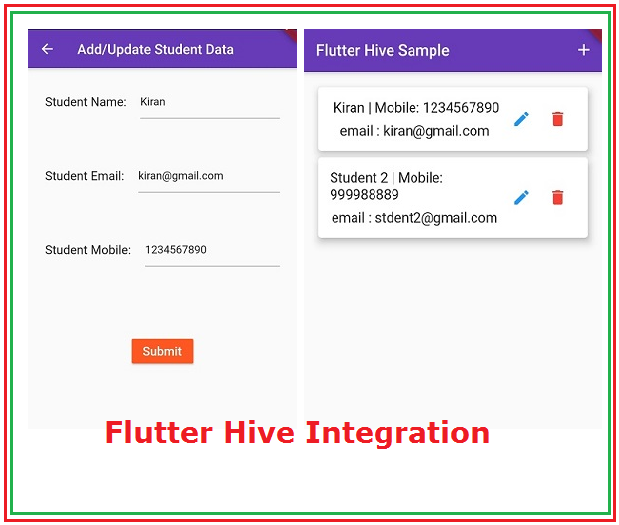 |
So let's get started
Step 1: Create flutter application
Step 2: Add required dependencies
dependencies:
flutter:
sdk: flutter
hive: ^2.0.4
dev_dependencies:
hive_generator: ^1.1.0
build_runner: ^2.0.6
|
Step 3: Import hive packages in dart file
import 'package:hive/hive.dart';
|
Step 4: Initialize Hive Database
To initialize hive database we need to execute this on main method before execute other functionalities
So we need to write hive initialization code in main method. Hive.init(directory.path) will be initialize the hive database at specific location.
void main() async {
WidgetsFlutterBinding.ensureInitialized();
Directory directory = await pathProvide.getApplicationDocumentsDirectory();
Hive.init(directory.path);
runApp(MyApp());
}
|
To work with hive we need to create model classes for the data storage. In this example we are handle student data so just create a model class Student. To tell the Hive database to this is my student class to store the student data, so we need to add hive meta info to the Student model
@HiveType(typeId: 1,adapterName: "StudentAdapter")
class Student{
@HiveField(0)
String name;
@HiveField(1)
String email;
@HiveField(2)
String mobile;
Student({required this.name,required this.email,required this.mobile});
}
|
@HiveType will tell the information above the student table which contains two arguments typeId and adaptername.
The @HiveField tells the data to pass for each property.
Now we created Student model, then we need to tell hive to this is my model to handle the data of the students, for this we need to generate Adapter class for the student as "StudentAdapter"
To generate StudentAdapter we need to run below command in terminal
flutter packages pub run build_runner build
|
It will generate a file student.g.dart with below code
// GENERATED CODE - DO NOT MODIFY BY HAND
part of 'student.dart';
// **************************************************************************
// TypeAdapterGenerator
// **************************************************************************
class StudentAdapter extends TypeAdapter<Student> {
@override
final int typeId = 1;
@override
Student read(BinaryReader reader) {
final numOfFields = reader.readByte();
final fields = <int, dynamic>{
for (int i = 0; i < numOfFields; i++) reader.readByte(): reader.read(),
};
return Student(
name: fields[0] as String,
email: fields[1] as String,
mobile: fields[2] as String,
);
}
@override
void write(BinaryWriter writer, Student obj) {
writer
..writeByte(3)
..writeByte(0)
..write(obj.name)
..writeByte(1)
..write(obj.email)
..writeByte(2)
..write(obj.mobile);
}
@override
int get hashCode => typeId.hashCode;
@override
bool operator ==(Object other) =>
identical(this, other) ||
other is StudentAdapter &&
runtimeType == other.runtimeType &&
typeId == other.typeId;
}
|
Now we need to add it hive by adding below line after initializing the hive
Hive.registerAdapter(StudentAdapter());
|
Step 5: Add Student data
To make any hive operations we need to create a Box by calling open() method on hive instance.
Student studentdata = new Student(
name: getStName,
email: getEmail,
mobile: getMobile);
var box = await Hive.openBox<Student>('student');
box.add(studentdata);
|
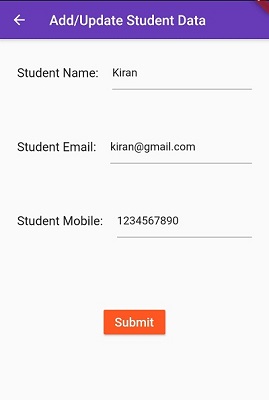 |
Fetch Students
final box = await Hive.openBox<Student>('student');
listStudents = box.values.toList();
|
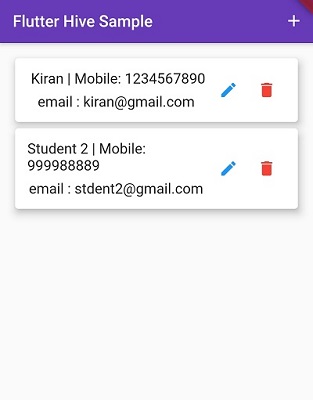 |
Update Data with Hive
Student studentdata = new Student
( name: getStName, email: getEmail, mobile: getMobile);
var box = await Hive.openBox<Student>('student');
box.putAt(widget.position, studentdata);
|
Delete data from hive
final box = Hive.box<Student>('student');
box.deleteAt(position);
|
Complete code
main.dart
import 'dart:io';
import 'package:flutter/material.dart';
import 'package:flutter_hive/screens/students_list.dart';
import 'package:flutter_hive/student.dart';
import 'package:hive/hive.dart';
import 'package:path_provider/path_provider.dart' as pathProvide;
void main() async {
WidgetsFlutterBinding.ensureInitialized();
Directory directory = await pathProvide.getApplicationDocumentsDirectory();
Hive.init(directory.path);
Hive.registerAdapter(StudentAdapter());
runApp(MyApp());
}
class MyApp extends StatelessWidget {
// This widget is the root of your application.
@override
Widget build(BuildContext context) {
return MaterialApp(
title: 'Flutter Demo',
theme: ThemeData(
primarySwatch: Colors.deepPurple,
),
home: StudentListScreen(),
);
}
}
|
Add Student
import 'package:flutter/material.dart';
import 'package:flutter_hive/screens/students_list.dart';
import 'package:flutter_hive/student.dart';
import 'package:hive/hive.dart';
class AddOrUpdateStudent extends StatefulWidget{
bool isEdit;
int position=-1;
Student? studentModel=null;
AddOrUpdateStudent(this.isEdit, this.position,this.studentModel);
@override
State<StatefulWidget> createState() {
return AddOrUpdateStudentState();
}
}
class AddOrUpdateStudentState extends State<AddOrUpdateStudent>{
TextEditingController controllerName = new TextEditingController();
TextEditingController controllerEmail = new TextEditingController();
TextEditingController controllerMobile = new TextEditingController();
@override
Widget build(BuildContext context) {
if (widget.isEdit) {
controllerName.text = widget.studentModel!.name;
controllerEmail.text = widget.studentModel!.email;
controllerMobile.text = widget.studentModel!.mobile;
}
return SafeArea(
child: Scaffold(
appBar: AppBar(title :Text("Add/Update Student Data")),
body: SingleChildScrollView(
child: Container(
margin: EdgeInsets.all(25),
child: Column(
mainAxisAlignment: MainAxisAlignment.center,
children: <Widget>[
Row(
mainAxisAlignment: MainAxisAlignment.start,
children: <Widget>[
Text("Student Name:", style: TextStyle(fontSize: 18)),
SizedBox(width: 20),
Expanded(
child: TextField(controller: controllerName,
textInputAction: TextInputAction.next,
),
)
],
),
SizedBox(height: 60),
Row(
mainAxisAlignment: MainAxisAlignment.start,
children: <Widget>[
Text("Student Email:", style: TextStyle(fontSize: 18)),
SizedBox(width: 20),
Expanded(
child: TextField(
controller: controllerEmail,
textInputAction: TextInputAction.next,
keyboardType: TextInputType.emailAddress),
)
],
),
SizedBox(height: 60),
Row(
mainAxisAlignment: MainAxisAlignment.start,
children: <Widget>[
Text("Student Mobile:", style: TextStyle(fontSize: 18)),
SizedBox(width: 20),
Expanded(
child: TextField(
controller: controllerMobile,
keyboardType: TextInputType.number,
textInputAction: TextInputAction.done,),
)
],
),
SizedBox(height: 100),
MaterialButton(
color: Colors.deepOrange,
child: Text("Submit",
style: TextStyle(color: Colors.white, fontSize: 18)),
onPressed: () async {
var getStName = controllerName.text;
var getEmail = controllerEmail.text;
var getMobile = controllerMobile.text;
if (getStName.isNotEmpty &
getEmail.isNotEmpty &
getMobile.isNotEmpty) {
Student studentdata = new Student(
name: getStName,
email: getEmail,
mobile: getMobile);
if (widget.isEdit) {
var box = await Hive.openBox<Student>('student');
box.putAt(widget.position, studentdata);
} else {
var box = await Hive.openBox<Student>('student');
box.add(studentdata);
}
Navigator.pushAndRemoveUntil(
context,
MaterialPageRoute(
builder: (_) => StudentListScreen()),
(r) => false);
}
},
)
],
),
),
)
),
);
}
}
|
Student List
import 'package:flutter/material.dart';
import 'package:flutter_hive/screens/add_student.dart';
import 'package:flutter_hive/student.dart';
import 'package:hive/hive.dart';
class StudentListScreen extends StatefulWidget {
@override
State<StatefulWidget> createState() {
return StudentListScreenState();
}
}
class StudentListScreenState extends State<StudentListScreen> {
List<Student> listStudents = [];
void getStudents() async {
final box = await Hive.openBox<Student>('student');
setState(() {
listStudents = box.values.toList();
});
}
@override
void initState() {
getStudents();
super.initState();
}
@override
Widget build(BuildContext context) {
return SafeArea(
child: Scaffold(
appBar: AppBar(
title: Text("Flutter Hive Sample"),
actions: <Widget>[
IconButton(
icon: Icon(Icons.add),
onPressed: () {
Navigator.push(context,
MaterialPageRoute(builder: (_) => AddOrUpdateStudent(false,-1,null)));
},
)
],
),
body: Container(
padding: EdgeInsets.all(15),
child: ListView.builder(
itemCount: listStudents.length,
itemBuilder: (context, position) {
Student getStudent = listStudents[position];
var email = getStudent.email;
var mobile = getStudent.mobile;
return Card(
elevation: 8,
child: Container(
padding: EdgeInsets.all(15),
child: Row(
children: [
Expanded(
child: Column(
children: [
Text("${getStudent.name} | Mobile: $mobile",
style: TextStyle(fontSize: 18),maxLines: 2,overflow: TextOverflow.ellipsis,),
SizedBox(height: 8,),
Text("email : $email ",
style: TextStyle(fontSize: 18))
],
),
),
Row(
children: [
Container(
child: IconButton(
icon: Icon(Icons.edit,color: Colors.blue,),
onPressed: () {
Navigator.push(
context,
MaterialPageRoute(
builder: (_) => AddOrUpdateStudent(
true, position, getStudent)));
}),
),
IconButton(
icon: Icon(Icons.delete,color: Colors.red,),
onPressed: (){
final box = Hive.box<Student>('student');
box.deleteAt(position);
setState(() => {
listStudents.removeAt(position)
});
})
],
)
],
),
),
);
})),
),
);
}
}
|