How do i add Gridview inside listview flutter
Flutter Gridview inside listview, add gridview and make scroll for both listview and gridview. Pysics property of listview
In this flutter example tutorial we will cover how to add Gridview inside Listview. Sometimes we may require to put Gridview inside listview, but when we put listview can't scroll. In this Example we will fix this issue and add Gridview inside listview.
Let's get started
Step 1: Create Flutter application
Step 2: Let's create UI to add listview inside Gridview.
When we add Gridview inside Listview to scroll parent widget, that means Listview we will add physics property of Gridview with like below
physics: NeverScrollableScrollPhysics(),
|
While add this property now we can scroll both Listview and Gridview items respected.
Complete code for Gridview inside Listview
import 'package:flutter/cupertino.dart';
import 'package:flutter/material.dart';
void main() {
runApp(MyApp());
}
class MyApp extends StatelessWidget {
List<String>image=new List.empty(growable: true);
@override
Widget build(BuildContext context) {
image.add("https://cdn.pixabay.com/photo/2017/02/27/19/57/marriage-2104147_1280.jpg");
image.add("https://www.shaadidukaan.com/vogue/wp-content/uploads/2019/08/hug-kiss-images.jpg");
image.add("https://images.pexels.com/photos/1133957/pexels-photo-1133957.jpeg");
image.add("https://www.filmibeat.com/ph-big/2019/10/beautiful_157061627750.jpg");
image.add("https://images.pexels.com/photos/1133957/pexels-photo-1133957.jpeg");
return MaterialApp(
title: 'Flutter Demo',
theme: ThemeData(
primarySwatch: Colors.blue,
),
home: Scaffold(
backgroundColor: Colors.white,
appBar: AppBar(
title: Text('Search'),
),
body: GestureDetector(
behavior: HitTestBehavior.opaque,
onPanDown: (detail) {
print(detail);
FocusScope.of(context).requestFocus( FocusNode());
},
child: ListView(
shrinkWrap: true,
children: <Widget>[
SizedBox(height: 20.0),
Card(elevation:4,child: Image.network("https://www.shaadidukaan.com/vogue/wp-content/uploads/2019/08/hug-kiss-images.jpg",fit: BoxFit.fitWidth,height: 150,)),
Container(
child: GridView.builder(
physics: NeverScrollableScrollPhysics(),
shrinkWrap: true,
itemCount: image.length,
gridDelegate: SliverGridDelegateWithFixedCrossAxisCount(crossAxisCount: 3,mainAxisSpacing: 5,crossAxisSpacing: 5),
itemBuilder: (context,index){
return Card(
elevation: 5,
child: Image.network(image[index],fit: BoxFit.fitWidth,height: 100),
);
},
scrollDirection: Axis.vertical,
),
),
Card(elevation:4,child: Image.network("https://numeralpaint.com/wp-content/uploads/2020/05/c25-1.jpg",fit: BoxFit.fitWidth,height: 180,)),
SizedBox(height: 20.0),
Container(
height: 100,
child: ListView.builder(
shrinkWrap: true,
itemCount: 5,
itemBuilder: (context,index){
return Card(
elevation: 5,
child: Container(
height: 50.0,
color: Colors.green,
child: Image.network("https://www.shaadidukaan.com/vogue/wp-content/uploads/2019/08/hug-kiss-images.jpg",fit: BoxFit.fitWidth,height: 120,),
),
);
},
scrollDirection: Axis.horizontal,
),
),
SizedBox(height: 20.0),
Card(elevation:4,child: Image.network("https://numeralpaint.com/wp-content/uploads/2020/05/c25-1.jpg",fit: BoxFit.fitWidth,height: 180,)),
],
),
),
),
);
}
}
|
Step 3: Run application
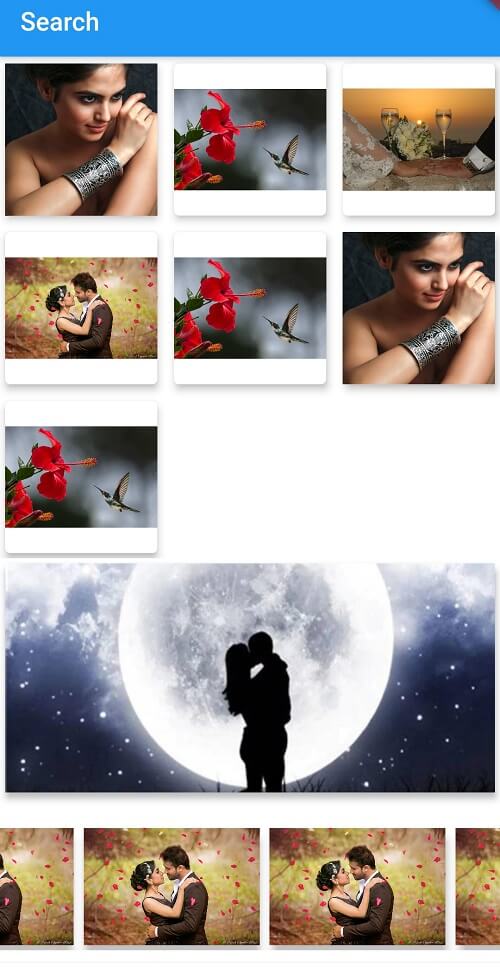 |
Conclusion: In this example we created a flutter example to add Gridview inside listview.