How to Limit Characters of TextField in Flutter
Learn how to limit the number of characters in a TextField in Flutter, useful for cases like restricting mobile number input - RRTutors. Check it out!
Last updated Oct 18, 2021
In this Flutter TextInput example series we will create how to limit characters of TextField in Flutter. While we fill any form there might be a scenario to limit the number of characters while we type the text in input fields, for example when we enter the mobile number there will be some certain limit based on country. To set the limit for the input field we will use maxLength: propery.
TextField( controller: myController, maxLength: 5, maxLengthEnforcement: MaxLengthEnforcement.enforced, ) |
Let's create simple flutter example to limit the character for the TextInput field
import 'package:flutter/material.dart';
import 'package:flutter/services.dart';
class InputFieldLength extends StatefulWidget {
@override
_InputFieldLengthState createState() => _InputFieldLengthState();
}
// Define a corresponding State class.
// This class holds the data related to the Form.
class _InputFieldLengthState extends State {
// Create a text controller and use it to retrieve the current value
// of the TextField.
final myController = TextEditingController();
@override
void dispose() {
// Clean up the controller when the widget is disposed.
myController.dispose();
super.dispose();
}
@override
Widget build(BuildContext context) {
return MaterialApp(
home: Scaffold(
appBar: AppBar(
title: Text('Flutter max length tutorial'),
),
body: Padding(
padding: const EdgeInsets.all(16.0),
child: Center(child: TextField(
controller: myController,
maxLength: 5,
maxLengthEnforcement: MaxLengthEnforcement.enforced,
),
),
),
),
);
}
}
|
output:
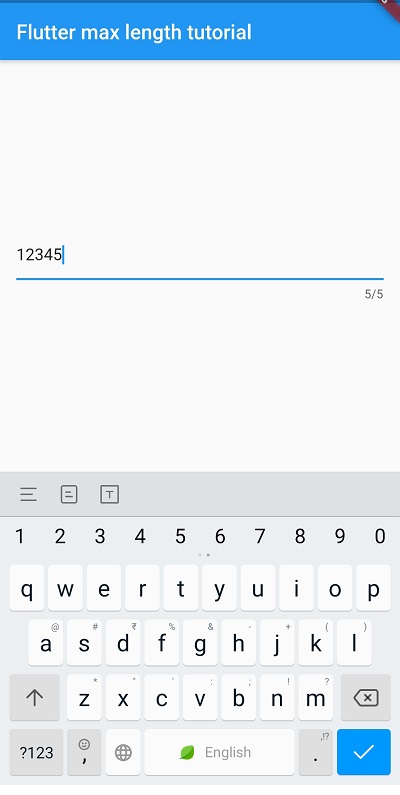 |
Conclusion: In this flutter tutorial series we covered how to set text limit to the inputfield in flutter.