Beehive Layout Widget in Flutter
Beehive Layout Design in Flutter| Create polygon-shaped layouts with Flutter’s Beehive Layout Design widget for unique UI designs on rrtutors.com.
Published October 17, 2020
This Example will show to how to display list data in Beehive format.
For this, we are using the beehive_layout widget created by Hayi Nukman
beehive_layout constructor
BeehiveLayout({
Key key,
this.onClick,
this.column = 3,
this.contents,
this.size = 100,
this.spacing = 5,
this.cornerRadius = 1,
})
|
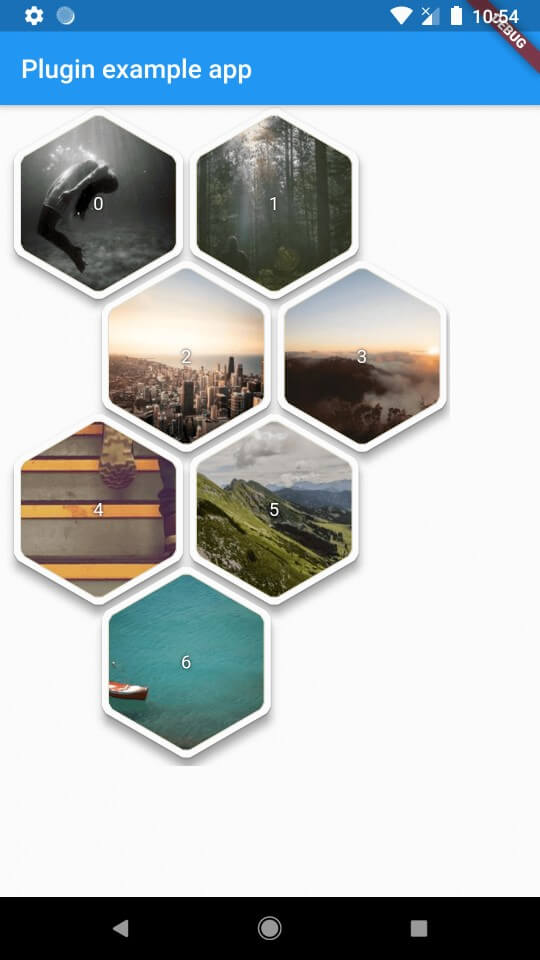
Complete code
import 'dart:math';
import 'package:beehive_layout/helper/pair.dart';
import 'package:flutter/material.dart';
import 'package:polygon_clipper/polygon_clipper.dart';
class BeehiveLayout extends StatelessWidget {
final Function(dynamic) onClick;
final int column;
final List<Widget> contents;
final double size;
final double spacing;
final double cornerRadius;
const BeehiveLayout({
Key key,
this.onClick,
this.column = 3,
this.contents,
this.size = 100,
this.spacing = 5,
this.cornerRadius = 1,
}) : super(key: key);
double calculateHeight() {
return ((contents.length / column).ceilToDouble() *
(size - (size / 4) + (spacing))) +
((size / 4));
}
double calculateWidth() {
double h = ((size / 2) * (sqrt(3)) + (spacing));
return (h * column) + (size / 2);
}
@override
Widget build(BuildContext context) {
return Container(
height: calculateHeight(),
width: calculateWidth(),
child: Stack(
fit: StackFit.loose,
overflow: Overflow.visible,
children: buildContent(context),
),
);
}
Pair calculatePosition(int r, int c) {
double h = ((size / 2) * (sqrt(3)) + (spacing));
double topX = h * c;
double topY = (size - (size / 4) + (spacing)) * r;
if (r % 2 != 0) {
topX += (h / 2);
}
return Pair(topX, topY);
}
buildContent(BuildContext context) {
List<Widget> items = List();
int col = 0;
for (int i = 0; i < contents.length; i++) {
int row = (i / column).floor();
if (col >= column) {
col = 0;
}
Pair pos = calculatePosition(row, col);
print("r = $row c = $col");
print("x = ${pos.first} y = ${pos.second}");
items.add(
Positioned(
top: pos.second,
left: pos.first,
child: Container(
width: size,
height: size,
child: ClipPolygon(
sides: 6,
borderRadius: cornerRadius,
rotate: 0.0,
boxShadows: [
PolygonBoxShadow(color: Colors.black, elevation: 1.0),
PolygonBoxShadow(color: Colors.grey, elevation: 5.0)
],
child: Container(
padding: EdgeInsets.all(5),
color: Colors.white,
child: ClipPolygon(
sides: 6,
borderRadius: cornerRadius, // Default 0.0 degrees
rotate: 0.0,
child: Container(
color: Colors.black12,
padding: EdgeInsets.all(1),
child: ClipPolygon(
sides: 6,
borderRadius: cornerRadius, // Default 0.0 degrees
rotate: 0.0,
boxShadows: [
PolygonBoxShadow(
color: Colors.grey.withAlpha(10),
elevation: 0.0,
),
],
child: Container(
color: Colors.yellow,
child: ClipPolygon(
sides: 6,
borderRadius: cornerRadius, // Default 0.0 degrees
rotate: 0.0,
boxShadows: [
PolygonBoxShadow(
color: Colors.grey.withAlpha(10),
elevation: 0.0,
),
],
child: Container(
child: contents[i],
),
),
),
),
),
),
),
),
),
),
);
col++;
}
return items;
}
}
|
Find Plugin here